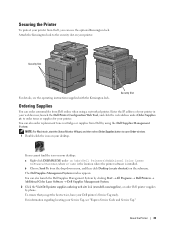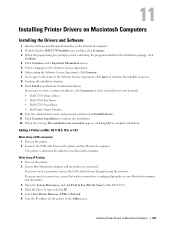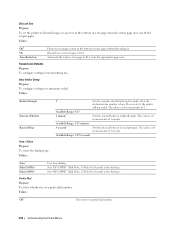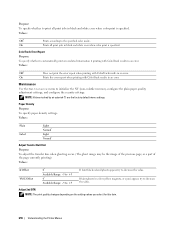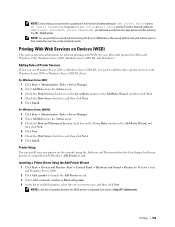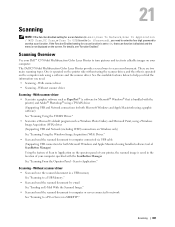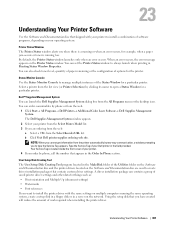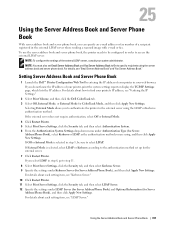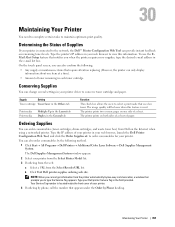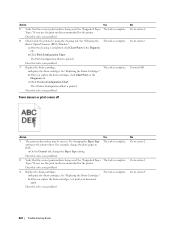Dell C3765dnf Color Laser Support Question
Find answers below for this question about Dell C3765dnf Color Laser.Need a Dell C3765dnf Color Laser manual? We have 1 online manual for this item!
Question posted by Moonjin on October 3rd, 2013
My Dell Laser C3765 Printer Prints Faded Image??
Current Answers
Answer #1: Posted by TommyKervz on October 3rd, 2013 10:52 PM
http://en.community.dell.com/support-forums/peripherals/f/3528/t/19280748.aspx ;
Answer #2: Posted by RathishC on October 3rd, 2013 10:47 PM
Please click on the link given below and follow the onscreen instructions which may help you to resolve the issue:
You can refer the Dell Article 606953 on http://dell.to/XULgT1
Please respond for further assistance.
Thanks & Regards
Rathish C
#iworkfordell
To know more about Dell Product Support, Drivers & Downloads, Order & Dispatch status -> choose your regionUS Customers; India Customers. For Dell support videos click Here
Related Dell C3765dnf Color Laser Manual Pages
Similar Questions
even though our new C3765dnf is set up for single printing, it automatically prints double sided whe...