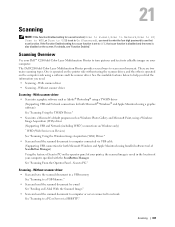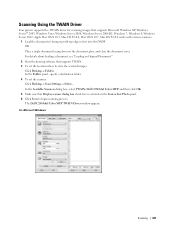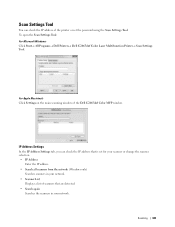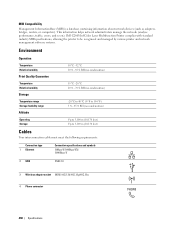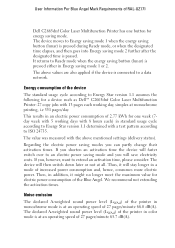Dell C2665dnf Support Question
Find answers below for this question about Dell C2665dnf.Need a Dell C2665dnf manual? We have 5 online manuals for this item!
Question posted by eschlund on December 1st, 2021
The Printer Works But The Scanner Doesn't.
Current Answers
Answer #1: Posted by hzplj9 on December 1st, 2021 1:57 PM
https://dell-c2665dnf-color-mfp-scan-button-mana.software.informer.com
This is a link to the user manual where this is explained.
https://www.manualslib.com/download/692565/Dell-C2665dnf.html
Page 277 of the PDF file.
Hope that helps.
Answer #2: Posted by SonuKumar on December 2nd, 2021 7:32 AM
https://www.dell.com/community/Printers/C2665dnf-scan-to-network-problem/td-p/4515906
Please respond to my effort to provide you with the best possible solution by using the "Acceptable Solution" and/or the "Helpful" buttons when the answer has proven to be helpful.
Regards,
Sonu
Your search handyman for all e-support needs!!
Related Dell C2665dnf Manual Pages
Similar Questions
I need a manual to replace the touchscreen control panel on a Dell printer C2665dnf.Thank you,Franci...
Printer c2665dnf five beeps no error message wont print
What is the default password for Dell C2665dnf printer Web interface? It is not admin/ (blank). But ...