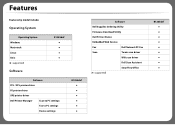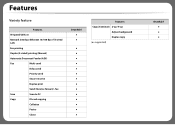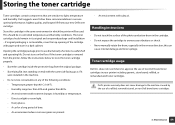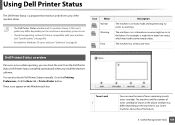Dell B1265dnf Mono Laser Support Question
Find answers below for this question about Dell B1265dnf Mono Laser.Need a Dell B1265dnf Mono Laser manual? We have 1 online manual for this item!
Question posted by prateekk007 on April 16th, 2013
User Manual
hi i need manual for
Dell B1265dnf Mono Laser
Current Answers
Related Dell B1265dnf Mono Laser Manual Pages
Similar Questions
How To Fax Adocument Ondell B1265dnf
(Posted by noormuhammad201674 2 years ago)
How To Clear Paper In Exit Area On Dellb1265dnf Printer
(Posted by Anonymous-124966 10 years ago)
I Want To Learn More About This New Printer B1265dnf
either some one help me or give me a document . please I am stuck
either some one help me or give me a document . please I am stuck
(Posted by ronaldtorus 10 years ago)