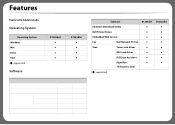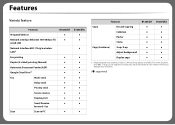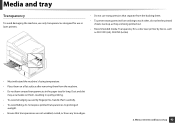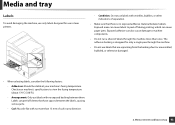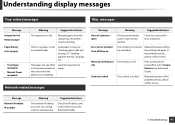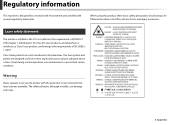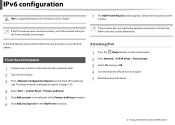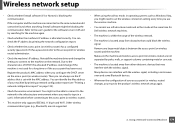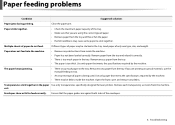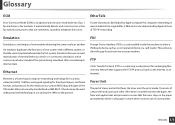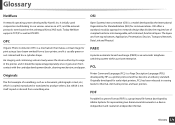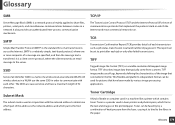Dell B1265dnf Support Question
Find answers below for this question about Dell B1265dnf.Need a Dell B1265dnf manual? We have 2 online manuals for this item!
Question posted by Anonymous-174931 on November 2nd, 2023
How Do I Factory Reset
Current Answers
Answer #1: Posted by SonuKumar on November 2nd, 2023 7:53 PM
Please respond to my effort to provide you with the best possible solution by using the "Acceptable Solution" and/or the "Helpful" buttons when the answer has proven to be helpful.
Regards,
Sonu
Your search handyman for all e-support needs!!
Answer #2: Posted by hzplj9 on November 2nd, 2023 11:06 AM
This is the link to the manual.
https://dl.dell.com/Manuals/allproducts/esuprt_printers_main/esuprt_printers_mono_laser/dell-b1265dnf_user's%20guide_en-us.pdf
This is from the user guide. Page 147
How to:
Press (Menu) > System Setup > Clear Setting on the control panel.
Item Description CLR Empty Msg.
When toner cartridge is empty, this option appears. You can clear the empty message. Supplies Life Shows the supply life indicators (see "Monitoring the supplies life" on page 67.)
Serial No. Shows the machine's serial number. When you call for service or register as a user on the Dell website, you can find this.
TonerLow Alert Customizes the level to alert toner low or toner empty (see "Setting the toner low alert" on page 68).
Item Description All Setting Clears all of the data stored in memory and resets all of your settings to the factory default.
Printer Setup Restores all of the printer options to the factory default.
Fax Setup Restores all of the fax options to the factory default.
Copy Setup Restores all of the copy options to the factory default. System Setup Restores all of the system options to the factory default. Network Setup Restores all of the network options to the factory default. (Reboot required.)
Hope that solves your problem. Please mark as helpful if it leads you to a satisfactory solution.Thank you.