Dell B1160W Support Question
Find answers below for this question about Dell B1160W.Need a Dell B1160W manual? We have 1 online manual for this item!
Question posted by Sjajayk36 on June 15th, 2014
How Can I Find The Ip Address On My Dell B1160w Printer
The person who posted this question about this Dell product did not include a detailed explanation. Please use the "Request More Information" button to the right if more details would help you to answer this question.
Current Answers
There are currently no answers that have been posted for this question.
Be the first to post an answer! Remember that you can earn up to 1,100 points for every answer you submit. The better the quality of your answer, the better chance it has to be accepted.
Be the first to post an answer! Remember that you can earn up to 1,100 points for every answer you submit. The better the quality of your answer, the better chance it has to be accepted.
Related Dell B1160W Manual Pages
User Manual - Page 1
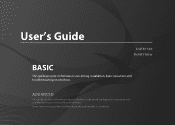
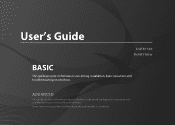
Some features may not be available depending on various OS environments. ADVANCED
This guide provides information about installation, advanced configuration, operation and troubleshooting on models or countries. User's Guide
Dell B1160 Dell B1160w
BBAASSIICC
This guide provides information concerning installation, basic operation and troubleshooting on windows.
User Manual - Page 68


User's Guide
Dell B1160 Dell B1160w
AADDVVAANNCCEEDD
This guide provides information about installation, advanced configuration, operation and troubleshooting on models or countries. Some features may not be available depending on various OS environments. BASIC
This guide provides information concerning installation, basic operation and troubleshooting on windows.
User Manual - Page 76
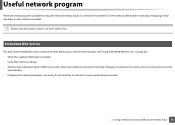
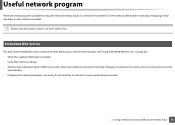
When you set the IP address first.
1
Embedded Web Service
The web server embedded on your network machine allows you to do the following tasks (see "Using Embedded Web Service" on the network is possible.
Using a Network-Connected Machine (B1160w only) 76 For the network administrator especially, managing several programs available to various network...
User Manual - Page 77
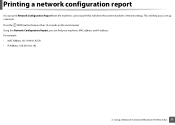
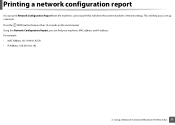
... the (WPS) button formore than 10 seconds on the control panel. For example: • MAC Address: 00:15:99:41:A2:78 • IP Address: 169.254.192.192
2. This will show the current machine's network settings. Using a Network-Connected Machine (B1160w only) 77 Using this Network Configuration Report, you to set up a network.
User Manual - Page 78
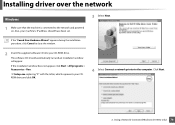
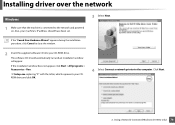
....
3 Select Next.
Click Next.
2. Using a Network-Connected Machine (B1160w only) 78 If the installation window does not appear, click Start > All programs > Accessories > Run.
Installing driver over the network
2
Windows
1 Make sure that the machine is connected to the computer.
Also, your machine's IP address should automatically run and an installation window will...
User Manual - Page 80
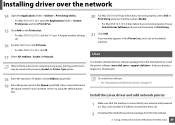
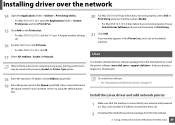
... from the Dell website to install the printer software (www.dell.com or support.dell.com > find your machine's IP address should have been...Printer List.
• For Mac OS X 10.5-10.7, click the "+" icon. Also, your product > Support or Downloads).
18 Enter the machine's IP address in the Address input field.
19 Enter the queue name in Protocol. Using a Network-Connected Machine (B1160w...
User Manual - Page 81
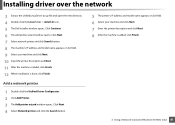
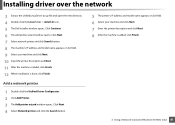
...is done, click Finish. Click Continue. 6 The add printer wizard window opens. Using a Network-Connected Machine (B1160w only) 81 Add a network printer
1 Double-click the Unified Driver Configurator. 2 Click Add Printer. 3 The Add printer wizard window opens. Click Next. 7 Select network printer and click Search button. 8 The machine's IP address and model name appears on list field. 6 Select...
User Manual - Page 82
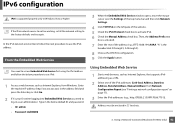
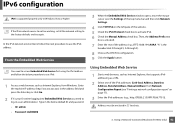
... the top menu bar and then click Network Settings.
4 Click TCP/IPv6 on page 77).
3 Enter the IPv6 addresses (e.g.,: http://[FE80::215:99FF:FE66:7701]).
Using a Network-Connected Machine (B1160w only) 82
Enter the machine IP address (http://xxx.xxx.xxx.xxx) in as Internet Explorer, from Network Configuration Report (see "Printing a network configuration...
User Manual - Page 90
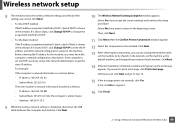
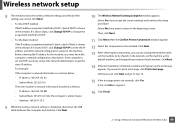
... to be shared on the network, set to DHCP, you to get the static IP address. Before entering the IP address for the machine. IP address: 169.254.133.42 - IP address: 169.254.133.43 - Then, click Next.
11 Click Next when the Confirm Printer Connection window appears. 12 Select the components to the beginning screen. Otherwise, just...
User Manual - Page 93


... configuration information. Using a Network-Connected Machine (B1160w only) 93 The wireless network security window appears. Before entering the IP address for the machine. Wireless network setup
The wireless... must contact the network administrator to Static, the wireless network setting should be Static. IP address: 169.254.133.43 - If your wireless network. Subnet Mask: 255.255.0.0 ...
User Manual - Page 94
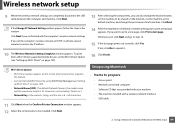
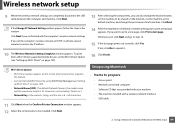
..., it .
16 Click Finish.
10
Setup using Dell Printer Manager (see "Setting up Wi-Fi Direct" on page 100). Using a Network-Connected Machine (B1160w only) 94 Click Next if you can also change...CD that was provided with your printer supports
this feature. • Can start to build Wi-Fi Direct by using Macintosh
• Items to receive the IP address.
10 The Wireless Network Setting ...
User Manual - Page 96
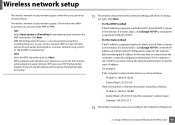
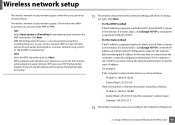
... authentication and enter the WEP security key. Using a Network-Connected Machine (B1160w only) 96 Wireless network setup
The wireless network security window appears when the access point has security setting. The wireless network security window appears. Before entering the IP address for the machine, you must know the computer's network configuration information. Click...
User Manual - Page 99
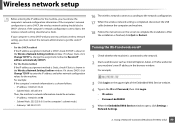
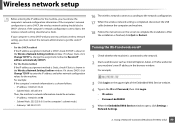
... the computer and machine.
18 Follow the instructions on the screen to get the static IP address.
• For the DHCP method If the IP address assignment method is DHCP, check if DHCP is as below: - Using a Network-Connected Machine (B1160w only) 99 If the computer's network configuration is finished, click Quit or Restart.
11...
User Manual - Page 101
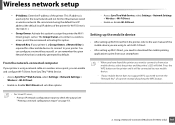
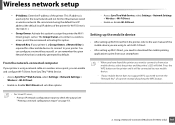
... the infrastructure wired or wireless network. Using a Network-Connected Machine (B1160w only) 101 Print an IP network configuration report to a wireless access point. This IP address is randomly generated by default.
- We recommend using the default local IP address (the default local IP address of the printer. Access SyncThru Web Service, select Settings > Network Settings > Wireless > Wi...
User Manual - Page 103
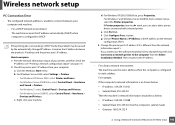
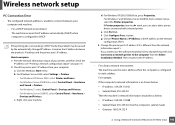
... (B1160w only) 103 If the printing job is different from the Select Installation Method.
How to compare: 1 Print the network information report of your computer. c Right-click your computer and machine. - e Click Port tab. Then reconnect the IP address.
-
d For Windows XP/2003/2008/Vista, press Properties. g Check if Printer Name or IP Address: is the IP address...
User Manual - Page 104
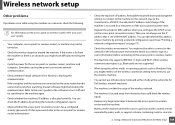
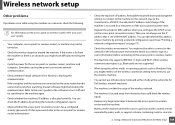
... guide for Dell wireless network machines...the MAC address. You...whether the machine's IP address is not used for...IP address that could change the settings to connect to the access point (or wireless router) administrator.
• Check the machine's IP address...address of DHCP, the allocated IP address... can check the IP address by printing the network...the product's MAC address when you might...
User Manual - Page 123
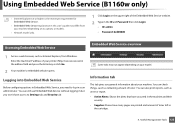
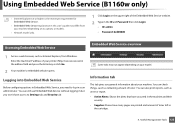
...Useful Management Tools 123 Some tabs may differ from Windows. Using Embedded Web Service (B1160w only)
• Internet Explorer 6.0 or higher is the minimum requirement for Embedded Web... can check things, sucsh as Internet Explorer, from your printer (http://xxx.xxx.xxx.xxx) in
the cartridge.
4.
Enter the machine IP address of your machine depending on its options or models.
&#...
User Manual - Page 126
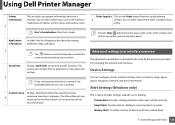
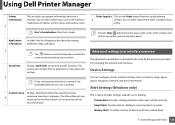
...IP address (or Port name), and machine status.
You can check information, such as machine setup, paper, layout, emulation, network, and print information. Alert Settings (Windows only)
This is enabled. Useful Management Tools 126
Using Dell Printer Manager
Printer... includes settings related to error alerting. • Printer Alert: Provides settings related to the advanced settings ...
User Manual - Page 152


...done in the bootstrap process of printing a multiple-copy job in effect when taking a printer out of the paper. The file format, as the coverage.
Coverage
It is also used...computers to obtain an IP address prior to each client. For example, 5% coverage means that the machine can scan on both sides of its IP address automatically.
The BOOTP servers assign the IP address from a pool ...
User Manual - Page 153
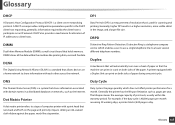
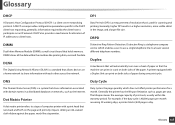
...153 Glossary
DHCP
DPI
A Dynamic Host Configuration Protocol (DHCP) is a measurement of IP addresses to answer several different telephone numbers. Generally, higher DPI results in a higher ...company service which does not affect printer performance for allocation of resolution that holds memory. DHCP also provides a mechanism for a month.
A printer equipped with each other across ...
Similar Questions
Where Can I Find The Ip Address For My V313 Printer
where can I find my ip address for my V313 printer
where can I find my ip address for my V313 printer
(Posted by Vickwil6 1 year ago)
I Dont Know How To Get A New Ip Address For My Dell V525 Printer And Tech Isnt H
I got this printer from my grandpa so it was previously owned. I have a hp pavilion g7 and I know it...
I got this printer from my grandpa so it was previously owned. I have a hp pavilion g7 and I know it...
(Posted by awalsh77827 10 years ago)

