Dell Alienware M17x Support Question
Find answers below for this question about Dell Alienware M17x - GAMING LATTOP.Need a Dell Alienware M17x manual? We have 3 online manuals for this item!
Question posted by aszen on February 28th, 2014
Alienware M17x R4 Battery Wont Charge
The person who posted this question about this Dell product did not include a detailed explanation. Please use the "Request More Information" button to the right if more details would help you to answer this question.
Current Answers
There are currently no answers that have been posted for this question.
Be the first to post an answer! Remember that you can earn up to 1,100 points for every answer you submit. The better the quality of your answer, the better chance it has to be accepted.
Be the first to post an answer! Remember that you can earn up to 1,100 points for every answer you submit. The better the quality of your answer, the better chance it has to be accepted.
Related Dell Alienware M17x Manual Pages
Manual - Page 3


... View Features 13 Status LEDs 14 Power Button 14 Touch Controls 15 Function Keys 15 Battery Pack 17 Power Management 19
CHAPTER 3: CONNECTING DEVICES 20 Connecting External Displays 21 Connecting...23 Connecting FireWire (IEEE 1394) Devices 23
CHAPTER 4: USING YOUR NOTEBOOK 24 Alienware Command Center 24 Stealth Mode 25 Using Removable Media and Cards 25 Using the Optical ...
Manual - Page 6


Please read all items for any physical damage that were shipped to customer service within the first 5 days of receiving the shipment or your Alienware® M17x! Begin by carefully opening the box and removing all items ordered are present. Report any damaged items to the notebook.
06 /06 You must report ...
Manual - Page 14
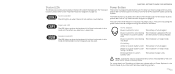
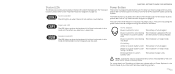
The notebook is powered off or on and the battery is fully charged. The battery is being charged.
The battery charge is programmable by the user when on how to ... the exact location, please refer to Power Options in sleep mode. NOTE: Custom AC-color or Custom battery-colors are in sleep mode. The color indicating the power status can be changed through the AlienFX®...
Manual - Page 15
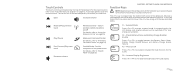
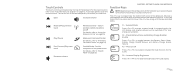
...In suspend mode, the LCD display and selected devices will illuminate temporarily to "Alienware Command Center" on the configuration of the notebook you have no function.
... for details, refer to toggle between the Battery Status Meter, Battery Charge Disable feature, and Battery Charge Enable feature.
Check Battery Status and Battery Charge Disable/ Enable
Press to "Stealth Mode" ...
Manual - Page 17


..., power management settings of the total battery charge.
Do not use only the battery designed for other Alienware or Dell computers.
2
1 battery bay 2 battery latch
1
3 battery pack tabs (3) 4 battery pack
017 /017 Make sure that the notebook is installed in the battery. Follow the procedure below to reflect the power and battery status. Battery life will pop up , there is...
Manual - Page 18
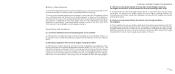
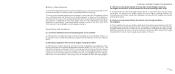
... during recharging and discharging.
The more than three months, the battery voltage level will become too low and needs to be charged to its maximum if the battery and its battery power completely before use my spare battery for the battery to be fully charged.
A: The batteries will generate heat during recharging, the less chance there is for...
Manual - Page 23


In some cases, Windows may require a driver for charging USB devices when the computer is on your notebook.
Connecting a Non Plug and Play ... for the printer. For further information, please refer to an available USB connector, located at the sides of total battery life remains. Connect the printer's USB cable to your device's documentation. Windows Vista will detect the device and attempt...
Manual - Page 29
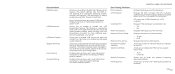
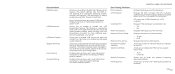
... FSB-memory system clock mode.
• Auto • Unlinked Allows you to enable or disable the USB PowerShare feature. Allows you to charge external devices using the stored system battery power through the USB PowerShare connector on the notebook, even while the notebook is unlocked or not. • Yes • No Displays...
Manual - Page 48


... battery to power your computer, the battery charge may... be depleted. Adjust the brightness:
Press to increase brightness or to an electrical outlet using the AC adapter, and then turn on . Adjust the Windows display settings: Windows Vista 1. Check the AC adapter: Check the AC adapter cable connections and ensure that you attach an external monitor to "CONTACTING ALIENWARE...
Manual - Page 57
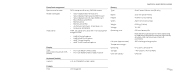
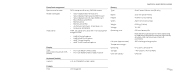
... (1.63 inches) 292.7 mm (11.52 inches) 0.52 kg (1.14 lbs) 11.1 VDC 2.5 hour battery life Note: Battery operating time varies depending on operating conditions and can be significantly reduced under certain power-intensive conditions. 300 discharge/charge cycles
0° to 35°C (32° to 95°F) -40° to 65°...
Manual - Page 59


When You Should Contact Alienware
• The battery, power cord or plug is only advised to use replacement parts or accessories recommended by Alienware.
APPENDIX A: GENERAL AND ELECTRICAL SAFETY PRECAUTIONS
059 /059 Replacement Components or Accessories
It is damaged. • Your computer has had liquid spilled into it. • ...
Manual - Page 61
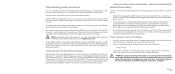
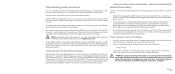
...• To remove a portable computer from all cables from other computers with your Alienware computer. APPENDIX B: DETAILED SAFETY, ENVIRONMENTAL, AND REGULATORY INFORMATION
General Power Safety
Observe ...I/O panel. Do not use a battery from the portable computer including the phone cable before you use it to run the computer or to charge the battery. Use of your equipment's internal ...
Manual - Page 62


... mast and supporting structure of an outside antenna system should not be sure that dents or punctures the battery, exposure to temperatures in order to provide protection against voltage surges and built-up static charges. When heated to separation of antenna from electrical power distribution systems, protection from touching power lines or...
Manual - Page 64


... a lithium-ion or a nickel metal hydride battery and a reserve battery. Substances in batteries can have a potential negative impact on the Restriction of the Use of Certain Hazardous Substances in a fire or with household waste. For specific information on how to enable recovery and recycling. For information on Alienware's worldwide recycling programs, see your notebook...
Manual - Page 74
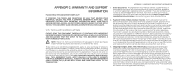
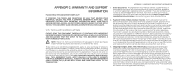
.... com/dellcare/Invoice.aspx or by phone, the Internet, or the Dell Direct store. Shipping Charges; Title; Title to software will be made from such errors.
3. Shipping and handling are responsible for Dell-branded and Alienware-branded systems from Dell, which include both you do not receive an invoice or acknowledgement in...
Manual - Page 81


...or its discretion, but we will not charge you use in returning the replaced part to you if you for any Dell-branded and Alienware-branded hardware products from Dell returned to...lost removable media. possessions and territories). The limited hardware warranty on all Dell-branded and Alienware-branded products from Dell begins on page 90) or our authorized representatives.
When you on...
Manual - Page 83


...floppy disks, CDs, and PC Cards. What is a direct result of a Dell error, Dell may charge a restocking fee of volume license agreement may be included with your original shipment.
• Ship the...may be less than the invoice or individual component price due to the Dellbranded and Alienware-branded hardware products from Dell. Dell is covered by this limited hardware warranty? lost ...
Manual - Page 85
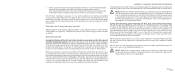
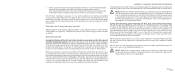
...: Before you ship the product(s) to us in their original or equivalent packaging, prepay shipping charges, and insure the shipment or accept the risk if the product is new or refurbished. We... Tag or order number available. What will return the repaired or replacement products to "CONTACTING ALIENWARE" on page 90). Dell may inform you of service alternatives that it with your credit card...
Manual - Page 87
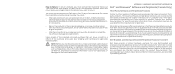
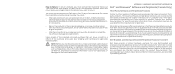
... or publisher only. APPENDIX C: WARRANTY AND SUPPORT INFORMATION
Dell™ and Alienware® Software and Peripherals (Canada Only)
Third-Party Software and Peripherals Products... information.
To determine which Dell is listed as the manufacturer) such as monitors, batteries, memory, docking stations, and projectors. Third-party manufacturer warranties vary from the manufacturer...
Comprehensive Specifications - Page 7


C13
SPECIFICATIONS
07 /07 NOTE: Battery operating time varies depending on operating conditions and can be significantly reduced under certain power-intensive conditions. 300 discharge/charge cycles
0° to 35°C (32° to 95°F)
-40° to 65°C (-40° to 149°F)
CR-2032
AC Adapter Type ...
Similar Questions
Alienware M17xr4 Wont Charge When Computer Is Off
(Posted by asnatek 9 years ago)
Alienware M17x R1 Activate Discrete Graphics How To
(Posted by lampandy 10 years ago)
Alienware M17x R2 Does Not Charge After I Replaced The Battery
(Posted by melishc 10 years ago)

