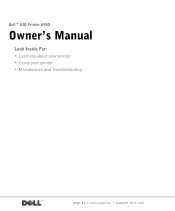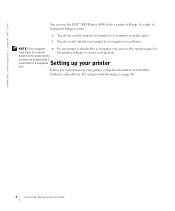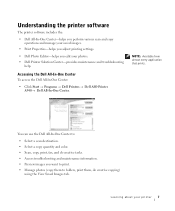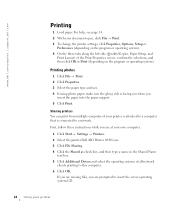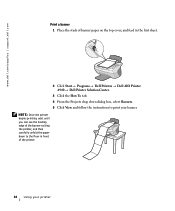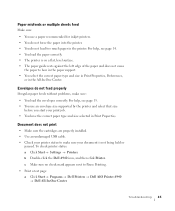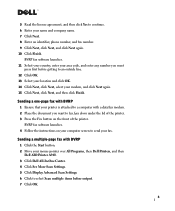Dell A940 Support Question
Find answers below for this question about Dell A940.Need a Dell A940 manual? We have 2 online manuals for this item!
Question posted by LadyC on October 18th, 2011
Where Can, I Find The Manual For Model A940 Printer?
The person who posted this question about this Dell product did not include a detailed explanation. Please use the "Request More Information" button to the right if more details would help you to answer this question.
Current Answers
Answer #1: Posted by peter1627 on October 18th, 2011 8:30 PM
hope this will help you
Owner's Manual
support.dell.com/support/edocs/systems/a940/a940en1.pdfSimilar
You +1'd this publicly. Undo
File Format: PDF/Adobe Acrobat - Quick View
www.dell.com/supplies | support.dell.com. Dell™ AIO Printer A940. Owner's Manual. Look Inside For: • Learning about your printer. • Using your printer ...
Dell Personal All-In-One Printer A940 - Documentation
support.dell.com/support/edocs/systems/a940/en/index.htmCached - Similar
You +1'd this publicly. Undo
Dell™ Personal All-In-One Printer A940 ... except Microsoft® Windows® XP ...
Download and Install the A940 All-In-One Printer Driver | Dell
support.dell.com/support/topics/global.aspx/support/.../document?...Cached
You +1'd this publicly. Undo
25 Jul 2005 – Download and Install the A940 All-In-One Printer Driver ...
Cartridge error: error 50C consult user guide A940 printer ...
en.community.dell.com/support-forums/.../f/3528/t/19326110.aspxCached
You +1'd this publicly. Undo
14 posts - 5 authors - Last post: 14 Aug
Welcome to our community! Here you'll find great solutions, advice and how ...
Re: A940 All-In-One Center - 14 posts - 8 Jan 2011
Dell A940 All-In-One Printer owners thread (W7) - 14 posts - 17 Jul 2010
A940 All-in-One center software - 14 posts - 8 Jul 2009
A940 PRINTER MIS-FEEDS PAPER - 15 posts - 26 Jul 2003
Personal All-In-One Printer A940 with 1-year NBD Advanced ...
reviews.cnet.com/multifunction...all.../4505-3181_7-21008172.htmlCached - Similar
You +1'd this publicly. Undo
46 votes
Review: You may recognize the Dell A940 printer as the fraternal twin of another ... the A940 to good use without so much as a glance at the owner's manual. ...
Dell AIO Printer A940 - Free software downloads and software ...
download.cnet.com/Dell-AIO-Printer-A940/3000-2116_4-66618.htmlCached - Similar
You +1'd this publicly. Undo
2 Apr 2003 – The Dell Personal All-in-One Printer A940. ...
Show more results from cnet.com
Dell A940 Printer Driver Download
www.siliconguide.com › Drivers › Printer › DellCached - Similar
You +1'd this publicly. Undo
Free download and instructions for installing the Dell A940 Colour Inkjet Printer Driver for Windows ... To install the Dell A940 Colour Inkjet Printer driver, download the version of the driver that corresponds to ..... install Dell printer model A920 ...
Dell a940 error C50 - fixyourownprinter.com
www.fixyourownprinter.com/forums/inkjet/33801Cached - Similar
You +1'd this publicly. Undo
22 Dec 2009 – On my A940, a message appears in the window on the printer asking ...... Regarding the Dell A940 "Error 50c"....the user guide doesn't seem to mention "Error 50c". .... I don't mind telling you it was the V515W wireless model. ...
Dell A940 Driver Download
www.nodevice.com/driver/A940/get32481.htmlCached - Similar
You +1'd this publicly. Undo
To download A940 driver read the instructions below. ... Model: A940; Size: 0.95 Mb; Date added: 11-Apr-2006, 05:51; Manufacturer: ... Firmware. Dell Personal AIO Printer A940, English, Printer Personal All-in-One A940 , v.284.289.03, A01 ...
Dell A940 Manuals, Support and Troubleshooting - Multifunction ...
www.retrevo.com › Dell Manuals › Dell Multifunction Printer ManualsCached - Similar
You +1'd this publicly. Undo
Free download of Dell A940 User Manual. Troubleshooting help from experts ... Home > Dell Manuals > Dell Multifunction Printer Manuals > Dell A940 Manuals ...
www.dell.com/supplies | support.dell.com. Dell™ AIO Printer A940. Owner's Manual. Look Inside For: • Learning about your printer. • Using your printer ...
Re: A940 All-In-One Center - 14 posts - 8 Jan 2011
Dell A940 All-In-One Printer owners thread (W7) - 14 posts - 17 Jul 2010
A940 All-in-One center software - 14 posts - 8 Jul 2009
A940 PRINTER MIS-FEEDS PAPER - 15 posts - 26 Jul 2003
More results from en.community.dell.com »
Show more results from dell.com Get more discussion resultsShow more results from cnet.com
goodluck
Related Dell A940 Manual Pages
Similar Questions
How To Set Up My Dell A940
i just inherited a dell A940 and I'm not sure all cables are with the unit, there is aUSB cable to t...
i just inherited a dell A940 and I'm not sure all cables are with the unit, there is aUSB cable to t...
(Posted by jerryb07 12 years ago)