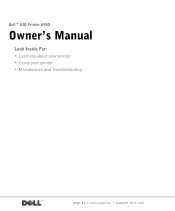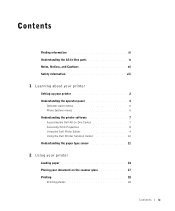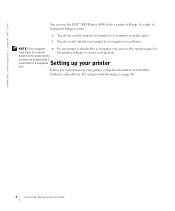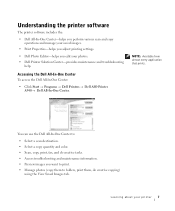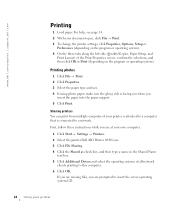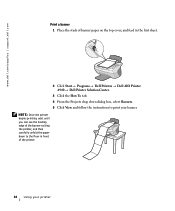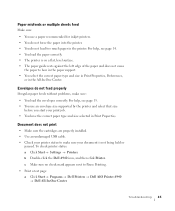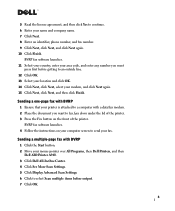Dell A940 Support Question
Find answers below for this question about Dell A940.Need a Dell A940 manual? We have 2 online manuals for this item!
Question posted by steveemeys on July 19th, 2014
Diagram Dell A940 Printer Will Not Feed Paper Repair
The person who posted this question about this Dell product did not include a detailed explanation. Please use the "Request More Information" button to the right if more details would help you to answer this question.
Current Answers
Related Dell A940 Manual Pages
Similar Questions
My Printer Will Not Feed Paper And Is Making Loud Clicking Sound
(Posted by wodonga 9 years ago)
How Do I Fix My Dell V515w Printer, It Won't Feed Paper.
Everytime I print something my Dell V515W printer won't feed the paper. It sounds like it's going to...
Everytime I print something my Dell V515W printer won't feed the paper. It sounds like it's going to...
(Posted by juliemuterspaw 11 years ago)
How To Set Up My Dell A940
i just inherited a dell A940 and I'm not sure all cables are with the unit, there is aUSB cable to t...
i just inherited a dell A940 and I'm not sure all cables are with the unit, there is aUSB cable to t...
(Posted by jerryb07 11 years ago)