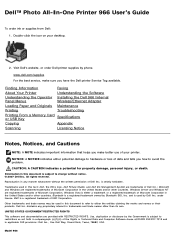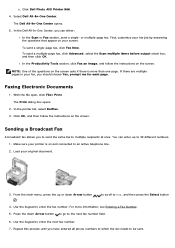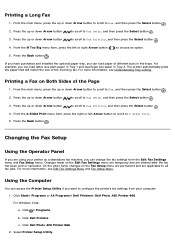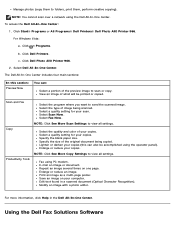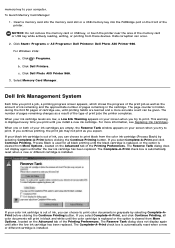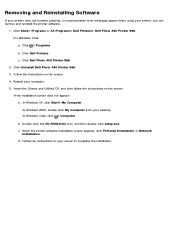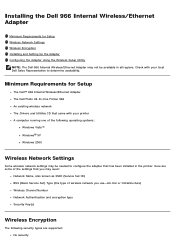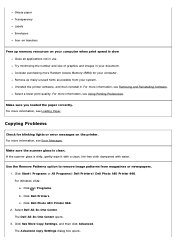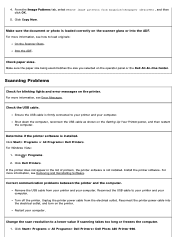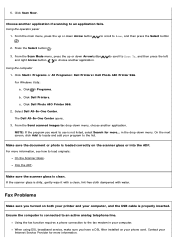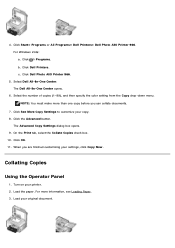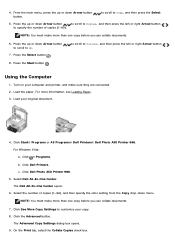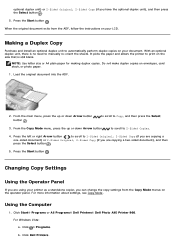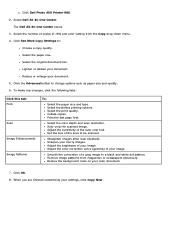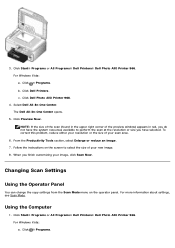Dell 966 Support Question
Find answers below for this question about Dell 966.Need a Dell 966 manual? We have 1 online manual for this item!
Question posted by ppldoc on February 16th, 2013
Is There A Manual Available For Printer # 966w?
The person who posted this question about this Dell product did not include a detailed explanation. Please use the "Request More Information" button to the right if more details would help you to answer this question.
Current Answers
Answer #1: Posted by NiranjanvijaykumarAtDell on February 17th, 2013 12:06 AM
Hello ppldoc,
I am from Dell Social Media and Community.
Currently a manual is not available online for you to download. Email us with your preferred language to [email protected] and we will email you the document if it's available.
Note:
• In certain cases, documentation is not available for products older than seven years.
• If the document is not available in your requested language, English will be provided.
If your issue is not resolved, please reach out to me on twitter (@NiranjanAtDell). I will be glad to assist.
Dell-Niranjan
I am from Dell Social Media and Community.
Currently a manual is not available online for you to download. Email us with your preferred language to [email protected] and we will email you the document if it's available.
Note:
• In certain cases, documentation is not available for products older than seven years.
• If the document is not available in your requested language, English will be provided.
If your issue is not resolved, please reach out to me on twitter (@NiranjanAtDell). I will be glad to assist.
Dell-Niranjan
NiranjanAtDell
Dell Inc
Related Dell 966 Manual Pages
Similar Questions
Dell Printer 966 Manual
Printer carrier stall is what is on the display. There is nothing obstructing the carrier. What shou...
Printer carrier stall is what is on the display. There is nothing obstructing the carrier. What shou...
(Posted by mcworldwide53 9 years ago)
My Dell Printer 966 Will Not Print It Keeps Showing Error #1203
(Posted by Sttlteka 9 years ago)