Dell 5350DN Support Question
Find answers below for this question about Dell 5350DN.Need a Dell 5350DN manual? We have 2 online manuals for this item!
Question posted by AnneMe on May 29th, 2014
Dell 5350dn How To Reset Fuser
The person who posted this question about this Dell product did not include a detailed explanation. Please use the "Request More Information" button to the right if more details would help you to answer this question.
Current Answers
There are currently no answers that have been posted for this question.
Be the first to post an answer! Remember that you can earn up to 1,100 points for every answer you submit. The better the quality of your answer, the better chance it has to be accepted.
Be the first to post an answer! Remember that you can earn up to 1,100 points for every answer you submit. The better the quality of your answer, the better chance it has to be accepted.
Related Dell 5350DN Manual Pages
Quick Reference Guide - Page 1
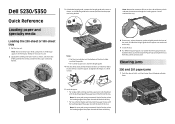
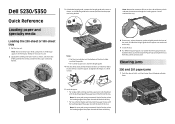
...the tray. 8 If a different type of the tray which indicates the maximum height for the tray from the printer control panel. Straighten the edges on a level surface.
6 If necessary, adjust the paper guides to the ...the leading edge of the paper toward the front of the tray.
1 Dell 5230/5350
Quick Reference
Loading paper and specialty media
Loading the 250-sheet or 550-sheet tray
1 Pull the ...
User Guide - Page 1


... in this text: Dell and the DELL logo are registered trademarks of this material in any proprietary interest in trademarks and trade names other than its own.
disclaims any manner whatsoever without notice. Reproduction of Microsoft Corporation. Dell 5230n/dn and 5350dn Laser Printers
User's Guide
November 2009
www.dell.com | support.dell.com
Trademarks
Information in...
User Guide - Page 3


... sizes, types, and weights...70
Paper sizes supported by the printer ...70 Paper types and weights supported by the printer ...72
Software overview 73
Status Monitor Center...73 Driver Profiler...73 Dell Printer Alert Utility...73 Dell Toner Management System...74
Printing Status Window...74 Dell Printer Supplies Reorder Application ...74
Printing 76
Printing a document...76 Printing...
User Guide - Page 5
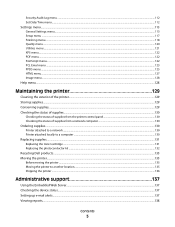
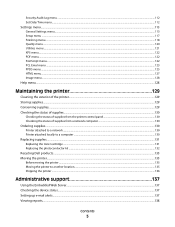
... a computer ...130
Replacing supplies...131
Replacing the toner cartridge ...131 Replacing the photoconductor kit ...132
Recycling Dell products...135 Moving the printer...135
Before moving the printer ...135 Moving the printer to another location...135 Shipping the printer ...136
Administrative support 137
Using the Embedded Web Server...137 Checking the device status...137 Setting up...
User Guide - Page 13
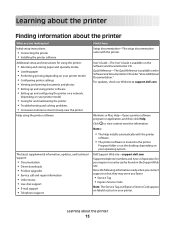
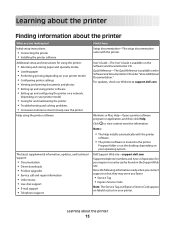
... program or application, and then click Help.
Notes:
• The Help installs automatically with the printer. Dell Support Web site-support.dell.com Support telephone numbers and hours of operation for ? Learning about the printer
What are you faster:
• Service Tag • Express Service Code
Note: The Service Tag and Express Service Code...
User Guide - Page 14
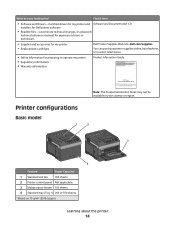
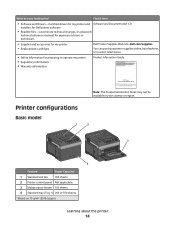
... or 550 sheets
1 Based on 75 g/m2 (20 lb.) paper. Find it here
• Software and Drivers-Certified drivers for my printer and Software and Documentation CD
installers for Dell printer software
• Readme files-Last-minute technical changes, or advanced
technical reference material for experienced users or technicians
• Supplies and accessories...
User Guide - Page 39
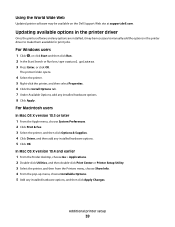
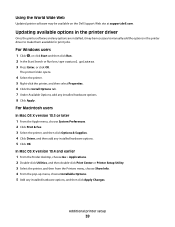
... any installed hardware options, and then click Apply Changes. Using the World Wide Web
Updated printer software may be available on the Dell Support Web site at support.dell.com.
The printer folder opens.
4 Select the printer. 5 Right-click the printer, and then select Properties. 6 Click the Install Options tab. 7 Under Available Options, add any options...
User Guide - Page 65
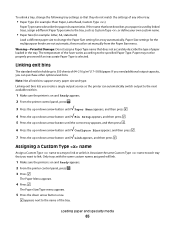
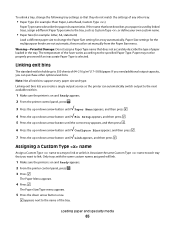
....
7 Press the up to link. The temperature of the fuser varies according to the next available exit bin.
1 Make sure the printer is used by linked trays, assign a different Paper Type name...feeder are not automatic;
Only trays with the same custom names assigned will link.
1 Make sure the printer is selected. Loading paper and specialty media
65
The Paper Menu appears.
4 Press . To unlink ...
User Guide - Page 68


...CCP), or no carbon required (NCR) paper
• Preprinted papers with chemicals that may contaminate the printer • Preprinted papers that can be able to withstand temperatures up to successfully print on these requirements;...not mix paper sizes, types, or weights in the printer fuser • Preprinted papers that require a registration (the precise print location on page 69.
User Guide - Page 73
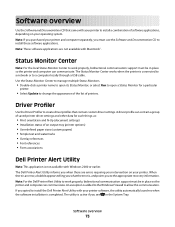
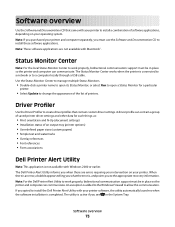
... for such things as:
• Print orientation and N-Up (document settings) • Installation status of software applications, depending on your operating system. The Dell Printer Alert Utility informs you purchased your printer software, the utility automatically launches when the software installation is completed. Note: If you when there are not available with your...
User Guide - Page 74


... of toner so you send a job to allow this communication. c Click Dell 5230n/dn or 5350dn Laser Printer.
In Windows XP: Click Start Programs or All Programs Dell Printers Dell 5230n/dn or 5350dn Laser Printer.
2 Click Printer Alert Utility.
c Click Dell 5230n/dn or 5350dn Laser Printer. The Printing Status window also displays the level of the job...
User Guide - Page 82


After the font sample list prints, Ready appears.
Printing
82
Resetting the Printer appears briefly, followed by a clock, and then Ready appears.
After the directory list prints, the printer returns to PCL Fonts, PostScript Fonts, or PPDS
Fonts, and then press . Printing information pages
Printing a font sample list
To print samples of the fonts...
User Guide - Page 113


...Off resets the printer to produceas little noiseas possible.
Performance may not be affected but not print quality.
• Energy/Paper minimizes the use of noise produced by the printer. ... On
Description Sets the language of paper and specialty media
needed for all printers. Understanding printer menus
113
Reduces the amount of energy, paper, or specialty media Notes:
&#...
User Guide - Page 117


...
permanent storage. This setting has no effect on pages printed using a
PCL 5e interpreter. Off sets the printer to process print jobs.
• The On setting retains the downloads during language
changes and printer resets.
If the printer runs out of memory, 38 Memory Full appears, and downloads are deleted in RAM, when the...
User Guide - Page 121


... the memory added by retrieving lost storage space Warning-Potential Damage: Do not turn off or reset the printer. Adjusts the degree of difference between levels of gray in the printer.
Flash memory refers to the printer is printed in hexadecimal
and character representation and control codes are loaded back into flash memory.
Understanding...
User Guide - Page 165


...; Press the up or down arrow button until Continue appears, and then press
The printer discards any data received through the parallel port.
• Make sure the Parallel Buffer ...Continue appears, and then press • Turn the printer off . 2 Unplug the power cord from the printer system board. 4 Connect the power cord to reset the printer. • Upgrade (flash) the network firmware in...
User Guide - Page 171


... it is installed
These are possible solutions.
Unexpected page breaks occur
Increase the Print Timeout value:
1 From the printer control panel, press . 2 Press the up or down arrow button until Settings appears, and then press ....complexity of images, and the number of the following:
RESET THE PRINTER
Turn the printer off . 2 Unplug the printer. 3 Check the connection between the option and the...
User Guide - Page 172


...TURN TO ADVANCE PAPER
• Make sure the printer is properly connected to the 2,000-sheet drawer. • Make sure the printer is not damaged. • Make sure the ...printer is turned on. • Make sure that the power cord is plugged firmly into the back of the 2,000-sheet drawer. • If the tray is empty, then load paper in the printer driver" on . RESET THE PRINTER
Turn the printer...
User Guide - Page 173


...RESET THE PRINTER
Turn the printer off, wait about 10 seconds, and then turn the printer on page 63.
MAKE SURE THE ENVELOPE FEEDER IS INSTALLED CORRECTLY
Memory card
Make sure the memory card is securely connected to the printer...securely connected. CHECK THE CABLE
Make sure you are using:
1 From the printer control panel Paper menu, check the settings for the length of the following...
User Guide - Page 187


Appendix
187 For information about the Dell warranty for your printer, refer to new in accordance with industry-standard practices.
Warranty and Return Policy
Dell Inc. ("Dell") manufactures its hardware products from parts and components that are new or equivalent to the Product Information Guide.
Similar Questions
How To Change From Manual Feeder To Automatic Feeder For Dell 5350dn Printer
(Posted by dbmccbet 9 years ago)
Printer Won't Stop Printing
I am printing from a merge and it initially jammed, and then started printing out weird code. I can'...
I am printing from a merge and it initially jammed, and then started printing out weird code. I can'...
(Posted by tweiss 11 years ago)

