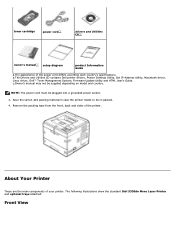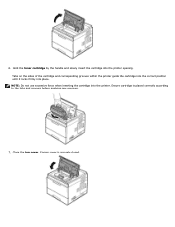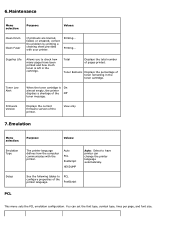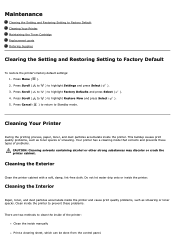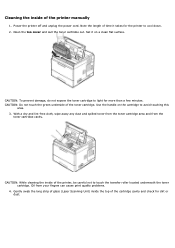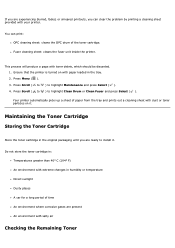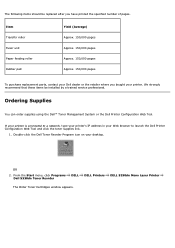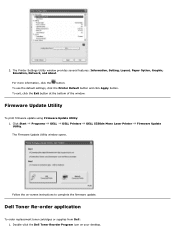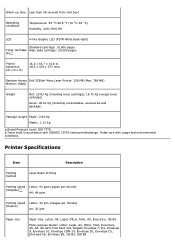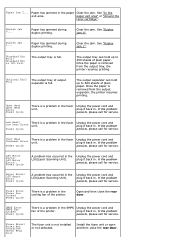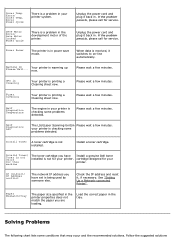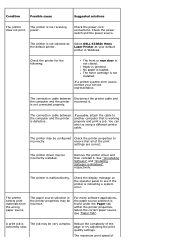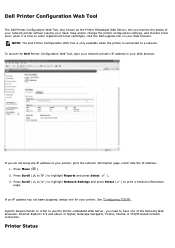Dell 5330dn Support Question
Find answers below for this question about Dell 5330dn - Workgroup Laser Printer B/W.Need a Dell 5330dn manual? We have 3 online manuals for this item!
Question posted by tsilvestri on February 4th, 2013
Toner Cartridge - The Part With The 2 Springs On Either Side - Leave On Or Off?
Current Answers
Answer #1: Posted by prateekk007 on February 5th, 2013 1:41 AM
Please click on the below mentioned link that might help you:
In case further help is required please click on the below mentioned link:
Please reply me if you need any further help.
Thanks & Regards
Prateek K
Related Dell 5330dn Manual Pages
Similar Questions
I need instruction on emptying the waste toner cartridge on the Dell 3010cn color printer