Dell 5330dn Support Question
Find answers below for this question about Dell 5330dn - Workgroup Laser Printer B/W.Need a Dell 5330dn manual? We have 3 online manuals for this item!
Question posted by RickRdesi on November 28th, 2013
How To Replace The Fuser On A Dell 5330 Printer
The person who posted this question about this Dell product did not include a detailed explanation. Please use the "Request More Information" button to the right if more details would help you to answer this question.
Current Answers
There are currently no answers that have been posted for this question.
Be the first to post an answer! Remember that you can earn up to 1,100 points for every answer you submit. The better the quality of your answer, the better chance it has to be accepted.
Be the first to post an answer! Remember that you can earn up to 1,100 points for every answer you submit. The better the quality of your answer, the better chance it has to be accepted.
Related Dell 5330dn Manual Pages
User Guide - Page 1


... products. Adobe and PhotoShop are trademarks or registered trademarks of Dell Inc. Dell™ 5330dn Mono Laser Printer User's Guide
Contacting Dell
NOTE: If you do not have an active Internet connection,...are the trademarks of Novell, Inc. and other countries; in the U.S. Visit www.support.dell.com. 2. in the United States and other countries; SUSE is convenient for property damage,...
User Guide - Page 2


... box. If there is also important to the Dell™ 5330dn Mono Laser Printer, ensure that you are ready to lift it . 2. Select a location for proper ventilation. In addition to allow enough space around the printer for your printer.
It is a
missing item, contact Dell: Leave enough room to open the printer tray, covers, doors, and additional options.
User Guide - Page 3
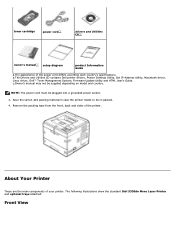
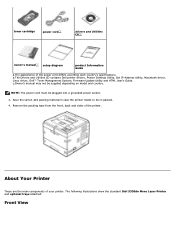
c.Owner's manual may not be plugged into a grounded power socket. 3. Remove the packing tape from the front, back and sides of your printer. The following illustrations show the standard Dell 5330dn Mono Laser Printer and optional trays attached:
Front View NOTE: The power cord must be supplied depending on model and country. Save the carton and...
User Guide - Page 6
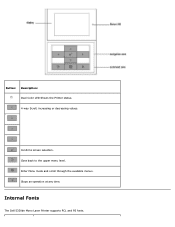
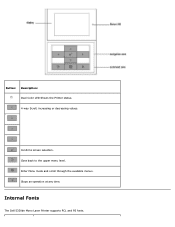
Enter Menu mode and scroll through the available menus.
Internal Fonts
The Dell 5330dn Mono Laser Printer supports PCL and PS fonts. Confirms screen selection. Goes back to the upper menu level.
Button: Description: Dual Color LED Shows the Printer status. 4-way Scroll, increasing or decreasing values. Stops an operation at any time.
User Guide - Page 16


If so, it is used to your display text in changing printer settings.
NOTE: Some menus may not appear in each menu. Understanding ... your machine. This menu selection is not applicable to set the size and type of menus are displayed.
Dell 5330dn Mono Laser Printer Menu Function
1.Paper Setup
Paper Size/Type
NOTE: Only installed paper sources are available to assist in another ...
User Guide - Page 38


... Dell 5330dn Mono Laser Printer has 256 MB of an electrical shock, always disconnect the power cord when installing or removing ANY internal or external printer option. To avoid the possibility of memory. The control board and internal accessories (wireless network interface card, DIMM, and hard disk) are sensitive to 768 MB. Installing Printer Memory
Additional printer...
User Guide - Page 40


...to print barcodes and logos. Dell 5330dn Mono Laser Printer PS 1. Activating the added memory in the printer properties
After installing the memory DIMM, you can use it:
Dell 5330dn Mono Laser Printer 1. Click the Printer tab and select 768 from the Printer Memory drop-down list in the Installable Option section. 8. Select the Dell 5330dn Mono Laser Printer PS printer. 5. Ensure the...
User Guide - Page 43


... driver: 1. Click the Windows Start button. 2. Select the Dell 5330dn Mono Laser Printer. 4. To access the properties of the printer driver. For Windows 2000, select Settings and then Printers. For Windows Vista/Server 2008 , select Control Panel Hardware and Sound Printers. Right-click the printer icon and select Properties. 4.
For Windows Server 2008 R2, select Control Panel...
User Guide - Page 46


... Start button. 2. For Windows 7, select Control Panel Hardware and Sound Devices and Printers. For Windows 7, select Control Panel Hardware and Sound Devices and Printers. Select the Dell 5330dn Mono Laser Printer. 4. Right-click the printer icon and select Properties. 5. For Windows XP/Server 2003, select Printers and Faxes. For Windows Vista/Server 2008 , select Control Panel Hardware and...
User Guide - Page 49


... the Installable Options section. 6. Click the Windows Start button. 2. For Windows XP/Server 2003, select Printers and Faxes. For Windows Vista/Server 2008 , select Control Panel Hardware and Sound Printers. Select Dell 5330dn Mono Laser Printer PS. 4.
8. Setting the Hard Disk in the Printer Properties
After installing the hard disk, you need to select it in the...
User Guide - Page 55


...a document using the output expander, remember to configure the printer driverproperties. For Windows XP/Server 2003, select Printers and Faxes. For Windows Server 2008 R2, select Control Panel Hardware Devices and Printers. 3. To access the properties of the printer driver. Select the Dell 5330dn Mono Laser Printer. 4. Click the Printer tab and select Bin 1 from the Output Bin drop...
User Guide - Page 56


... select Properties. 5. Click OK. To set the tray in the printer properties of the PostScript printer driver. 1. For Windows Vista/Server 2008 , select Control Panel Hardware and Sound Printers. Select Dell 5330dn Mono Laser Printer PS. 4. For Windows 7, select Control Panel Hardware and Sound Devices and Printers. Click the Device Settings tab and select Bin 1 from the Output...
User Guide - Page 57
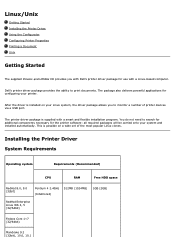
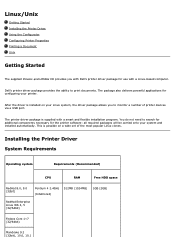
This is possible on your Linux system, the driver package allows you with Dell's printer driver package for configuring your system and installed automatically.
Installing the Printer Driver
System Requirements
Operating system
Requirements (Recommended)
CPU
RAM
Free HDD space
RedHat 8.0, 9.0 (32bit)
Pentium 4 2.4GHz (IntelCore2)
512MB (1024MB)
1GB (2GB)
RedHat Enterprise ...
User Guide - Page 71


...if Auto Select does not work properly, click Select PPD and choose DELL 5330dn Mono Laser Printer. 8. For a USB-connected Macintosh
Mac OS 8.6 ~ 9.2 1. Click DELL 5330dn Mono Laser Printer and click OK. 7. Follow the instructions on "Installing Software for your printer name in the PostScript Printer Description (PPD) File section. a display window appears. 4. If you cannot determine the...
User Guide - Page 72


...10.6, if Auto Select does not work properly, select Dell in Print Using and your printer name in Print Using. 6. Your printer appears on the Printer List. Open the File menu and click Page Setup... OS 10.5, if Auto Select does not work properly, select Dell in Printer Model and your printer name in Model . Click Add. Choose your printer name in Print Using.
For MAC OS 10.4, if Auto ...
User Guide - Page 88
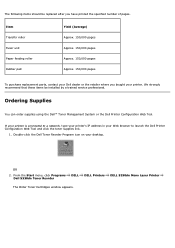
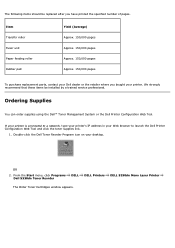
... these items be replaced after you bought your Dell dealer or the retailer where you have printed the specified number of pages.
Ordering Supplies
You can order supplies using the Dell™ Toner Management System or the Dell Printer Configuration Web Tool. From the Start menu, click Programs Dell 5330dn Toner Reorder
DELL
DELL Printers
DELL 5330dn Mono Laser Printer
The Order Toner...
User Guide - Page 145


.... If you to view the DELL 5330dn Mono Laser Printer User's Guide. Order Supplies: Click to the printer. Printer Settings Utility
When you send a print job to order replacement toner cartridges online. To open the Printer Settings Utility: 1.
Printer Status Monitor
The Printer Status Monitor screen launches when you install the Dell software, the Printer Settings Utility is different...
User Guide - Page 146
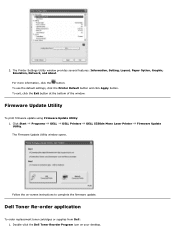
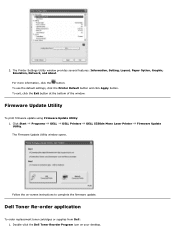
..., click the button. To use the default settings, click the Printer Default button and click Apply button. Programs
DELL
DELL Printers
DELL 5330dn Mono Laser Printer
Firmware Update
The Firmware Update Utility window opens. Dell Toner Re-order application
To order replacement toner cartridges or supplies from Dell: 1.
Firmware Update Utility
To print firmware update using Firmware Update...
User Guide - Page 167
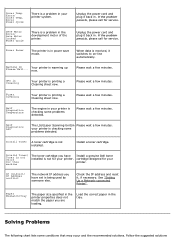
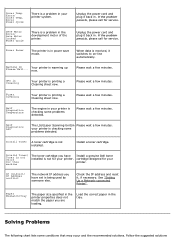
... Please wait a few minutes. Self Diagnostics LSU
The LSU(Laser Scanning Unit)in your printer.
Your printer is checking some conditions that may occur and the recommended solutions. OPC is Cleaning
Your printer is printing a Cleaning sheet now. Follow the suggested solutions
Fuser Cleaning
Your printer is printing a Cleaning sheet now.
Please wait a few minutes...
IPS Configuration Guide - Page 1


Use the ↓ to get the printer to display that it will use the ← and → to go to each individual number and use
the ... the "Check Mark" to make sure that it will go to Setup & press "Check Mark". 11. Configuring the IP Address on the Dell 5330dn printer
1. Choose Manual and press the "Check Mark". 6. After you come to Set IP Address and press the "Check Mark'. 5. Use the...
Similar Questions
How To Replace Dell 3100cn Printer Fuser
(Posted by judsoumes 9 years ago)
Will Replacing Fuser On Dell 5330 Reset Counter
(Posted by al34jimrh 9 years ago)
How Do I Insta Ll A Printer Maintenance Fuser Kit For Workgroup Laser Printer
5330dn
5330dn
(Posted by blinol 9 years ago)
How To Open Top Cover Dell 5330 Printer
(Posted by bgvareba 10 years ago)
How To Reset Page Count After Replacing Fuser For Dell 3130cn Printer
(Posted by shdarand 10 years ago)

