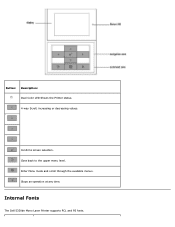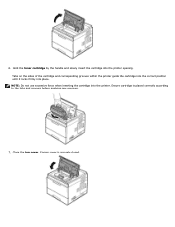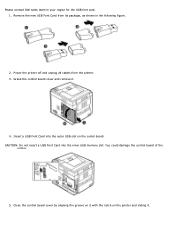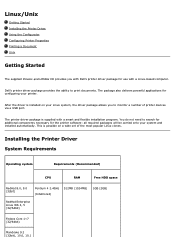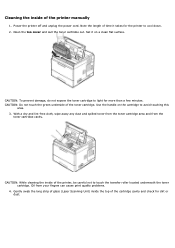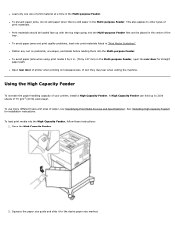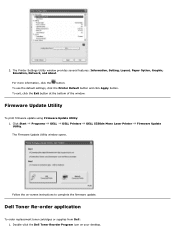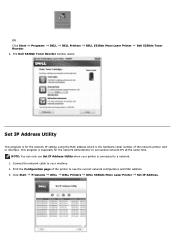Dell 5330dn Support Question
Find answers below for this question about Dell 5330dn - Workgroup Laser Printer B/W.Need a Dell 5330dn manual? We have 3 online manuals for this item!
Question posted by bgvareba on April 19th, 2014
How To Open Top Cover Dell 5330 Printer
The person who posted this question about this Dell product did not include a detailed explanation. Please use the "Request More Information" button to the right if more details would help you to answer this question.
Current Answers
Answer #1: Posted by RaviCatDell on April 19th, 2014 12:35 PM
Hi bgvareba,
I'm a part of Dell Social Media Team. Please doanload the manual for your printer from here: http://dell.to/1mmOLfA You can find a step by step guide to remove the top cover.
I'm a part of Dell Social Media Team. Please doanload the manual for your printer from here: http://dell.to/1mmOLfA You can find a step by step guide to remove the top cover.
Dell-Ravi C
#IWorkforDell
Follow me on Twitter: @RaviCAtDell
Social Media & communities Professional
Related Dell 5330dn Manual Pages
Similar Questions
How To Open A Dell Printer 5330dn To Take Out Paper Jam
(Posted by MHERLezle 9 years ago)
How To Flush A Dell 5330 Printer Memory
(Posted by kaSo 9 years ago)
How To Print The Server Properties From A Dell 5330 Printer
(Posted by vtodyobr 10 years ago)
How To Replace The Fuser On A Dell 5330 Printer
(Posted by RickRdesi 10 years ago)
Paper Jam Resi It Say Open Reg Cover And Check Mpf I Am Open Cover No Paper Ja
(Posted by judyholmes 11 years ago)