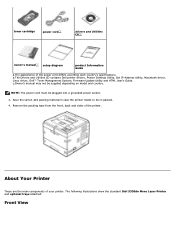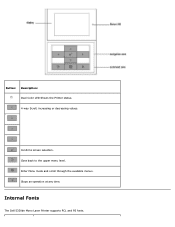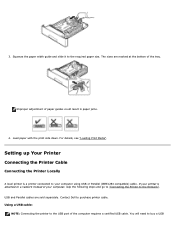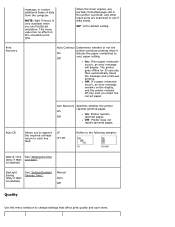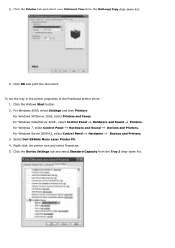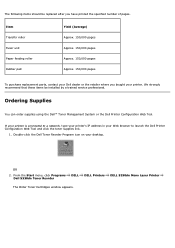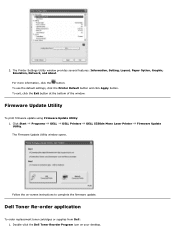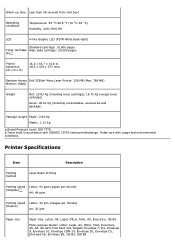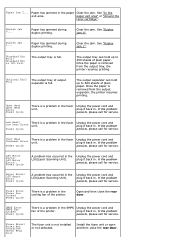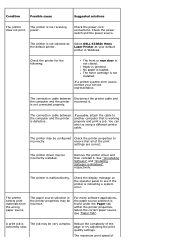Dell 5330dn Support Question
Find answers below for this question about Dell 5330dn - Workgroup Laser Printer B/W.Need a Dell 5330dn manual? We have 3 online manuals for this item!
Question posted by Johbo on February 24th, 2014
How To Clear Paper Jam In Dell 5330dn
The person who posted this question about this Dell product did not include a detailed explanation. Please use the "Request More Information" button to the right if more details would help you to answer this question.
Current Answers
Related Dell 5330dn Manual Pages
Similar Questions
Dell 3765dnf Tray 1 Paper Jam
We keep getting a jam on tray 1. The rear, left corner of the paper is always bent a bit when I pull...
We keep getting a jam on tray 1. The rear, left corner of the paper is always bent a bit when I pull...
(Posted by Jtwaits 5 years ago)
How To Clear Paper Jams In Fuser Dell5330dn Printer
(Posted by booLesli 9 years ago)
How To Open A Dell Printer 5330dn To Take Out Paper Jam
(Posted by MHERLezle 9 years ago)
How To Clear A Paper Jam In A Dell 5330dn Printer
(Posted by orBeaut 9 years ago)
Paper Jam
Machine indicates a paper jam in front cover, however, there is no paper or paper pieces to be found...
Machine indicates a paper jam in front cover, however, there is no paper or paper pieces to be found...
(Posted by ialicea 13 years ago)