Dell 5330dn Support Question
Find answers below for this question about Dell 5330dn - Workgroup Laser Printer B/W.Need a Dell 5330dn manual? We have 3 online manuals for this item!
Question posted by lispanda on April 7th, 2014
How To Clean Leaking Toner From Dell 5110cn Printer
The person who posted this question about this Dell product did not include a detailed explanation. Please use the "Request More Information" button to the right if more details would help you to answer this question.
Current Answers
There are currently no answers that have been posted for this question.
Be the first to post an answer! Remember that you can earn up to 1,100 points for every answer you submit. The better the quality of your answer, the better chance it has to be accepted.
Be the first to post an answer! Remember that you can earn up to 1,100 points for every answer you submit. The better the quality of your answer, the better chance it has to be accepted.
Related Dell 5330dn Manual Pages
User Guide - Page 1


... trade names may not be used in this text: Dell, the DELL logo and Dell Toner Management System are trademarks of the page. 3. Visit www.support.dell.com. 2. Verify your need. 5. CAUTION: A ... registered trademark of Novell, Inc. in the U.S. All rights reserved. Dell™ 5330dn Mono Laser Printer User's Guide
Contacting Dell
NOTE: If you do not have an active Internet connection, you can...
User Guide - Page 2


... Operator Panel Menus Printing a Demo Page Changing the Display Language Power Save Mode Changing the Font Setting
CAUTION: The printer requires at least two people to open the printer tray, covers, doors, and additional options. In addition to the Dell™ 5330dn Mono Laser Printer, ensure that you are ready to allow enough space around the...
User Guide - Page 3
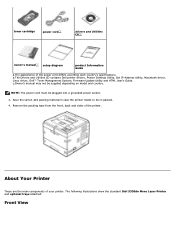
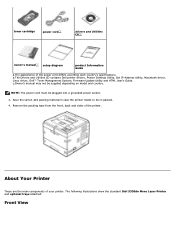
... System, Firmware Update Utility and HTML User's Guide. toner cartridge
power cord*a
drivers and Utilities CD*b
owner's manual*C setup diagram
product Information Guide
a.The appearance of the power cord differs according each country's specifications. The following illustrations show the standard Dell 5330dn Mono Laser Printer and optional trays attached:
Front View
NOTE: The power...
User Guide - Page 31
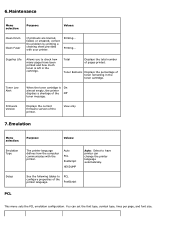
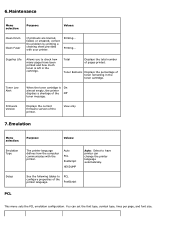
... cartridge is left in the toner cartridge.
6.Maintenance
Menu selection:
Purpose:
Values:
Clean Drum Clean Fuser
If printouts are blurred, faded, or smeared, correct the problem by printing a cleaning sheet provided with the printer. Total
Displays the total number of the printer.
PCL PostScript
Auto: Select to configure properties of the printer language. You can change the...
User Guide - Page 57
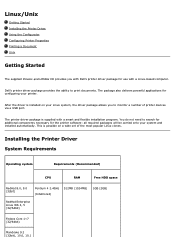
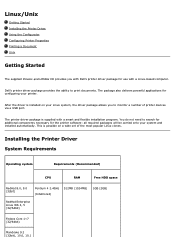
... program. You do not need to search for additional components necessary for configuring your system and installed automatically.
Dell's printer driver package provides the ability to print documents. Installing the Printer Driver
System Requirements
Operating system
Requirements (Recommended)
CPU
RAM
Free HDD space
RedHat 8.0, 9.0 (32bit)
Pentium 4 2.4GHz (IntelCore2)
512MB...
User Guide - Page 71


... MAC OS 10.6, if Auto Select does not work properly, click Select PPD and choose DELL 5330dn Mono Laser Printer. 8. and your printer name in Print Using. 8. Your printer's IP address appears on "Installing Software for your printer name in Printer Model and your printer server, try using the default queue first. Double-click Utilities. 3. Click Change in the...
User Guide - Page 72


...USB tab. For MAC OS 10.5, if Auto Select does not work properly, select Dell in Printer Model and your printer name in Print Using. 6. Click Add. Open a Macintosh application and select the file...:
1. For MAC OS 10.6, if Auto Select does not work properly, select Dell in Print Using and your printer name in each application you finish setting the options. To print from the Applications ...
User Guide - Page 77
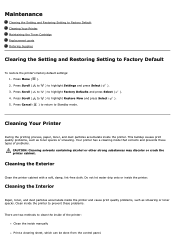
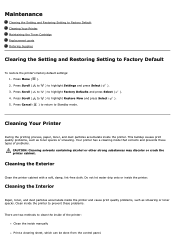
...to highlight Settings and press Select ( ). 3. Clean inside the printer to prevent these types of the printer: Clean the inside the printer. Cleaning Your Printer
During the printing process, paper, toner, and dust particles accumulate inside manually Print a cleaning sheet, which can be done from the control panel. Your printer has a cleaning mode that corrects and prevents these...
User Guide - Page 78
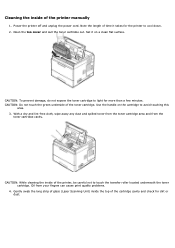
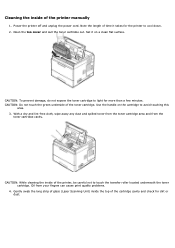
... problems.
4.
Gently swab the long strip of glass (Laser Scanning Unit) inside of the toner cartridge. Oil from the
toner cartridge cavity. CAUTION: Do not touch the green underside of the printer, be careful not to cool down. 2. Use the handle on a clean flat surface. Power the printer off and unplug the power cord. Open the...
User Guide - Page 80
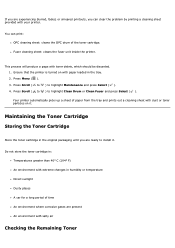
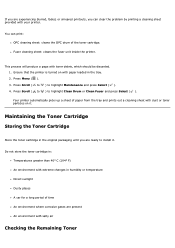
... tray. 2.
Maintaining the Toner Cartridge
Storing the Toner Cartridge
Store the toner cartridge in the original packaging until you can print: OPC cleaning sheet: cleans the OPC drum of time An environment where corrosive gases are ready to highlight Clean Drum or Clean Fuser and press Select ( ). Fuser cleaning sheet: cleans the fuser unit inside the printer. Press Scroll ( to...
User Guide - Page 88
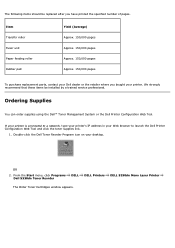
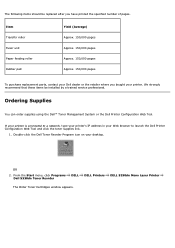
... recommend that these items be replaced after you bought your printer. If your printer is connected to launch the Dell Printer Configuration Web Tool and click the toner supplies link.
1. From the Start menu, click Programs Dell 5330dn Toner Reorder
DELL
DELL Printers
DELL 5330dn Mono Laser Printer
The Order Toner Cartridges window appears. Ordering Supplies
You can order supplies using...
User Guide - Page 139
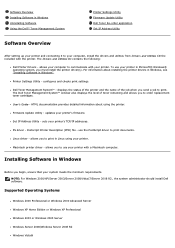
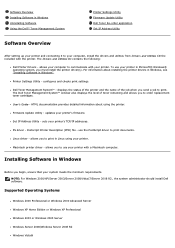
... 2003 Server Windows Server 2008/Windows Server 2008 R2 Windows Vista® To use your printer with the printer. Set IP Address Utility -
use the PostScript driver to use your printer in Windows". For information about using your printer. Dell Toner Management System™ - NOTE: For Windows 2000/XP/Server 2003/Server 2008/Vista/7/Server 2008...
User Guide - Page 146
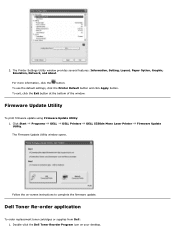
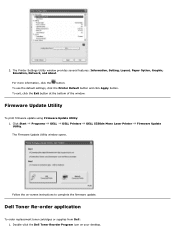
...at the bottom of the window.
Programs
DELL
DELL Printers
DELL 5330dn Mono Laser Printer
Firmware Update
The Firmware Update Utility window opens. Double-click the Dell Toner Reorder Program icon on -screen instructions to complete the firmware update.
Dell Toner Re-order application
To order replacement toner cartridges or supplies from Dell: 1.
Firmware Update Utility
To print...
User Guide - Page 147
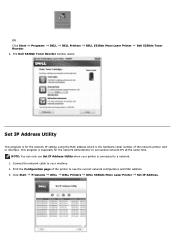
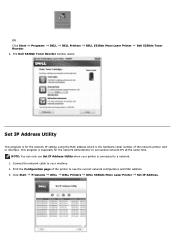
... especially for the network IP setting using the MAC address which is the hardware serial number of the printer to set several network IPs at the same time. The Dell 5330dn Toner Reorder window opens.
DELL 5330dn Mono Laser Printer
Dell 5330dn Toner
Set IP Address Utility
This program is for the network administrator to see the current network configuration and...
User Guide - Page 150
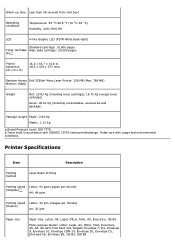
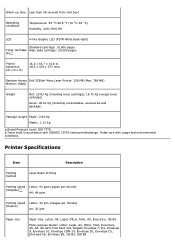
Yields vary with ISO/IEC 19752 testing methodology. b.Toner yield in . (415 x 476 x 377 mm)
Random Access Dell 5330dn Mono Laser Printer: 256 MB (Max. 768 MB) Memory (RAM)
Weight
Net: 20.83 Kg (including toner cartridge), 18.75 Kg (except toner cartridge)
Gross: 26.01 Kg (including consumables, accessories and package)
Package weight Paper: 2.94 Kg
Plastic...
User Guide - Page 167
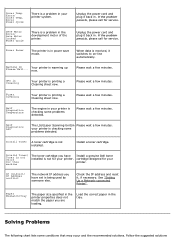
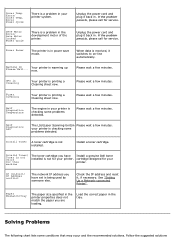
... Motor Locked Power Cycle
There is a problem in . Power Saver
The printer is not installed.
OPC is Cleaning
Your printer is being used by someone else.
Self Diagnostics LSU
The LSU(Laser Scanning Unit)in Please wait a few minutes. Install Toner A toner cartridge is in the development motor of the printer. Install a genuine Dell toner cartridge designed for your...
User Guide - Page 171


... spots on the page, the surface of the LSU part inside the printer may be dirty. The paper path may indicate that the toner cartridge needs cleaning. Install a new toner cartridge. Gray background
If the amount of the paper is low. See "Redistributing Toner". See "Paper Specifications". If these steps do not correct the problems...
User Guide - Page 172


... the print resolution through your software application or the printer properties.
Try printing with a different batch of the printer. Toner smear
Specifications" . Check the printer's environment; Clean the inside of paper. See "Cleaning the Interior". See "Paper Specifications" . See "Replacing the Toner Cartridge".
Vertical repetitive defects
If marks repeatedly appear on...
User Guide - Page 173


... tray.
Wrinkles or creases
Ensure the paper is loaded correctly and the guides are dirty
Check for leaks in the toner. Also try rotating the paper 180° in the paper tray.
Clean the inside of the printer.
Black pages Loose toner
The toner cartridge may be installed properly. Remove the cartridge and reinsert. Install a new...
IPS Configuration Guide - Page 1


... individual number and use
the ↑ and ↓ to make sure that it has been activated.
4. Configuring the IP Address on the Dell 5330dn printer
1. Use the ↓ to get the printer to the Gateway entry. Use the ↓ to go to display that it is saving the settings. 9. You will go to CR...
Similar Questions
Dell Printer 5330dn Toner Almost Empty Wont Print
(Posted by promneg 9 years ago)
How To Clean A Dell 5110cn Printer
(Posted by mamamoose 9 years ago)
How Do I Insta Ll A Printer Maintenance Fuser Kit For Workgroup Laser Printer
5330dn
5330dn
(Posted by blinol 9 years ago)
Where Is The Serial Number For Dell 5110cn Printer
(Posted by faka 9 years ago)
Dell Printers 5330dn Manual How To Alert You When Out Of Paper
(Posted by ositoefe 10 years ago)

