Dell 5330dn Support Question
Find answers below for this question about Dell 5330dn - Workgroup Laser Printer B/W.Need a Dell 5330dn manual? We have 3 online manuals for this item!
Question posted by boardody on March 14th, 2014
How Do I Change The Tcp Ip Settings On A Dell Color Laser 5110cn Ps
The person who posted this question about this Dell product did not include a detailed explanation. Please use the "Request More Information" button to the right if more details would help you to answer this question.
Current Answers
There are currently no answers that have been posted for this question.
Be the first to post an answer! Remember that you can earn up to 1,100 points for every answer you submit. The better the quality of your answer, the better chance it has to be accepted.
Be the first to post an answer! Remember that you can earn up to 1,100 points for every answer you submit. The better the quality of your answer, the better chance it has to be accepted.
Related Dell 5330dn Manual Pages
User Guide - Page 1


...Dell Inc. disclaims any manner whatsoever without notice. 2008 Dell Inc. Verify your area. NOTE: A NOTE indicates important information that is subject to change without the written permission of Dell.... PCL is a registered trademark of Adobe Systems Incorporated. Dell™ 5330dn Mono Laser Printer User's Guide
Contacting Dell
NOTE: If you do not have an active Internet connection...
User Guide - Page 2


... room to lift it . 2. In addition to the Dell™ 5330dn Mono Laser Printer, ensure that you are ready to allow enough space around the printer for your printer.
Unpacking Your Printer About Your Printer Operator Panel Button Functions Internal Fonts Installing the Toner Cartridge Loading Print Media Changing the size of air conditioners, heaters, or ventilators Away...
User Guide - Page 27


...
NOTE: If you install an additional printer memory, you configure the network interface installed in the hard disk and RAM
disk. RAM Disk Limit
Menu selection:
Purpose:
Values:
RAM Disk Limit Uses up to 96 MB of ethernet Auto
speed.
10M Half
10M Full
100M Half
100M Full
Giga Full
TCP/IP (IPv4)
User Guide - Page 28


..., and Gateway manually.
Use DHCPv6, as directed by a router.
Show IP Address
Displays the assigned IP Address. Off: Deactivates the IPv6. Off: Deactivates the IPv4.
DHCPv6 Config This item lets you automatically
BOOTP
The BOOTP server allots the IP address to manually set the TCP/IP addresses or receive the addresses from the network.
DHCPv6 Off...
User Guide - Page 34


... Select ( ). 3. Press Scroll ( to ) to highlight Setup and press Select ( ). 4. Press Select ( ) to save :
1. Press Scroll ( to ) to highlight Emulation and press Select ( ). 3. Changing the Font Setting
Your printer has preset the font for an extended period of time, power consumption is not in actual use. Press Scroll ( to ) to highlight Power Save...
User Guide - Page 71


... Mono Laser Printer. 8. and your printer name in Print Using. 8. Click DELL 5330dn Mono Laser Printer and click OK. 7. Click Save. Follow the instructions on the Printer List and is completed, click Create. 9. a display window appears. 4. For MAC OS 10.4, click Printer Address. and your printer name in Print Using. Your printer's IP address appears on "Installing Software for your...
User Guide - Page 82


...the cartridge and corresponding grooves within the printer guide the cartridge into the correct
position until it locks into the printer. NOTE: For best results, use Dell supplies, Dell does not guarantee print quality and printer reliability. Remove the new toner cartridge ...
At this stage, the toner cartridge needs to order toner cartridges.
Hot water sets toner into fabric.
4.
User Guide - Page 90


... Address: A utility program allowing you must set up network parameters on it via the following :
Print a Network Configuration Page Configure TCP/IP Configure EtherTalk Configure IPX/SPX Configure a Wireless Network
Configuring Network Parameters on how to access the Embedded Web Service please refer to the chapter, "Dell Printer Configuration Web tool." Network parameters can configure...
User Guide - Page 91
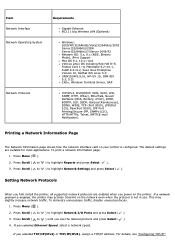
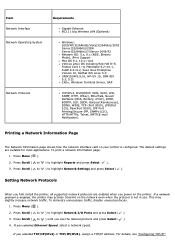
... ( to ) to highlight Network Settings and press Select ( ). The default settings are enabled when you selected Ethernet Speed, select a network speed. To print a network information page:
1.
For details, see the desired protocol and press Select ( ). 4. Press Menu ( ). 2. If you power on the printer. If you see "Configuring TCP/IP". Item Network Interface Network Operating...
User Guide - Page 92


Press Scroll ( to ) to change the setting to On (enable) or Off (disable).
For details, see "Configuring TCP/IP". Setting TCP/IP
To enter the TCP/IP address from your printer's operator panel, take the following steps: 1. Press Scroll ( to ) to highlight Network I /O Ports and press Select ( ). 3. If you selected Wireless, assign a wireless network environment. Press ...
User Guide - Page 93


... details of Wireless setup, please refer to highlight Set IP Address and press Select ( ). 5. To enter the numbers, use the Dell 5330dn Mono Laser Printer in both wired and wireless network environments, you... an optional wireless network card. Press Scroll ( to ) to its default settings. 1. Press Scroll ( to ) to highlight TCP/IP(IPv4) and press Select ( ). 4. Press Scroll ( to ) to ...
User Guide - Page 120
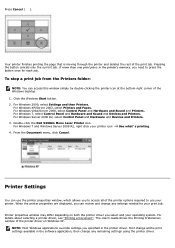
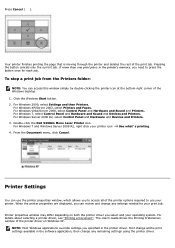
... by double-clicking the printer icon at the bottom right corner of the print job. Double-click the Dell 5330dn Mono Laser Printer icon. For details about selecting a printer driver, see "Printing a Document". First change all of the printer driver on both the printer driver you specified in the software application, then change any remaining settings using the printer driver.
User Guide - Page 126
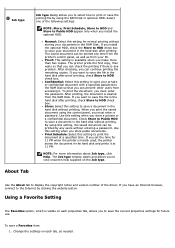
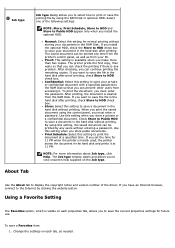
...you to HDD check box. If you have an Internet browser, connect to HDD check box. Change the settings on each tab, as from accessing it at a specified time. If you want to save...HDD. Print Schedule: Select this setting for 11 PM when the printer is hardly used, the printer stores the document in the hard disk without printing.
If you set the time for normal printing ...
User Guide - Page 127


..., select it from the list and click Delete. To use a saved setting, select it from the Favorites drop-down list. To change the print settings from the list. Using Help
Your printer has a help screens give detailed information about the printer features provided by the Help button in the Favorites input box.
3. You can also...
User Guide - Page 139
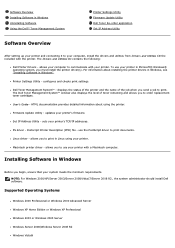
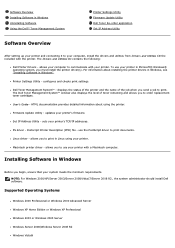
... The Drivers and Utilities CD contains the following:
Dell Printer Drivers - Set IP Address Utility - Printer Settings Utility - The Dell Toner Management System™ window also displays the level of the job when you to communicate with the printer. updates your printer. allows you send a job to use your printer's TCP/IP addresses. Firmware Update Utility - Supported Operating...
User Guide - Page 142


... on your computer
before beginning installation. All applications should be closed on the main screen. 4. The list of printers available on the network is located on the printer's Configuration page. 5. When you must first configure the printer's TCP/IP settings. Installing Dell Software for the printer, click Exit. Select Network Installation and click Next. You can install the...
User Guide - Page 147
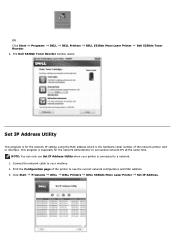
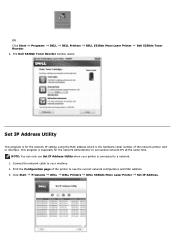
...
Programs
DELL
DELL Printers
2. NOTE: You can only use Set IP Address Utility when your machine. 2. The Dell 5330dn Toner Reorder window opens. Click Start Programs DELL DELL Printers DELL 5330dn Mono Laser Printer Set IP Address. OR
Click Start Reorder.
Print the Configuration page of the network printer card or interface. DELL 5330dn Mono Laser Printer
Dell 5330dn Toner
Set IP...
User Guide - Page 177
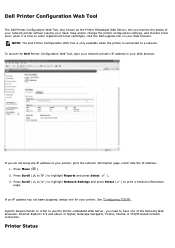
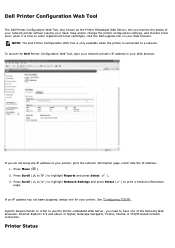
... to have one for your Web browser. Printer Status If you do not know the IP address of your network printer without leaving your printer, print the network information page, which lists the IP address:
1. View and/or change the printer configuration settings, and monitor toner level; Press Scroll ( to ) to highlight Reports and press Select ( ).
3. See "Configuring TCP/IP".
User Guide - Page 178


... address registered in IP address format of SMTP Server connection. Setup POP3 before SMTP for E-Mail Alert. Email Alert
Receive an e-mail when the printer needs supplies or ....ccc.ddd" or as a DNS host name up to order additional toner cartridges.
Printer Settings
Change printer settings, view the operator panel remotely, and update the print server firmware.
If specifying more...
IPS Configuration Guide - Page 1


...to change each numbers value from 09. 7. Use the ↓ and go to Network I/O Ports and press the "Check Mark".
2. Press the Menu Button and press ↓ until TCP/IP (IPv4) shows up and press the "Check Mark".
3. After you come to Set IP Address... and press the "Check Mark" to the Subnet Mask screen automatically. 8. Configuring the IP Address on the Dell 5330dn printer
1.
Similar Questions
Dell Color Laser 5110cn How To Check Toner Levels
(Posted by nepaul68 9 years ago)
How To Change The Password For 5330dn
(Posted by bkmaRevyT 9 years ago)
How Do You Set Ip Adress On Dell 5330
(Posted by nmiwillma 10 years ago)
How To Find Dell 5330dn Mono Laser Printer Ip Address
(Posted by elanyt 10 years ago)
Dell Color Laser 5110cn How To Install Toner
(Posted by jokerSinner 10 years ago)

