Dell 5330dn Support Question
Find answers below for this question about Dell 5330dn - Workgroup Laser Printer B/W.Need a Dell 5330dn manual? We have 3 online manuals for this item!
Question posted by zvoha on April 4th, 2014
How Many 5330dn Printers Can You Simultaneously Copy A Single 5330dn Printer
settings to across a network using the embedded web server utility ?
Current Answers
There are currently no answers that have been posted for this question.
Be the first to post an answer! Remember that you can earn up to 1,100 points for every answer you submit. The better the quality of your answer, the better chance it has to be accepted.
Be the first to post an answer! Remember that you can earn up to 1,100 points for every answer you submit. The better the quality of your answer, the better chance it has to be accepted.
Related Dell 5330dn Manual Pages
User Guide - Page 13
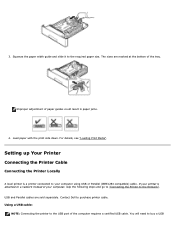
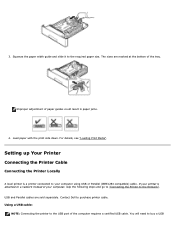
... your computer, skip the following steps and go to "Connecting the Printer to the USB port of your computer using USB or Parallel (IEEE1284 compatible) cable. For details, see "Loading Print Media". Setting up Your Printer
Connecting the Printer Cable
Connecting the Printer Locally
A local printer is attached to a network instead of the computer requires a certified USB cable.
User Guide - Page 20
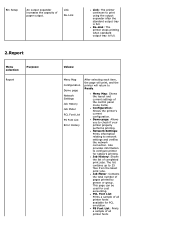
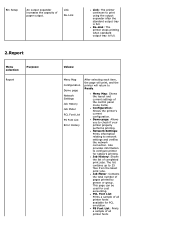
... files from the latest print jobs. The list contains up to network settings and verifies the network connection. Demo page: Allows you to configure printer for network printing. This page can be used for PCL emulation. Menu Map: Shows the layout and current settings of all printer fonts available for cost accounting. Also provides information to check if...
User Guide - Page 30
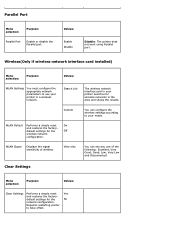
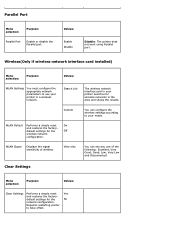
... a simple reset
Yes
and restores the factory-
default settings for the
No
network configuration.
Requires restarting printer
to use your printer searches for wireless networks in a wireless network. Values:
Enable Disable
Disable: The printer does not work using Parallel port. Search List
The wireless network interface card in your printer in the area and shows the results...
User Guide - Page 36


For details, see "Software Overview".
How to use the Drivers and Utilities CD to setting up Setup diagram my printer? Safety Information Warranty Information
Product Information Guide
Troubleshooting Troubleshooting: Guide
Clearing Jams in your Owner's Manual prior to install/uninstall/reinstall drivers and utilities or access your printer. Find It Here
Drivers for experienced users or...
User Guide - Page 49


...For Windows 2000, select Settings and then Printers. For Windows Server 2008 R2, select Control Panel Hardware Devices and Printers. 3. Right-click the printer icon and select Properties. 5. Once you have stored files in the printer properties window. For Windows 2000, select Settings and then Printers. Select the Dell 5330dn Mono Laser Printer. 4. Dell 5330dn Mono Laser Printer PS 1. For...
User Guide - Page 90


...: Embedded Web Service: A web server embedded to various network environments. SetIP Address: A utility program allowing you to select a network interface card and manually configure the addresses for use this printer as your network print server, which allows you to: Configure the network parameters necessary for the printer to connect to your network printer, you must set up network...
User Guide - Page 91
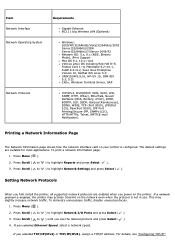
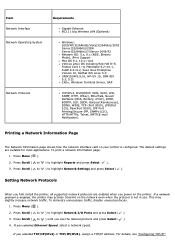
... TCP/IP".
Setting Network Protocols
When you first install the printer, all supported network protocols are suitable for most applications. To eliminate unnecessary traffic, disable unused protocols.
1. Item Network Interface Network Operating System
Network Protocols
Requirements
Gigabit Ethernet 802.11 b/g Wireless LAN (Optional)
Windows: 2000/XP(32/64bits)/Vista(32/64bits)/2003 Server(32...
User Guide - Page 94


... of these Microsoft methods, you must first share the printer and then install the shared printer on the network with the Drivers and Utilities CD. If you are using Windows Vista/Server 2008, you may be prompted to change the sharing options before you are using any other Windows version: Insert the operating system CD, ensure that...
User Guide - Page 95


... can install the printer on network clients using the Point and Print method or the Peerto-Peer method. When a test page prints successfully, printer installation is copied from the print server computer to the printer. Click Hardware and Sound. Click Printers and Faxes. In Windows XP/Server 2003 (Classic Start menu): Click Start Settings In Windows Vista/Server 2008 (Classic Start...
User Guide - Page 96
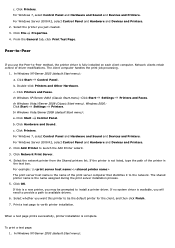
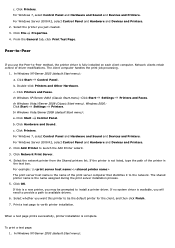
... Start menu): c. For Windows 7, select Control Panel and Hardware and Sound and Devices and Printers.
Double-click Printers and Other Hardware. In Windows XP/Server 2003 (Classic Start menu): Click Start Settings In Windows Vista//Server 2008 (Classic Start menu), Windows 2000: Click Start Settings Printers.
Click Network Print Server.
4. Select the network printer from the Shared...
User Guide - Page 101


... up to change the paper size setting when using a source that are using an offset lithographic or engraved printing process. Oxidation-set or oil-based inks should meet ...Forms and Letterhead
Use the following guidelines when selecting preprinted forms and letterhead paper for the printer: Use long grain paper for laser printers. Mixing results in jams. Do not use new, undamaged...
User Guide - Page 102


... be able to 195° C (383° F) without melting, discoloring, offsetting or releasing hazardous emissions.
Selecting Transparencies Use the following table for laser printers. Drilled paper can differ in the number and placement of Page
Simplex (single-sided) printing
Standard 500-sheet tray Optional 500-sheet tray or High Capacity Feeder
Face down
Duplex...
User Guide - Page 117
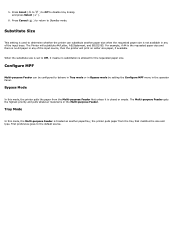
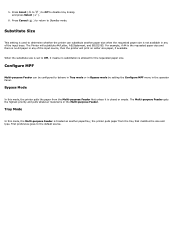
... Feeder. For example, if A4 is the requested paper size and there is no substitution is used to determine whether the printer can be configured to behave in Tray mode or in Bypass mode by setting the Configure MPF menu in any of the input trays.
First preference goes to disable tray linking...
User Guide - Page 119


...Setup, Printer or Options, click that button instead. It may vary depending on
the program or operating system in the Print window. To take advantage of copies and... slightly different depending on your printer, click Preferences or Properties, depending on the application program being used.
These settings include the number of the printer features provided by your application....
User Guide - Page 127


... to print per sheet (1, 2, 4, 6, 9, or 16) on the Pages per Side on a single sheet of the Paper
You can be activated by the printer driver. You can print up to print on the Layout Type drop-down list. 3. To use a saved setting, select it from the upper right-hand corner, and then click on...
User Guide - Page 139
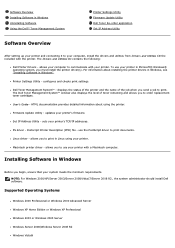
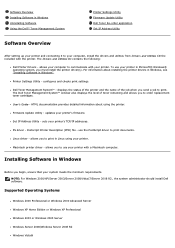
...™ - HTML documentation provides detailed information about installing the printer drivers in Windows, see "Installing Software in Windows". Set IP Address Utility - For information about using your printer. sets your printer's firmware. Macintosh printer driver - NOTE: For Windows 2000/XP/Server 2003/Server 2008/Vista/7/Server 2008 R2 , the system administrator should install Dell...
User Guide - Page 140
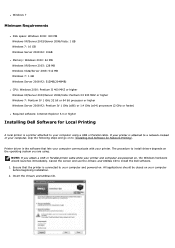
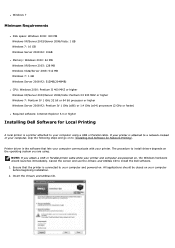
...Server 2003/Server 2008/Vista: 1 GB Windows 7: 16 GB Windows Server 2008 R2: 10GB
Memory: Windows 2000: 64 MB Windows XP/Server 2003: 128 MB Windows Vista/Server 2008: 512 MB Windows 7: 1 GB Windows Server...Parallel printer cable while your printer and computer are using a USB or Parallel cable.
Cancel the screen and use the Drivers and Utilities CD to a network instead of your printer. Ensure...
User Guide - Page 142


... on . For details about connecting to the network, see "Connecting the Printer to install printer drivers on the network is displayed.
4. See "Set IP Address Utility". Ensure that the printer is located on the main screen. 4. Insert the Drivers and Utilities CD. 3. Select Network Installation and click Next. 3. Select the printer requiring an IP address. NOTE: You need administrative...
User Guide - Page 144


...using the Drivers and Utilities CD or the Windows uninstall option. NOTE: Close all of its components are now ready to remove. DELL
DELL Printers
DELL 5330dn Mono Laser Printer
Dell
2.
The screen displays the printer drivers installed on the network, and set the printer...Finish to install the printer on a server, select the I am setting up this printer on a server check box.
7. You...
User Guide - Page 177
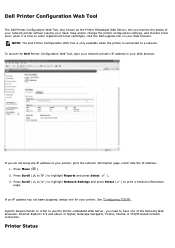
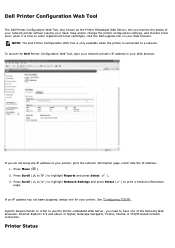
... Web Tool
The Dell Printer Configuration Web Tool, also known as the Printer Embedded Web Server, lets you do not know the IP address of your printer, print the network information page, which lists the IP address:
1. View and/or change the printer configuration settings, and monitor toner level; See "Configuring TCP/IP". System Requirements: In order to use the Printer-embedded Web Server...
Similar Questions
Required Ip Address? Dell B2360dn
for wirless print out through andorid mobile using dell document hub no printer connected to dvice p...
for wirless print out through andorid mobile using dell document hub no printer connected to dvice p...
(Posted by nadeemzaheer58 4 years ago)
How Do I Insta Ll A Printer Maintenance Fuser Kit For Workgroup Laser Printer
5330dn
5330dn
(Posted by blinol 9 years ago)
How To Default A Dell 2330d Printer To Factory Settings
(Posted by raghukazad 9 years ago)
How To Install Dell 5330dn On Network
(Posted by Bizipj 10 years ago)
Finding Printer Drivers That Will Work With A Dell 5330dn
(Posted by wolfySwampg 10 years ago)

