Dell 5330 Support Question
Find answers below for this question about Dell 5330.Need a Dell 5330 manual? We have 4 online manuals for this item!
Question posted by Klinra on August 1st, 2014
How Do I Reset Dell 5330dn To Factory Default
The person who posted this question about this Dell product did not include a detailed explanation. Please use the "Request More Information" button to the right if more details would help you to answer this question.
Current Answers
There are currently no answers that have been posted for this question.
Be the first to post an answer! Remember that you can earn up to 1,100 points for every answer you submit. The better the quality of your answer, the better chance it has to be accepted.
Be the first to post an answer! Remember that you can earn up to 1,100 points for every answer you submit. The better the quality of your answer, the better chance it has to be accepted.
Related Dell 5330 Manual Pages
User Guide - Page 124


... in the Paper Size/Paper Type menu. Notes:
• Initial setting is the factory default setting. • After completing the setup wizard by your Country selection in the Universal Setup menu and the default for a print job. Off resets the printer to run the setup wizard Notes:
• Yes is determined by selecting Done at...
User Guide - Page 127


....
Downloads stored in flash memory or on the display beside Ready Notes:
• Off is the factory default printer language. • Setting a printer language as the default does not prevent a
software program from the print queue if they require unavailable printer options or custom settings. Do Not Restore
keeps the user-defined settings.
• Restore Now...
User Guide - Page 128
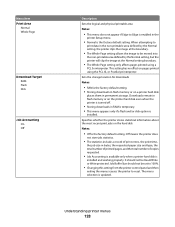
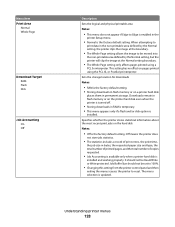
... area Notes:
• This menu does not appear if Edge to reset. This setting has no effect on the hard disk Notes:
•...factory default setting. Sets the storage location for downloads Notes:
• RAM is the factory default setting. • Storing downloads in flash memory or on the printer hard disk even when the printer is
installed and working properly. Off means the printer...
User Guide - Page 129
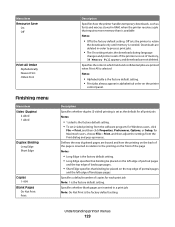
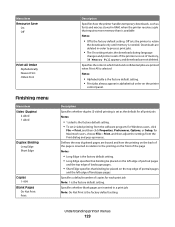
...• Alphabetically is the factory default setting. • Long Edge...factory default setting. Defines the way duplexed pages are inserted in a print job Note: Do Not Print is the factory default...
• Long Edge is the factory default setting. • Print jobs always...printer handles temporary downloads, such as the default for all print jobs Notes:
• 1 sided is the factory default...
User Guide - Page 133
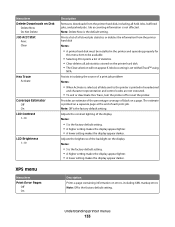
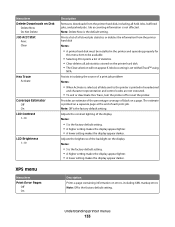
....
• To exit or deactivate Hex Trace, turn the printer off or reset the printer. Note: Delete Now is printed in the printer and operating properly for
this menu item to be available.
• Selecting Print prints a list of the display Notes:
• 5 is the factory default setting. • A higher setting makes the display appear lighter...
User Guide - Page 153


... disk.
• Press the arrow buttons until Do not restore appears, and then press . Understanding printer messages
153 Resetting without replacing may affect print quality. When factory default settings are deleted. Restore Held Jobs? No print jobs will be restored.
Restoring Held Job(s) x/y
x represents the number of jobs being restored. This includes fonts, ...
User Guide - Page 205
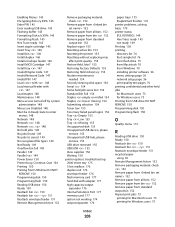
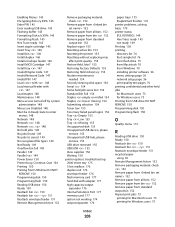
... bins 152 Remove paper from bin 152 Remove paper from standard
output bin 152 Replace wiper 153 Resetting active bin 153 Resetting the printer 153 Resetting without replacing may
affect print quality. 153 Restore Held Jobs? 153 Restoring Factory Defaults 153 Restoring Held Jobs(s) x/y 153 Routine maintenance
needed 154 Securely clearing disk space 154 Serial 154...
Wireless and Network Guide - Page 37
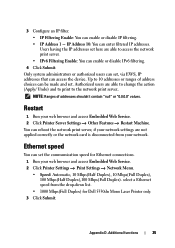
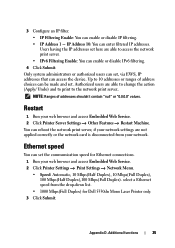
...Ethernet connections. 1 Run your web browser and access Embedded Web Service. 2 Click Printer Server Settings Other Features Restart Machine. NOTE: Ranges of address choices can reboot the... set the communication speed for Dell 5330dn Mono Laser Printer only. 3 Click Submit. Restart
1 Run your web browser and access Embedded Web Service. 2 Click Printer Settings Print Settings Network Menu....
Wireless and Network Guide - Page 38


... program on the NetWare file server (RPRINTER mode).
NetWare printing
The NetWare architecture for Dell 5330dn Mono Laser Printer.
This
puts an additional load on the workstation and configuring the printers as print servers, NetWare workstations, or directly to the printers. This
relieves the file server of a printing load and does not require any NetWare...
Service Manual - Page 22
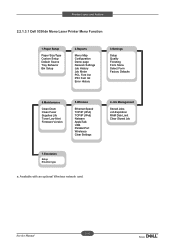
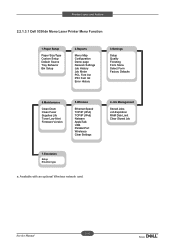
Product spec and feature
2.2.1.3.1 Dell 5330dn Mono Laser Printer Menu Function
1.Paper Setup
Paper Size/Type Custom Setup Default Source Tray Behavior Bin Setup
2.Reports
Menu Map Configuration Demo page Nerwork Settings Job History Job Meter PCL Font list PS3 Font list Error History
3.Settings
Setup Quality Finishing Form Menu Select Form Factory Defaults
6.Maintenance
Clean Drum...
Service Manual - Page 186
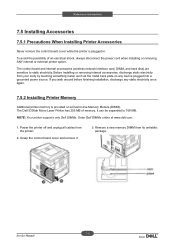
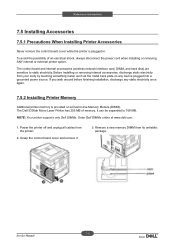
... can be expanded to static electricity. NOTE: Your printer supports only Dell DIMMs. Order Dell DIMMs online at www.dell.com.
1. Power the printer off and unplug all cables from its antistatic package.
7-6 Service Manual Grasp the control board cover and remove it.
3.
The Dell 5330dn Mono Laser Printer has 256 MB of an electrical shock, always disconnect...
Service Manual - Page 188
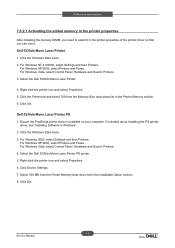
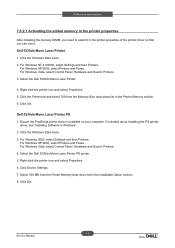
.... 6. Click Device Settings. 7. For Windows Vista, select Control Panel Hardware and Sound Printers. 3. For Windows 2000, select Settings and then Printers. Dell 5330dn Mono Laser Printer PS 1. For details about installing the PS printer
driver, see "Installing Software in the printer properties of the printer driver so that you need to select it in Windows". 2.
For Windows XP...
Service Manual - Page 191


Select the Dell 5330dn Mono Laser Printer. 4. Click the Printer tab and select your Optional Tray from the Optional Tray drop-down list.
6. Click OK and print the document.
7-11 Service Manual Click the Windows Start button. 2. For Windows NT 4.0/2000, select Settings and then Printers. Right-click the printer icon and select Properties. 5. To access the...
Service Manual - Page 192
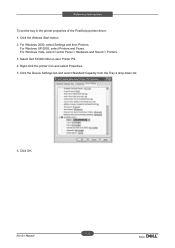
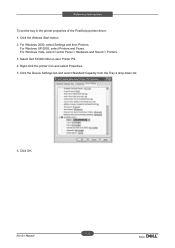
Select Dell 5330dn Mono Laser Printer PS. 4. Right-click the printer icon and select Properties. 5. Click OK.
7-12 Service Manual Click the Widows Start button. 2. For Windows 2000, select Settings and then Printers. For Windows Vista, select Control Panel > Hardware and Sound > Printers. 3. Click the Device Settings tab and select Standard Capacity from the Tray 2 drop-down...
Service Manual - Page 194


... Optional Tray from the Optional Tray drop-down list.
6. To access the properties of the printer driver.
For Windows XP/2003, select Printers and Faxes. For Windows NT 4.0/2000, select Settings and then Printers. Select the Dell 5330dn Mono Laser Printer. 4. Click OK and print the document.
7-14 Service Manual Reference Information When you print a document...
Service Manual - Page 195


... button. 2. For Windows Vista, select Control Panel > Hardware and Sound > Printers. 3. Reference Information To set the tray in the printer properties of the PostScript printer driver. 1. Right-click the printer icon and select Properties. 5.
Select Dell 5330dn Mono Laser Printer PS. 4. For Windows XP/2003, select Printers and Faxes. Click OK.
7-15 Service Manual For Windows 2000...
Service Manual - Page 197
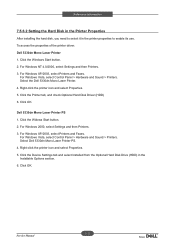
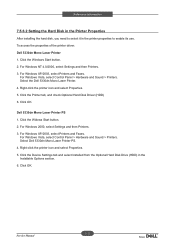
... Control Panel > Hardware and Sound > Printers. Select the Dell 5330dn Mono Laser Printer. 4. Click the Printer tab, and check Optional Hard Disk Driver (HDD) 6.
Right-click the printer icon and select Properties. 5. Click OK.
7-17 Service Manual To access the properties of the printer driver: Dell 5330dn Mono Laser Printer 1. Right-click the printer icon and select Properties. 5.
Service Manual - Page 203


....
7-23 Service Manual Right-click the printer icon and select Properties. 5. Select the Dell 5330dn Mono Laser Printer. 4. Click the Printer tab and select Bin 1 from the Output Bin drop-down list.
6. Click the Windows Start button. 2. For Windows NT 4.0/2000, select Settings and then Printers.
For Windows XP/2003, select Printers and Faxes. Reference Information To...
Service Manual - Page 204


... To set the tray in the printer properties of the PostScript printer driver. 1.
For Windows XP/2003, select Printers and Faxes. Click the Device Settings tab and select Bin 1 from the Output Bin drop-down list.
6. For Windows Vista, select Control Panel > Hardware and Sound > Printers. 3. Select Dell 5330dn Mono Laser Printer PS. 4. For Windows 2000, select...
Service Manual - Page 205
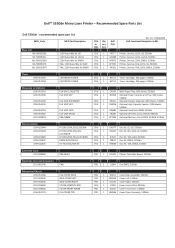
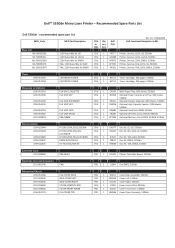
..., 220V Assembly for EMEA
CRU Qty Dell or in a P/N FRU box
Rev 1.6 18Sep2008 Dell Functional Desciption in RSL
CRU 1 FX717 Printer, Service, 110V, US, 5330dn CRU 1 GN488 Printer, Service, 110V, LA/CA, 5330dn CRU 1 MT875 Printer, Service, 220V, EMEA, 5330dn CRU 1 WT391 Printer, Service, TAA, 110V, US, 5330dn CRU 1 RK362 Printer, Service, TAA, 220V, EMEA, 5330dn
Toner
JC96Ͳ05135A JC96Ͳ...
Similar Questions
Embedded Print Server
how many printers 5330 can i change settings on at one time in enbedded print server
how many printers 5330 can i change settings on at one time in enbedded print server
(Posted by douglava 12 years ago)

