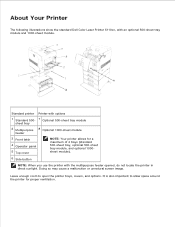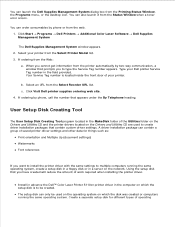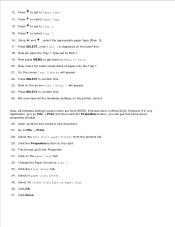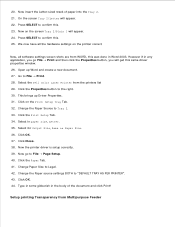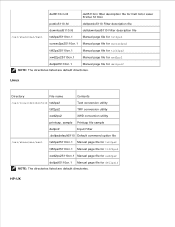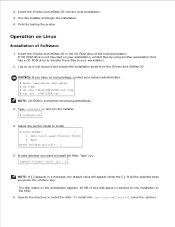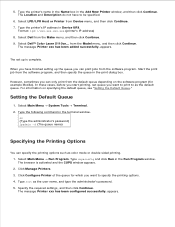Dell 5110cn Support Question
Find answers below for this question about Dell 5110cn - Color Laser Printer.Need a Dell 5110cn manual? We have 1 online manual for this item!
Question posted by karacosby on November 4th, 2011
How Do You Tell The Levels Of Ink On The 5110cn ?
The person who posted this question about this Dell product did not include a detailed explanation. Please use the "Request More Information" button to the right if more details would help you to answer this question.
Current Answers
Related Dell 5110cn Manual Pages
Similar Questions
How Do I Check The Ink Level In My Dell B1260dn Printer?
(Posted by bunza27 9 years ago)
Dell Color Laser 5110cn How To Check Toner Levels
(Posted by nepaul68 9 years ago)
016-302 Error Code On Dell Laser Printer 5110cn
turned off power, unplugged cat 5 cable, printed printer page, then would not print windows test pag...
turned off power, unplugged cat 5 cable, printed printer page, then would not print windows test pag...
(Posted by dswendsen 9 years ago)
Dell Color Laser 5110cn How To Install Toner
(Posted by jokerSinner 10 years ago)
How To Display Ink Levels On A Dell 3130 Printer
(Posted by pearzeki 10 years ago)