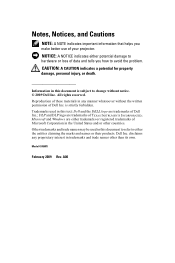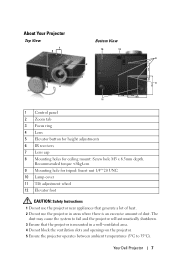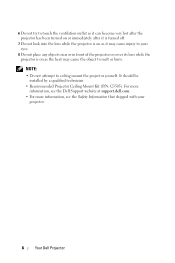Dell 4310WX Support Question
Find answers below for this question about Dell 4310WX - DLP Multimedia Projector.Need a Dell 4310WX manual? We have 1 online manual for this item!
Question posted by alexfos68 on April 11th, 2013
Specification
Current Answers
Answer #1: Posted by prateekk007 on April 11th, 2013 4:52 PM
Please click on the link mentioned below that might help you:
Please reply if you have any further questions.
For easy access to drivers, manuals and product updates, please visit our Support Site .
Thanks & Regards
Prateek K
Answer #2: Posted by brilliantV on April 11th, 2013 9:51 AM
Hope this helps!
You can visit my blog
http://thegreatlittleblog.blogspot.in/
It has everything must read articles, humour, info, amazing pics, how to.....
Give it a try coz its worth it!
Related Dell 4310WX Manual Pages
Similar Questions
what I'm going to do to remove the black dots in my projector.. the lamps is good condition but to m...
The instruction manual does not say the location & specifications for mounting the projector.
I am looking for color wheel for Dell 4310 wx projector. Who can help me with an address
why is there a red light blinking on the lamp?