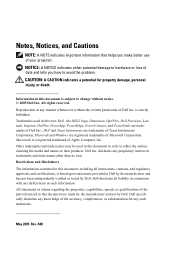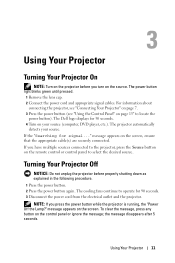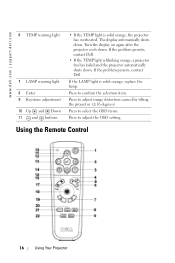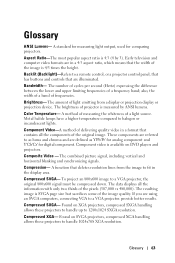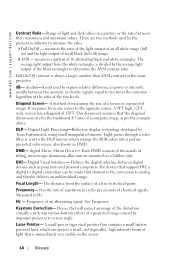Dell 3400MP Support Question
Find answers below for this question about Dell 3400MP - XGA DLP Projector.Need a Dell 3400MP manual? We have 2 online manuals for this item!
Question posted by ivsolafcla on January 27th, 2013
At Start Up Ask For A Password, No Body Enter A Password To It.
Requests for more information
Hi ivsolafcla
I would request to please elaborate the issue so that we can help you further.
You can also refer to the below mentioned link for further help: http://dell.to/YcdWEZ
Please reply me if you need any further help.Current Answers
Related Dell 3400MP Manual Pages
Similar Questions
what I'm going to do to remove the black dots in my projector.. the lamps is good condition but to m...
I have a dell 3400mp projector I bought it 3 years ago neva used a password and now its askn me for ...