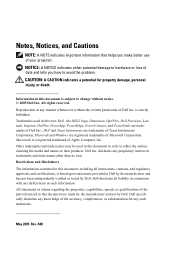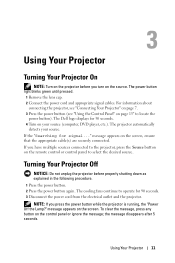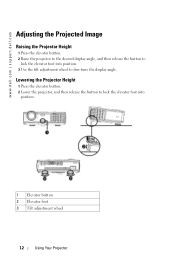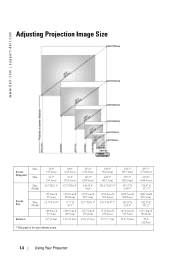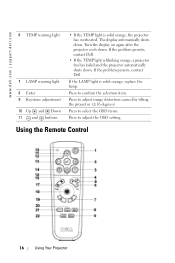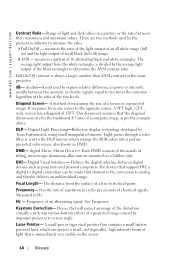Dell 3400MP Support Question
Find answers below for this question about Dell 3400MP - XGA DLP Projector.Need a Dell 3400MP manual? We have 2 online manuals for this item!
Question posted by mrkemp49 on July 31st, 2020
Hi 3400mp Dell Projector Pasword....help Please
The person who posted this question about this Dell product did not include a detailed explanation. Please use the "Request More Information" button to the right if more details would help you to answer this question.
Current Answers
Answer #1: Posted by INIMITABLE on July 31st, 2020 2:46 AM
You must call into Support, 800-624-9896. Explain that you need an L2 technician to run the Password Reset Utility. They will verify you are the owner of the projector.
You may also contact them through this link
I hope this is helpful? PLEASE "ACCEPT" and mark it "HELPFUL" to complement my little effort. Hope to bring you more detailed answers
-INIMITABLE
Related Dell 3400MP Manual Pages
Similar Questions
Black And White Dots Of The Dell 1410x Dlp
Projector
what I'm going to do to remove the black dots in my projector.. the lamps is good condition but to m...
what I'm going to do to remove the black dots in my projector.. the lamps is good condition but to m...
(Posted by bobbyglibrado 10 years ago)
Hi My Projector Asking For A 4 Digit Password - I Never Used A Password On It Wh
I have a dell 3400mp projector I bought it 3 years ago neva used a password and now its askn me for ...
I have a dell 3400mp projector I bought it 3 years ago neva used a password and now its askn me for ...
(Posted by isaacsmorne 12 years ago)
How Do You Flip The Screen On The Projector Model Dell 3400mp.
How do you flip the screen on a Dell Projector Model 3400MP
How do you flip the screen on a Dell Projector Model 3400MP
(Posted by marciacris29 12 years ago)
Cooling Fan For Dell 3400mp Projector
The existing fan has begun to make extraordinarily loud noise, even for this unit. Where can I get a...
The existing fan has begun to make extraordinarily loud noise, even for this unit. Where can I get a...
(Posted by mikeroberts 12 years ago)
3400mp Dell Projector
how can i download the software for the dell 3400mp projector on a toshiba, it came with a disk that...
how can i download the software for the dell 3400mp projector on a toshiba, it came with a disk that...
(Posted by waynemartin29 13 years ago)