Dell 3335DN Support Question
Find answers below for this question about Dell 3335DN.Need a Dell 3335DN manual? We have 4 online manuals for this item!
Question posted by twjpcrot on July 31st, 2014
How To Do A Letterhead Envelope On A Dell 3335dn
The person who posted this question about this Dell product did not include a detailed explanation. Please use the "Request More Information" button to the right if more details would help you to answer this question.
Current Answers
There are currently no answers that have been posted for this question.
Be the first to post an answer! Remember that you can earn up to 1,100 points for every answer you submit. The better the quality of your answer, the better chance it has to be accepted.
Be the first to post an answer! Remember that you can earn up to 1,100 points for every answer you submit. The better the quality of your answer, the better chance it has to be accepted.
Related Dell 3335DN Manual Pages
User Manual - Page 1


Microsoft and Windows are trademarks of their products. Dell 3333dn and 3335dn Laser MFP
User's Guide
November 2009
www.dell.com | support.dell.com
Trademarks Information in this document is strictly forbidden. Trademarks used in this document to refer to change without the written permission of Microsoft Corporation. ...
User Manual - Page 3


... Type name ...86
Paper and specialty media guidelines 87
Paper guidelines...87
Paper characteristics...87 Unacceptable paper ...88 Selecting paper...88 Selecting preprinted forms and letterhead...88 Storing paper...89
Supported paper sizes, types, and weights...89
Paper sizes supported by the printer ...89 Paper types and weights supported by the...
User Manual - Page 4


Dell Printer Alert Utility...93
Printing 95
Printing a document...95 Printing on both sides of the paper (duplexing)...95 Printing on specialty media...96
Tips on using letterhead...96 Tips on using transparencies...96 Tips on using envelopes...105 Copying on specialty media...105
Making transparencies...105 Copying to letterhead...106
Customizing copy settings...106
Copying from one size to another...
User Manual - Page 9


... supplies...231
Replacing the toner cartridge ...231 Replacing the photoconductor kit ...233
Recycling Dell products...236 Moving the printer to another location...236 Shipping the printer...237
Administrative support ...238
Using the Embedded Web Server...238 Checking the device status...238 Setting up e-mail alerts...238 Viewing reports...239 Restoring the factory...
User Manual - Page 18


... downloads • Product upgrades • Service call and repair information • Order status • Live chat support • E-mail support • Telephone support
Dell Support Web site-support.dell.com Note: Select your region, and then select your product to operate my printer • Regulatory information • Warranty information
Product Information Guide...
User Manual - Page 54
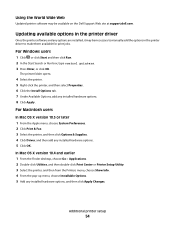
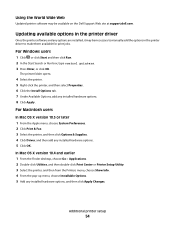
..., choose Installable Options. 5 Add any installed hardware options. 5 Click OK. Using the World Wide Web
Updated printer software may be available on the Dell Support Web site at support.dell.com. Additional printer setup
54 The printer folder opens.
4 Select the printer. 5 Right-click the printer, and then select Properties. 6 Click the...
User Manual - Page 84
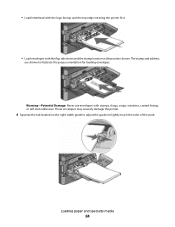
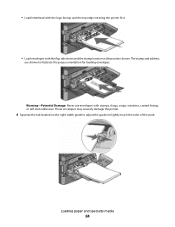
... and address
are shown to lightly touch the sides of the stack. Loading paper and specialty media
84 • Load letterhead with the logo faceup and the top edge entering the printer first. • Load envelopes with stamps, clasps, snaps, windows, coated linings, or self-stick adhesives.
Warning-Potential Damage: Never use...
User Manual - Page 91
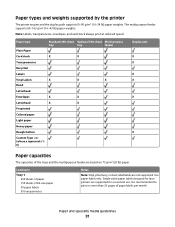
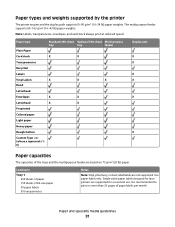
... type
Standard 250-sheet Optional 550-sheet Multi-purpose
tray
tray
feeder
Plain Paper
Card stock
X
X
Transparencies
Recycled
Labels
Vinyl Labels
X
X
X
Bond
Letterhead
Envelopes
X
X
Letterhead
X
X
Preprinted
Colored paper
Light paper
Heavy paper
Rough/Cotton
Custom Type (where x represents 1- 6)
Duplex unit X X X X X
X
Paper capacities
The capacities of the trays...
User Manual - Page 94


... System Tray, right click the icon. 2 Select Exit.
c Click Dell 3333dn and 3335dn Laser MFP. In Windows XP: Click Startª Programs or All Programsª Dell Printersª Dell 3333dn and 3335dn Laser MFP.
2 Click Printer Alert Utility. Software overview
94 To re-enable the Dell Printer Alert Utility:
1 In Windows Vista or later: a Click...
User Manual - Page 96


... from a 250-sheet tray, a 550-sheet tray, or the multipurpose feeder. • Use transparencies designed specifically for laser printers.
Note: Envelopes can withstand temperatures up to load letterhead, see:
- Printing
96 6 Touch Submit. Submitting changes appears.
7 Touch to return to prevent sheets from the printer control panel Paper menu.
• For the...
User Manual - Page 158
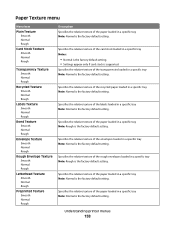
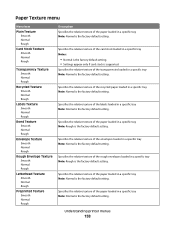
...Texture Smooth Normal Rough
Bond Texture Smooth Normal Rough
Envelope Texture Smooth Normal Rough
Rough Envelope Texture Smooth Normal Rough
Letterhead Texture Smooth Normal Rough
Preprinted Texture Smooth Normal ... tray Note: Normal is the factory default setting. Specifies the relative texture of the envelopes loaded in a specific tray Note: Rough is the factory default setting. Specifies the ...
User Manual - Page 160
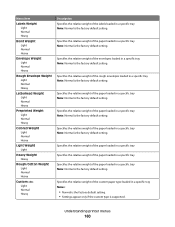
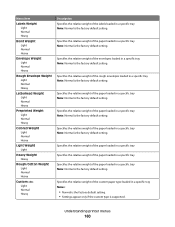
... tray Note: Normal is the factory default setting.
Menu item
Labels Weight Light Normal Heavy
Bond Weight Light Normal Heavy
Envelope Weight Light Normal Heavy
Rough Envelope Weight Light Normal Heavy
Letterhead Weight Light Normal Heavy
Preprinted Weight Light Normal Heavy
Colored Weight Light Normal Heavy
Light Weight Light
Heavy Weight Heavy
Rough...
User Manual - Page 297


... 105 placing separator sheets between
copies 110 quick copy 104 reducing 108 selecting a tray 107 to letterhead 106 using the ADF 104 using the scanner glass
(flatbed) 105 Custom Names menu 162 custom ... Web Server 238
does not open 293 setting up e-mail alerts 238 enlarging a copy 108 envelopes loading 80 tips 96 environmental settings brightness, adjusting 72 Eco-Mode 70 Power Saver 71 Quiet Mode...
User Manual - Page 301


... printing confidential and other held jobs were not
restored 257 Unsupported disk 259 Unsupported USB device, please
remove 259 Unsupported USB hub, please
remove 259 printer options troubleshooting
drawers 279 ...FTP quality 151 using shortcut numbers 147 using the address book 148 using 69
recycling Dell products 236
reducing a copy 108 registration
scanner 229 Remove paper from standard output ...
User Manual - Page 302


... Size menu 157 supplies conserving 69 status of 230 storing 230 system board accessing 30
T
TCP/IP menu 167 tips
card stock 97 envelopes 96 labels, paper 97 letterhead 96 toner cartridge replacing 231 touch screen buttons 25 transparencies loading 80 making 105 tips on using 96 tray linking 86 tray unlinking...
Brochure - Page 1


... laser printing technology affordable for small and medium size workgroups in one convenient all-in USB or network devices for ease of the Dell 3335dn multifunction monochrome laser printers. The Dell 3335dn offers both a scan and a fax function;
The Dell 3335dn delivers professional-quality printouts with several user-friendly features, such as an adjustable 17.8 cm colour touch...
Brochure - Page 2


... setting up and installing a printer with enhanced print resolution of up to 1200 x 1200 dpi, and a maximum monthly duty cycle of up to four years Dell 3335dn multifunction laser printer
Product benefits
Low total cost of printing
Get superb performance for the initial investment in our Limited Hardware Warranty3 to help reduce the...
Brochure - Page 3


... Recycled, Bond, Letterhead, Preprinted, Coloured Paper, Light Paper, Heavy Paper, Rough/Cotton, Card
Stock, Paper labels, Transparencies, Envelopes (smooth), Rough Envelope
250 sheet standard... with use . Type A, Rear USB 2.0 (high speed) - Dell 3335dn multifunction laser printer
Product description
Networked monochrome multifunction laser printer for A4, A5, JIS B5, US Letter, US ...
Brochure - Page 4


... English, French, Italian, German, Spanish, Dutch, Danish, Norwegian, Swedish and Czech (Note: Norwegian,
Swedish, Danish and Czech user guide requires the use of Microsoft Corporation. Dell 3335dn multifunction laser printer
Print languages and fonts
3 of service
contract. Ubuntu 7.10, 8.04, Debian GNU/Linux 4.0 , RedHat® Linux® WS 3.0, 4.0, 5.0, SuSE Linux Enterprise Server...
Quick Reference Guide - Page 1


.... Place these items on the scanner glass. 2 If you are being printed
1 Touch Cancel Job on the touch screen.
1
A "Canceling scan job" screen appears. Dell 3333dn/3335dn Laser MFP
Quick Reference
Copying
Making copies
Making a quick copy
1 Load an original document faceup, short edge first into the ADF, then adjust the paper...
Similar Questions
Dell 3335dn Maintenance Kit
Do you have replacement instructions for the Dell 3335DN maintenance kit to replace the fuser, trans...
Do you have replacement instructions for the Dell 3335DN maintenance kit to replace the fuser, trans...
(Posted by amber68990 9 years ago)

