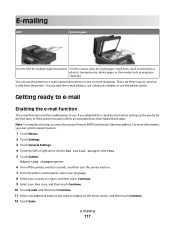Dell 3335DN Support Question
Find answers below for this question about Dell 3335DN.Need a Dell 3335DN manual? We have 4 online manuals for this item!
Question posted by Xeniamelody on August 7th, 2013
How To Clean The Scanner Glass.. Can I Use Colin?
Current Answers
Answer #1: Posted by RathishC on August 7th, 2013 6:27 PM
Please click on the link given below to access the user`s manual for the printer and navigate to page 226 for steps on how to clean the scanner glass:
Hope this helps.
Thanks & Regards
Rathish C
#iworkfordell
Related Dell 3335DN Manual Pages
Similar Questions
We have been experiencing issues with our scan to email function. Sometimes we will scan a document ...