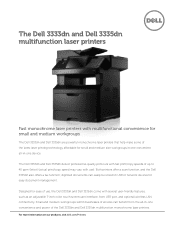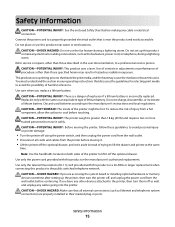Dell 3333DN Support Question
Find answers below for this question about Dell 3333DN.Need a Dell 3333DN manual? We have 2 online manuals for this item!
Question posted by svbms05 on March 3rd, 2014
How Do I Replace A Pc Kit
The person who posted this question about this Dell product did not include a detailed explanation. Please use the "Request More Information" button to the right if more details would help you to answer this question.
Current Answers
Answer #1: Posted by cooltechagent on March 3rd, 2014 8:31 PM
To replace the PC kit you can check the serivice manual. I have attached a link of the manual:
http://www.sayresd.org/Tech/TechManuals/Printers/Dell/Dell%203335dn%20Service%20Manual.pdf
Thanks,
CoolAgent