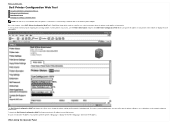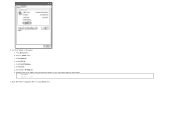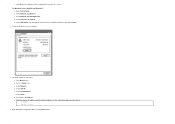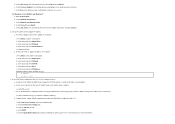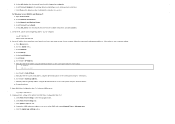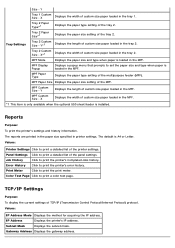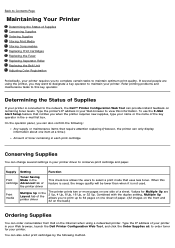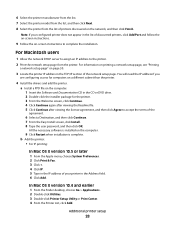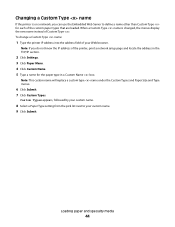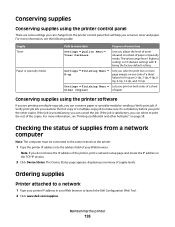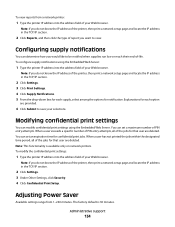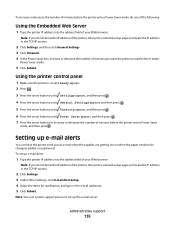Dell 3130cn Support Question
Find answers below for this question about Dell 3130cn - Color Laser Printer.Need a Dell 3130cn manual? We have 3 online manuals for this item!
Question posted by tfacFlys on May 12th, 2014
Dell 3130cn How To Find Ip Address
Current Answers
Answer #1: Posted by prateekk007 on May 12th, 2014 10:40 AM
Please print the “Printer Settings” page and that will let you know the IP address. To get the instructions for printing the “Printer Settings” page, click on the link below and refer to page number 203:
Please reply if you have further queries.
To know more about Dell Product Support, Drivers & Downloads, Order & Dispatch status -> choose your region US Customers; India Customers. For Here for Dell support videos.Thanks & Regards
Prateek K
Related Dell 3130cn Manual Pages
Similar Questions
for wirless print out through andorid mobile using dell document hub no printer connected to dvice p...