Dell 3130cn Support Question
Find answers below for this question about Dell 3130cn - Color Laser Printer.Need a Dell 3130cn manual? We have 3 online manuals for this item!
Question posted by Paciduc on December 26th, 2013
Dell 3130 How Can I Print When Toner Is Low
The person who posted this question about this Dell product did not include a detailed explanation. Please use the "Request More Information" button to the right if more details would help you to answer this question.
Current Answers
There are currently no answers that have been posted for this question.
Be the first to post an answer! Remember that you can earn up to 1,100 points for every answer you submit. The better the quality of your answer, the better chance it has to be accepted.
Be the first to post an answer! Remember that you can earn up to 1,100 points for every answer you submit. The better the quality of your answer, the better chance it has to be accepted.
Related Dell 3130cn Manual Pages
User's Guide (PDF) - Page 1


... written permission of your printer.
Dell™ 3130cn Color Laser Printer User's Guide
Dell™ 3130cn Color Laser Printer User's Guide Finding Information About Your Printer Installing the Print Cartridges Connecting Your Printer Dell Printer Configuration Web Tool Installing Optional Modules Print Media Guidelines Loading Print Media Operator Panel Printer Settings Understanding the...
User's Guide (PDF) - Page 3
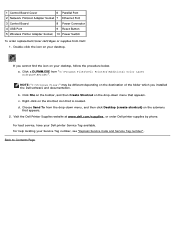
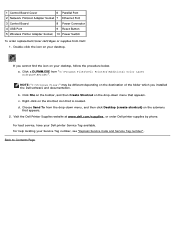
... Parallel Port
2 Network Protocol Adapter Socket 7 Ethernet Port
3 Control Board
8 Power Connector
4 USB Port
9 Reset Button
5 Wireless Printer Adapter Socket 10 Power Switch
To order replacement toner cartridges or supplies from "C:\Program Files\Dell Printers\Additional Color Laser Software\Reorder". Click File on the toolbar, and then Create Shortcut on the drop-down menu, and then...
User's Guide (PDF) - Page 13


... dialog box opens.
2.
Click start® All Programs® Dell Printers® Dell 3130cn Color Laser Printer® Tool Box. Click Dell 3130cn Color Laser PCL 6 listed in Printer Name, and then click OK. The printer should not be plugged into a UPS system.
2.
Printer Setting is printed. 4. The printer settings page is displayed. Go to "Verify the IP Settings." When Using the Tool...
User's Guide (PDF) - Page 15


... assigned to ensure that it on . Print another printer settings page. 2. For example, at the left side of the page. When electric leakage is detected, the RESET button is active on the printer selection window. Click start® All Programs® Dell Printers® Dell 3130cn Color Laser Printer® Tool Box. The Select Printer dialog box opens. 2.
To verify the...
User's Guide (PDF) - Page 18


.... Click start® All Programs® Dell Printers® Dell 3130cn Color Laser Printer® Tool Box. The Select Printer dialog box opens. 2.
When a print cartridge is printed. Print Server Settings
Using the Print Server Settings menu, you use IPv6 Mode, use this feature. Print Volume
Use the Print Volume option to check the histories of printing, such as an administrator to use the...
User's Guide (PDF) - Page 21


... in the Left Frame. When you to the printer.
Dell 3130cn Color Laser Displays the printer's product name.
You can go to activate the Dell Printer Configuration Web Tool.
Order Supplies at:
Links to the Printer Settings Report menu.
Restore Settings Button Restores the old settings from before changes made on the Print Server Settings page. New settings will be...
User's Guide (PDF) - Page 22
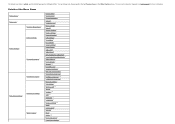
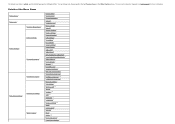
..." "PS Settings" "PCL Settings" "Secure Settings" "Paper Density" "Adjust BTR" "Adjust Fuser" "Auto Registration Adjustment" "Color Registration Adjustments" "Adjust Altitude" "Reset Defaults" " Storage "* 1 "Non-Dell Toner" "Initialize PrintMeter" "Web Link Customization" "Print Server Setup Page" "NetWare Setup Page"*2 "E-Mail Alert Setup Page" "Basic Information" "Port Settings" "Wireless LAN...
User's Guide (PDF) - Page 23


... appears. "Copy Printer Settings" "Print Volume" "Tray Settings"
"Copy Printer Settings Report" "Print Volume" "Dell ColorTrack"
*1 This...toner remaining in the Printer Events page. Indicates that the cover is no paper in the Left Frame. Displays the maximum capacity of the printer.
Indicates that there is open. Printer Type
Displays the type of the paper tray. Color Laser...
User's Guide (PDF) - Page 26


...Adjust Altitude
Non-Dell Toner
Select Reorder URL
Web Link Customization Regular
Premier
Tray 1 Paper Type
Tray 1 Paper Size
Tray 1 Custom Size - Displays the color mode setting. ... 3) for envelopes. Displays whether the printer outputs error contents for one PostScript job. Displays the voltage setting of the fuser (from -3 to print in the tray 2. Displays the temperature...
User's Guide (PDF) - Page 27


...print various types of Paper Alert Tone Low Toner Alert Tone Base Tone Fault Time-Out
Sets the time for transition to on or the optional hard disk is installed. Values:
Printer Settings Click the Start button to print the PCL (Hewlett-Packard Printer... Saver Mode 2. Specifies whether to print the Error History report. Specifies whether to print the Color Test Page. X
Displays the width...
User's Guide (PDF) - Page 31


... conductor varies with barometric pressure. Format HDD
Click Start to print a color registration chart.
Enter Number Specifies lateral (perpendicular to on the right side that can be unavailable, a reduction in the Left Frame. Use of the location where the printer is installed.
Non-Dell Toner
Purpose: To specify whether or not to Order Supplies at...
User's Guide (PDF) - Page 46


... 550 Sheet Feeder is not listed, turn on the printer.
The Reports page is printed.
(Set) button. b. If the feeder is listed in Printer Name, and then click OK. Click the Printer Settings Report tab.
Press Menu button.
Click start® All Programs® Dell Printers® Dell 3130cn Color Laser Printer® Tool Box. The Tool Box opens. Select Reports...
User's Guide (PDF) - Page 50
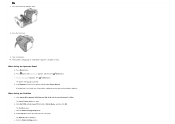
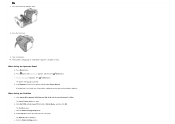
...Click Dell 3130cn Color Laser PCL 6 listed in the printer settings under Printer Options.
b. Click the Printer Settings Report tab. Press (Set) button. Click start® All Programs® Dell Printers® Dell 3130cn Color Laser Printer® Tool Box. d. Turn on the printer. 10. c. If the duplexer is displayed. Click the Printer Settings button. Print a printer settings...
User's Guide (PDF) - Page 54


... start ® Control Panel® Hardware and Sound® Printers. 2. c. d. The Reports page is printed. f. Right-click the printer and select Printer properties. 3. Click start ® All Programs® Dell Printers® Dell 3130cn Color Laser Printer® Tool Box. Right-click the printer and select Properties. 3. Close the Printers dialog box.
1. Click the Options tab, and then...
User's Guide (PDF) - Page 57


... the Options tab, and then select Get Information from Printer. 4. Close the Devices and Printers dialog box.
1. Click the Options tab, and then select Get Information from Printer. 4. Click start ® All Programs® Dell Printers® Dell 3130cn Color Laser Printer® Tool Box. Click Apply, and then click OK. 5. Print a printer settings page to verify that the hard disk is...
User's Guide (PDF) - Page 115


...automatically adjust color registration. Low Toner Alert Tone
Displays whether to the default by the printer, as text when the printer receives it finishes a job.
Print Text
Displays whether the printer outputs PDL...is not installed.
Non-Dell Toner Non-Dell Toner Displays whether or not to be used on the output paper.
RAM Disk
Displays whether to print a user ID on...
User's Guide (PDF) - Page 151
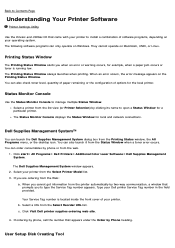
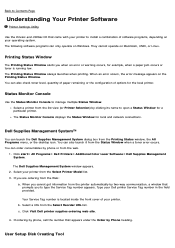
... system. User Setup Disk Creating Tool
Click start® All Programs® Dell Printers® Additional Color Laser Software® Dell Supplies Management System. They cannot operate on the Printing Status Window. Your Service Tag number is running low. If you to install a combination of your Dell printer Service Tag number in the field provided. Back to Contents Page...
User's Guide (PDF) - Page 190
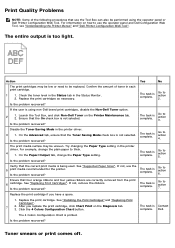
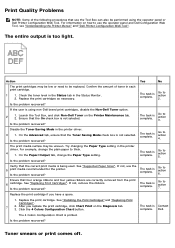
The entire output is complete. Check the toner level in the Status tab in the printer driver.
Launch the Tool Box, and click Non-Dell Toner on the Diagnosis tab. 3. The task is too light.
The print media surface may be low or need to use the 5 print media recommended for the printer. For example, change the Paper Type...
User's Guide (PDF) - Page 192
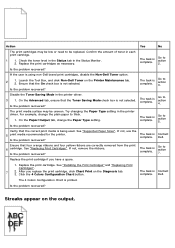
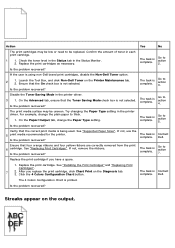
... the Status Monitor. 2. Go to action 5. Disable the Toner Saving Mode in the printer driver.
Try changing the Paper Type setting in the printer driver. 3 1. Go to action 2. See "Replacing Print Cartridges".
The task is using non-Dell brand print cartridges, disable the Non-Dell Toner option.
2
1. If the user is complete.
The task is being used. Verify...
User's Guide (PDF) - Page 193
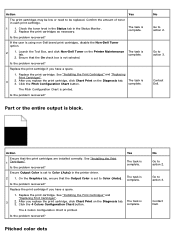
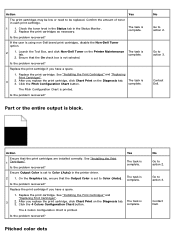
... action 2.
Action
Yes
The print cartridges may be low or need to Color (Auto) in the printer driver. 2 1. The task is complete. The task is printed. The Pitch Configuration Chart is
3. Is the problem recovered?
Replace the print cartridge.
The 4 Colors Configuration Chart is set to be replaced. After you have a spare.
1.
Contact Dell.
Is the problem recovered...
Similar Questions
Dell 3130cn Color Laser Printer Cannot Print Both Sides
(Posted by kesharvy 10 years ago)
Where To Get A Service Manual 5100cn Color Laser Printer
(Posted by dnvrtST 10 years ago)
How To Reset The Password On A Dell 3130cn Color Laser Printer
(Posted by shaveitch 10 years ago)
Dell 3130cn Color Laser Printer, How To Configure Double Sided Printing
(Posted by amojstnc 10 years ago)
Dell 3130cn How Print Toner Levels
(Posted by buicmandi 10 years ago)

