Dell 3130cn Support Question
Find answers below for this question about Dell 3130cn - Color Laser Printer.Need a Dell 3130cn manual? We have 3 online manuals for this item!
Question posted by duchigran on December 11th, 2013
What Is The Default Password For Dell 3130cn
The person who posted this question about this Dell product did not include a detailed explanation. Please use the "Request More Information" button to the right if more details would help you to answer this question.
Current Answers
There are currently no answers that have been posted for this question.
Be the first to post an answer! Remember that you can earn up to 1,100 points for every answer you submit. The better the quality of your answer, the better chance it has to be accepted.
Be the first to post an answer! Remember that you can earn up to 1,100 points for every answer you submit. The better the quality of your answer, the better chance it has to be accepted.
Related Dell 3130cn Manual Pages
User's Guide (PDF) - Page 1


...227-7013 and in applicable FAR provisions: Dell Inc., One Dell Way, Round Rock, Texas, 78682, USA. Dell Inc. September 2010 Rev. Dell™ 3130cn Color Laser Printer User's Guide
Dell™ 3130cn Color Laser Printer User's Guide Finding Information About Your Printer Installing the Print Cartridges Connecting Your Printer Dell Printer Configuration Web Tool Installing Optional Modules Print...
User's Guide (PDF) - Page 2


... View
550 Sheet Feeder (optional) 5
NOTE: Your printer allows for information on other documentation included with your printer. For information on the features, options, and operation of 3 trays (Tray 1, 550 sheet feeder, and MPF).
6 Tray 1
7 Multipurpose Feeder (MPF) 8 Operator Panel
Back to Contents Page
Dell™ 3130cn Color Laser Printer User's Guide
Click the links to the...
User's Guide (PDF) - Page 6
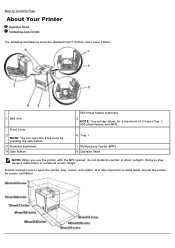
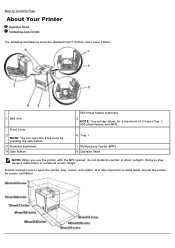
... to open the front cover by pressing the side button. 3 Duplexer (optional) 4 Side Button
550 Sheet Feeder (optional) 5
NOTE: Your printer allows for proper ventilation. Back to Contents Page
About Your Printer
Operator Panel Protecting Your Printer
The following illustrations show the standard Dell™ 3130cn Color Laser Printer.
1 Belt Unit
Front Cover 2
NOTE: You can open the...
User's Guide (PDF) - Page 10
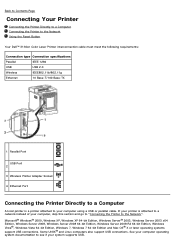
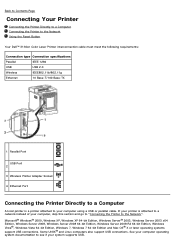
... documentation to your computer using a USB or parallel cable. Back to Contents Page
Connecting Your Printer
Connecting the Printer Directly to a Computer Connecting the Printer to the Network Using the Reset Button
Your Dell™ 3130cn Color Laser Printer interconnection cable must meet the following requirements:
Connection type Connection specifications
Parallel
IEEE 1284
USB...
User's Guide (PDF) - Page 13


... factory default) or 169.254.xx.xx, the printer has an IP
address assigned and stored. The Select Printer dialog box opens.
2. The Tool Box opens.
3. Do not use extension cords or power strips.
Press (Set) button. Printer Setting is printed. 4.
Click start® All Programs® Dell Printers® Dell 3130cn Color Laser Printer® Tool Box. Click the Printer Settings...
User's Guide (PDF) - Page 15


... responds. In this case, press the RESET button to your browser. Click start® All Programs® Dell Printers® Dell 3130cn Color Laser Printer® Tool Box. Select the mode from the list at a command prompt on the printer selection window.
The IP address is set to ensure that it on the operator panel menu, you expected...
User's Guide (PDF) - Page 18


... Box (for :
Printer Status
Use the Printer Status menu to contain information on the printer supply status.
If the IP address shows 0.0.0.0 (the factory default), an IP address has not been assigned. Using the Dell Printer Configuration Web Tool
Use the Dell Printer Configuration Web Tool for IPv4 Mode)
NOTE: When you can print. Click Dell 3130cn Color Laser PCL 6 listed in...
User's Guide (PDF) - Page 21


... Submits new settings made . Contact Person
Displays the name of the printer. Printer Jobs
Links to the Print Server Settings menu. E-Mail Alert
Links to the Printer Jobs menu. Dell 3130cn Color Laser Displays the printer's product name.
Printer Bitmap
Shows the bitmap image of the printer's administrator.
Tray Settings
Links to the Print Server Reports menu...
User's Guide (PDF) - Page 109
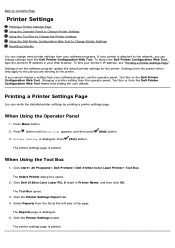
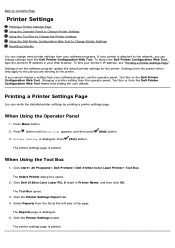
... Reports from the Dell Printer Configuration Web Tool makes that setting the user default. The printer settings page is printed. Printing a Printer Settings Page
You can verify the detailed printer settings by printing a printer settings page. Click start® All Programs® Dell Printers® Dell 3130cn Color Laser Printer® Tool Box. Click Dell 3130cn Color Laser PCL 6 listed in...
User's Guide (PDF) - Page 110


... as a setting:
1. Press Cancel or button to return to a value in the menu appears. Click start® All Programs® Dell Printers® Dell 3130cn Color Laser Printer® Tool Box.
This asterisk indicates the factory default menu setting.
To quit setting new values, press Cancel button.
When you first enter the menus from the operator panel, you...
User's Guide (PDF) - Page 111


...
5. To copy your printer settings to another printer on the network. When Using the Tool Box
1. Click start® All Programs® Dell Printers® Dell 3130cn Color Laser Printer® Tool Box. ...value that can clone the printer settings of one printer to change the Tool Box defaults. Choose Printer Settings from the topics list, and then select the Printer Settings you can change ...
User's Guide (PDF) - Page 112


.... Press 6. When Using the Tool Box
1. Click start® All Programs® Dell Printers® Dell 3130cn Color Laser Printer® Tool Box. The Select Printer dialog box opens.
2. The Reset Defaults page is turned off the printer, and then on the operator panel. The printer is displayed. 5. Press Menu button. 2. Press button until Reset Wireless or Reset LAN appears, and...
User's Guide (PDF) - Page 114
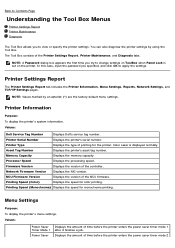
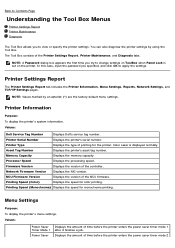
... Settings pages. Firmware Version
Displays the version of printing for monochrome printing.
NOTE: A Password dialog box appears the first time you try to change settings on ToolBox when Panel Lock is displayed normally.
You can also diagnose the printer settings by an asterisk (*) are the factory default menu settings. Color Laser is set on the...
User's Guide (PDF) - Page 211
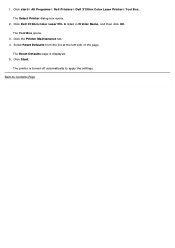
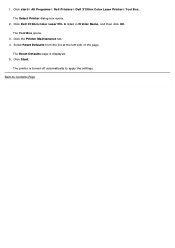
Click start® All Programs® Dell Printers® Dell 3130cn Color Laser Printer® Tool Box. The Reset Defaults page is turned off automatically to Contents Page The printer is displayed. 5. Back to apply the settings. Click Dell 3130cn Color Laser PCL 6 listed in Printer Name, and then click OK. The Select Printer dialog box opens. 2. The Tool Box opens. 3. Click Start...
User's Guide (PDF) - Page 242


...lp/fd
dell3130cn.fd postio3130.fd
Dell3130cn filter description file for Dell 3130cn Color Laser Printer Dellpostio filter description file
download3130cn.fd Delldownload filter description file
txt2ps23130cn...
dellpsif3130cn.1
Manual page file for dellpsif
NOTE: The directories listed are default directories. dellpsif
Input filter
dellposttxt3130cn Symbolic link file to call txt2ps2
/...
User's Guide (PDF) - Page 246
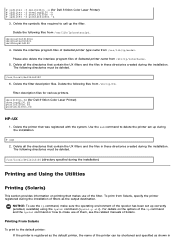
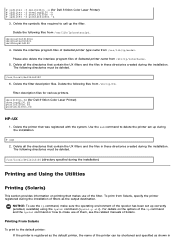
... print from /usr/lib/lp/model. # lpfilter -f dell3130cn -x (for Dell 3130cn Color Laser Printer) download3130.fd postio3130cn.fd posttxt3130cn.fd
HP-UX
1. dellposttxt3130cn dellpostps3130cn dellbinpath3130
4. Use the sam command to the default printer: If the printer is registered as the default printer, the name of the printer can be shortened and specified as the output destination. For...
User's Guide (PDF) - Page 302


...specified. 6. Specify the default queue. 4. Double-click Dell-3130cn-Color-Laser-x.x-x.noarch.rpm in Device URI. Type root as the user name, and type the ROOT password as the password. 4. Specify the printing options. Type the administrator's password. 3. Select Dell from Device menu, and then click Continue. 7. Format: lpd://xxx.xxx.xxx.xxx (printer's IP address) 8. Installation...
User's Guide (PDF) - Page 303


...) lpadmin -d (The queue name)
Specifying the Printing Options
You can print jobs from the software program. su (Type the administrator's password) rpm -e Dell-3130cn-Color-Laser The printer driver is complete. appears. Setting the Default Queue
1. Specify the required settings, and then click Continue.
Execute printing from the software program. appears. The set queue you...
User's Guide (PDF) - Page 304
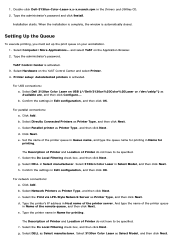
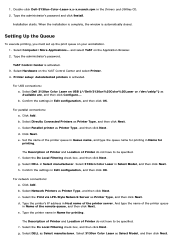
Type the administrator's password.
YaST Control Center is activated. Select Dell 3130cn Color Laser on the YaST Control Center and select Printer. 4. Click Add.
g. Confirm the settings in the Drivers and Utilities CD. 2.
f. Select DELL as Printer Type, and then click Next. Double-click Dell-3130cn-Color-Laser-x.x-x.noarch.rpm in Edit configuration, and then click OK. ...
User's Guide (PDF) - Page 306
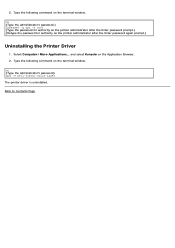
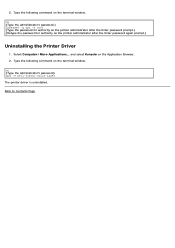
... (Type the administrator's password) rpm -e Dell-3130cn-Color-Laser
The printer driver is uninstalled.
and select Konsole on the terminal window. Select Computer® More Applications... Type the following command on the Application Browser. 2. su (Type the administrator's password.) lppasswd -g sys -a root (Type the password for authority as the printer administrator after the Enter...
Similar Questions
Default Password For Dell C2665dnf Printer?
What is the default password for Dell C2665dnf printer Web interface? It is not admin/ (blank). But ...
What is the default password for Dell C2665dnf printer Web interface? It is not admin/ (blank). But ...
(Posted by c4corp 9 years ago)
How To Install Dell Color Laser Printer 3130cn Duplexer
(Posted by thkaka 10 years ago)
What Is The Default Password For 5330dn Mono Laser Printer
(Posted by Aardano73 10 years ago)
How To Reset The Password On A Dell 3130cn Color Laser Printer
(Posted by shaveitch 10 years ago)

