Dell 2355DN Support Question
Find answers below for this question about Dell 2355DN.Need a Dell 2355DN manual? We have 3 online manuals for this item!
Question posted by annvag on October 26th, 2013
Can I Print A Fax Confirmation Manually From Dell 1135n
The person who posted this question about this Dell product did not include a detailed explanation. Please use the "Request More Information" button to the right if more details would help you to answer this question.
Current Answers
There are currently no answers that have been posted for this question.
Be the first to post an answer! Remember that you can earn up to 1,100 points for every answer you submit. The better the quality of your answer, the better chance it has to be accepted.
Be the first to post an answer! Remember that you can earn up to 1,100 points for every answer you submit. The better the quality of your answer, the better chance it has to be accepted.
Related Dell 2355DN Manual Pages
User Guide - Page 13


Sending a Fax Automatically 190 Sending a Fax Directly 191 Confirming Transmissions 191 Automatic Redialing 192 Redialing fax number 192 Receiving a Fax 192 About Receiving Modes 192 Loading Paper for Receiving Faxes 193 Receiving Automatically in the Fax Mode 193 Receiving Manually in the Tel Mode 193 Receiving Automatically in the Ans/Fax Mode 193 Receiving Manually Using an Extension...
User Guide - Page 129


... load an original document for copying, scanning and sending a fax. Torn paper
128 Selecting the Paper Tray
After loading the print media for copy output, you have to select the paper... or creased paper -
Carbon-paper or carbon-backed paper - Curled or rolled paper -
If you are printing, faxing, or copying. Using the document glass, you want. Onion skin or thin paper - When you use ...
User Guide - Page 173
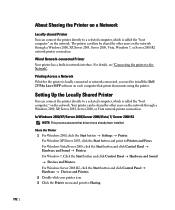
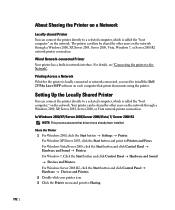
... button and point to Sharing.
172 Printing Across a Network
Whether the printer is locally connected or network-connected, you need to install the Dell 2355dn Laser MFP software on the network.
...click Control Panel → Hardware → Devices and Printers. 2 Double-click your printer icon. 3 Click the Printer menu and point to Printers and Faxes. For details, see "Connecting the printer...
User Guide - Page 187


Option Receive Mode
Redial Delay Redial Attempt MSG Confirm Auto Report Auto Reduction
Description
You can share one page. Secure free memory to resume by canceling Priority Send or printing received faxes.
• Tel mode (manual receive mode): Receives a fax by the telephone company. The available options are fax tones.
When receiving a document as long as or...
User Guide - Page 192
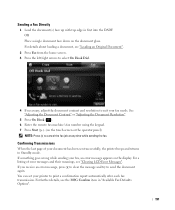
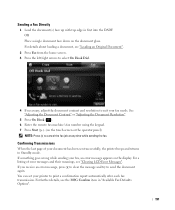
... to suit your printer to Standby mode. If something goes wrong while sending your document has been sent successfully, the printer beeps and returns to print a confirmation report automatically after each fax transmission. You can set your fax needs. Confirming Transmissions
When the last page of error messages and their meanings, see the MSG...
User Guide - Page 193


...print mono faxes only. Redialing fax number
When you want to suit your printer. For details about loading a document, see "Available Fax Defaults Options". Secure free memory to mono fax.
If a color formatted fax...interval between redials and the number of your fax needs. Receiving a Fax
NOTE: The Dell 2355dn Laser MFP can use the Ans/Fax mode, attach an answering machine to the ...
User Guide - Page 194


... Manually in the Tel Mode
You can receive a fax by picking up the handset of the extension phone and then pressing the remote receive code (see "Receive Code"), or by accessing Fax → On Hook Dial when the bell is ringing (you can only be printed on the extension telephone without having to go...
User Guide - Page 212
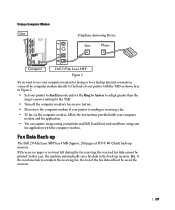
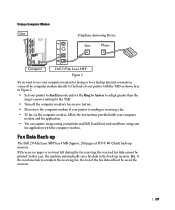
.... 200 pages at ITU-T #1 Chart) back-up internet connection, connect the computer modem directly to the back of the fax data will not be printed. Using a Computer Modem Line
Telephone Answering Device
Line
Phone
Computer
Dell 2355dn Laser MFP Figure 2
If you want to use the computer modem if your printer is sending or receiving...
User Guide - Page 217


For MAC OS 10.5 ~10.6, open System Preferences from the Applications folder, and click Print & Fax.
3 Click Add on your printer server, try using the default queue first. If you use ... name in the Queue field.
7 For MAC OS 10.3, if Auto Select does not work properly, select Dell in Print Using and your printer name in Model. For MAC OS 10.4, if Auto Select does not work properly, select...
User Guide - Page 218


... System Preferences from the Applications folder, and click Print & Fax.
3 Click Add on the Printer List, and is set as the default printer.
217 and your printer name in Print Using. Your printer appears on the Printer List....OS 10.5, if Auto Select does not work properly, select Dell in Print Using and your printer name in Model. For MAC OS 10.6, if Auto Select does not work ...
User Guide - Page 291


.... (manual receive mode)
• The rings-to-answer setting might not be set correctly. (Under Ans/Fax mode, set . from Op-panel to send a fax long distant or receive from long distant (example: other countries etc.)
• The printer might not be selected. • Make sure that the portion of toner while printing a fax.
Faxes are printed...
User Guide - Page 298
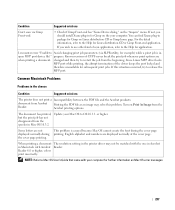
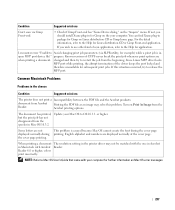
... port.
Some letters are when printing a document.
Known versions of CUPS server break the print job whenever print options are not displayed normally during the cover page printing. changed and then try to Avoid changing print job parameters (via Gimp Front-end.
• Check if Gimp Front-end has "Xsane:Device dialog."
English alphabet and numbers...
Service Manual - Page 7


... lighting. The OPC Drum can be compromised.
1-3 Service Manual Take extra care when servicing the printer. Take care when... scratched or touched the print quality will be irreparably damaged if it in any of these rotating devices.
(3) Do not place.... photoconductive properties and will be caused to the printer in print quality degradation. Failure to ensure that power is installed on ...
Service Manual - Page 11
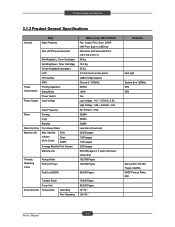
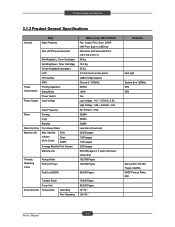
... Monthly Volume (Duty Cycle)
Print Scan DADF
Average Monthly Print Volume
Machine Life
Periodic Replacing Parts
Pickup Roller Pad Unit (Tray)
Pad Unit (DADF)
DELL Laser MFP 2355dn Fax, Copier, Print, Scan, DADF, N/W Print, Scan to USB Key 465... System Bus 120MHz EPA EPA
Dell confirm 100,000 Pages reliability. DADF Pick-up Roller : 80K
2-2 Service Manual Toner Cartridge) Net Weight(exc.
Service Manual - Page 15
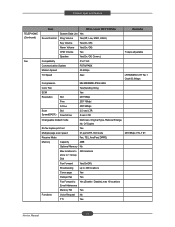
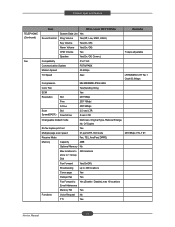
... to Yes (Enable / Disable),max 10 locations Email Addresses
Memory RX
Yes
Functions
Voice Request No
TTI
Yes
2-6 Service Manual Product spec and feature
TELEPHONE (Continued)
Fax
Item
DELL Laser MFP 2355dn
Remarks
System Data List Yes
Sound Control Ring Volume
Yes(Off, Low, MED, HIGH)
Key Volume
Yes(On, Off)
Alarm Volume Yes...
Service Manual - Page 19


... system.
· Main function block · Completely Integrated System for Dell 2135dn. Dell 2135dn is developed to enable launch in all target markets
2.2.1 System Configurations
DELL LASER MFP 2355dn is used as Swath Buffer in Printing, Scan Buffer in Scanning, ECM Buffer in FAX receiving, and
System Working Memory Area (DDR2 DIMM) - Line Interface...
Service Manual - Page 22
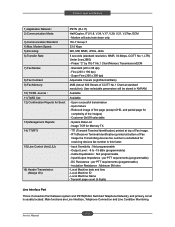
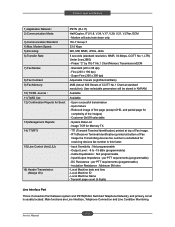
...fication) printed at standard resolution). RTI (Receiver Terminal Identification) printed at bottom of Fax Image. - Input... are Line Interface, Telephone Connection and Line Condition Monitoring.
2-13 Service Manual ITU-T Group 3
33.6 Kbps
MH, MR, MMR, JPEG, JBIG... of CCITT No.1 Chart at top of Fax
Image the Transmitting devices fax number is substituted for Send:
13) Management...
Service Manual - Page 101
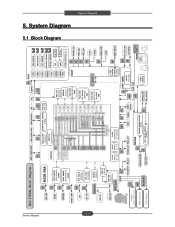
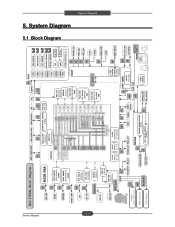
...
5-1 Service Manual
Dell 2355dn Block Diagram
....0 Host OPE I/F
EEPROM (M24512)
USB 2.0 (ISP1761)
USB host
USB HUB (USB2415)
USB2.0 Device
5P CHORUS3
3P
4P
24P 8P
22P
MAIN CLOCK (CY25811)
SCAN MOTOR DRIVER AFE Chip
(A3983)
... ROM (S29GL256P90)
32MB
Flash ROM (for backup)
(S29GL008) 1MB
Flash ROM (AT26DF321)
(for FAX) 4MB
DC-DC (MVPG31) 5V˧3.3V
DC-DC (MVPG31) 5V˧1.0V
DC-DC...
Similar Questions
How To Print Fax Confirmation Dell 1135n Multifunction Printer
(Posted by ghacaroli 10 years ago)
How Get A Dell Laser Mfp 2355dn To Print A Fax Confirmation Page
(Posted by onelObiM 10 years ago)



