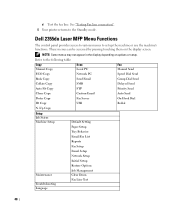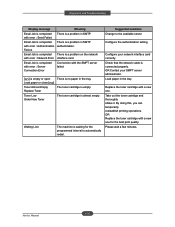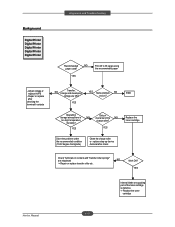Dell 2355DN Support Question
Find answers below for this question about Dell 2355DN.Need a Dell 2355DN manual? We have 3 online manuals for this item!
Question posted by wstinnett on July 29th, 2014
How To See The 'ldap Server Setup' Tab
I may be making a false presumption: on the Dell 2335, I see a tab in the email settings called "LDAP Server Setup". I loaded the appropriate info in there and have the scan-to-email feature working perfectly. I need to do the same thing on a Dell 2355, but I don't see the LDAP Server Setup tab. Does that tab exist on there somewhere? If so, how do I get to it? If it doesn't, what is the 2355 method of setting up scanning to email?
Current Answers
Related Dell 2355DN Manual Pages
Similar Questions
How Can I Scan Docs To My Printer When It Says My Smtp Server Is Not Connected?
(Posted by Anonymous-121717 10 years ago)
When I Make Copy Is Coming Small Letter I Set Up And Nothing Work Help!!
some body help me, my dell multifunctions 3115cn when i make copy is coming small letter i do not ho...
some body help me, my dell multifunctions 3115cn when i make copy is coming small letter i do not ho...
(Posted by veroniceba1 12 years ago)
How Do I Scan Using Dell 2135cn?
(Posted by rohinivt 14 years ago)