Dell 2355DN Support Question
Find answers below for this question about Dell 2355DN.Need a Dell 2355DN manual? We have 3 online manuals for this item!
Question posted by Zenkabu on April 13th, 2014
Do You Get A Busy Confirmation If The Fax Redialed And Sent After
The person who posted this question about this Dell product did not include a detailed explanation. Please use the "Request More Information" button to the right if more details would help you to answer this question.
Current Answers
There are currently no answers that have been posted for this question.
Be the first to post an answer! Remember that you can earn up to 1,100 points for every answer you submit. The better the quality of your answer, the better chance it has to be accepted.
Be the first to post an answer! Remember that you can earn up to 1,100 points for every answer you submit. The better the quality of your answer, the better chance it has to be accepted.
Related Dell 2355DN Manual Pages
User Guide - Page 6


... Toner Cartridge 29 Loading Paper 31 Making Connections 34 Connecting the Telephone Line 34 Connecting the Printer Cable 37 Powering On the Printer 39 Setting fax setup sequence 39 Dell 2355dn Laser MFP Menu Functions 40 Printing the Printer setting and Op-panel Menu setting 41
5
User Guide - Page 13


Sending a Fax Automatically 190 Sending a Fax Directly 191 Confirming Transmissions 191 Automatic Redialing 192 Redialing fax number 192 Receiving a Fax 192 About Receiving Modes 192 Loading Paper for Receiving Faxes 193 Receiving Automatically in the Fax Mode 193 Receiving Manually in the Tel Mode 193 Receiving Automatically in the Ans/Fax Mode 193 Receiving Manually Using an Extension...
User Guide - Page 41
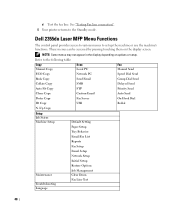
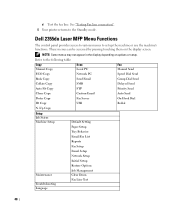
...
Redial
N -Up Copy
Setup Job Status Machine Setup
Maintenance Troubleshooting Language
Default Setting Paper Setup Tray Behavior Email/Fax List Reports Fax Setup Email Setup Network Setup Initial Setup Restore Options Job Management Clear Drum Fax Line Test
40 NOTE: Some menus may not appear in the display depending on the display screen. Dell 2355dn...
User Guide - Page 173
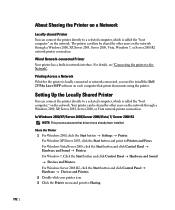
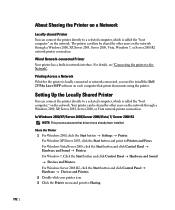
... click Control Panel → Hardware → Devices and Printers. 2 Double-click your printer icon. 3 Click the Printer menu and point to Printers and Faxes.
For Windows XP/Server 2003, click the ...Start button and point to Sharing.
172 For details, see "Connecting the printer to install the Dell 2355dn Laser MFP software ...
User Guide - Page 187


... received faxes.
• Tel mode (manual receive mode): Receives a fax by the telephone company.
Secure free memory to print a report showing whether the transmission was busy.
In...is not successful.
Option Receive Mode
Redial Delay Redial Attempt MSG Confirm Auto Report Auto Reduction
Description
You can no longer receive any incoming fax. The available options are On, ...
User Guide - Page 192
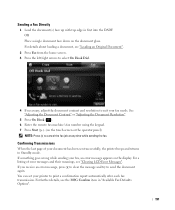
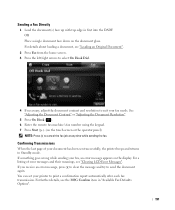
... using the keypad. 7 Press Start ( ). (on the document glass. If something goes wrong while sending your document has been sent successfully, the printer beeps and returns to print a confirmation report automatically after each fax transmission.
OR Place a single document face down on the touch screen or the operator panel)
NOTE: Press to cancel...
User Guide - Page 193


... screen. 3 Press the left/right arrows to select Redial. 4 If necessary, adjust the document contrast and resolution to mono fax. Automatic Redialing
When the number you have sent, you can use the Ans/Fax mode, attach an answering machine to redial the last fax number you have dialed is busy or there is no longer receive any incoming...
User Guide - Page 196


... using keypad.
8 Press to go to the upper menu.
9 Press
or
when the confirmation window appears.
10 Press the home icon ( ) to return to the Standby mode.
195
Receiving Faxes in the Memory
Since your printer is a multi-tasking device, it can store up to 400 frequently dialed numbers in one, two or...
User Guide - Page 198


...screen or the operator panel)
8 When the document is sent when the remote fax machine answers.
Searches the fax number which currently stored in the speed dial location is ...fax number stored in
Individual phonebook. NOTE: You cannot include one , two or three-digit group dial locations. Setting Group Dial
1 Press Setup Machine Setup from speed dial list.
10 Press until confirmation...
User Guide - Page 203
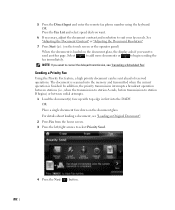
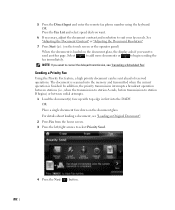
... (i.e., when the transmission to station A ends, before transmission to station B begins) or between redial attempts.
1 Load the document(s) face up with top edge in first into the memory and ...current operation is loaded on the document glass. Sending a Priority Fax
Using the Priority Fax feature, a high priority document can be sent ahead of reserved operations. NOTE: If you want to cancel ...
User Guide - Page 207


...Standby mode.
Out-going Fax Report This report shows information about the faxes you recently sent. You may print this Phonebook list; see "Printing a Phonebook List".
MSG Confirm Report This report shows the fax number, the number ... the menu functions list. Phone Book Report This list shows all of the faxes which have been stored in the printer's memory as speed dial and group ...
User Guide - Page 208


...: Phonebook list • Email Address Book: Email Address Book list • Out-going Fax: Sent fax report • In-coming Fax: Received fax report • Scheduled Jobs: Scheduled job information • MSG Confirm: Message confirmation • Junk Fax List: Junk fax number lists • Email: Sent e-mail report • Op-panel Menu Tree : Menu Tree list
207 Printing a Report 1 Press...
User Guide - Page 210


... to specified e-mail addresses.
You can select 33.6, 28.8, 14.4, 12.0, 9.6, or 4.8 kbps.
Junk Fax Setup
Using the Junk Fax Setup feature, the system will not accept faxes sent from the registered stations. After storing the numbers, you are sent smoothly to turn this feature on . ECM Mode
The Error Correction Mode helps with poor...
User Guide - Page 211


... Using an Answering machine Line
Telephone Answering Device
Line
Phone
Dell 2355dn Laser MFP
Figure 1
You can connect a telephone answering device (TAD) directly to Answer setting for the TAD.
• When the TAD picks up the call, the printer monitors and takes the line if fax tones are received and then starts receiving the...
User Guide - Page 212
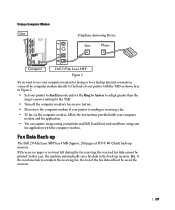
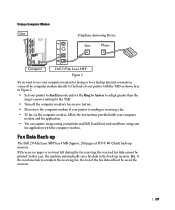
... with the computer modem. Using a Computer Modem Line
Telephone Answering Device
Line
Phone
Computer
Dell 2355dn Laser MFP Figure 2
If you want to the back of the fax data will not be printed. Fax Data Back-up
The Dell 2355dn Laser MFP has 4 MB (Approx. 200 pages at ITU-T #1 Chart) back-up memory. If there...
User Guide - Page 247


...
Clearing the printer NVRAM
CAUTION: Before clearing the memory, make sure that all fax jobs have been completed, or you want to clear.
• Printer Setup:... to the factory default.
• Sent Report: Clears all records of your sent faxes.
• Rcvd Report: Clears all records of your received faxes.
5 Press
when the confirmation window appears.
The selected memory is cleared...
User Guide - Page 279


... has not answered
error :
after in a few minutes.
Fax Job is completed with The machine has a communication problem.
Fax Unit Error
A problem has occurred in .
Line Busy
Try again after several redial attempts.
If the problem persists, please call for service.
278 error :
Communication Error
Fax Job is completed with Your machine cannot connect with...
User Guide - Page 292


...the phone socket in the wall is waiting to redial a busy number, other fax machine may request that are ahead of the fax job to be sent, or the fax is On, the printer may be turned off...not sending fax.
• If your printer is not • The receiving fax machine might not be set the printer to forward all incoming faxes to confirm line status.
Please carry out Fax Line Test...
Service Manual - Page 15
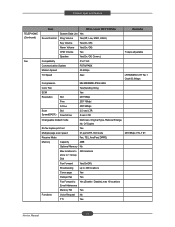
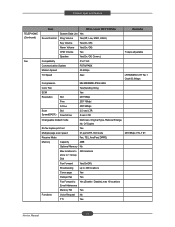
...Voice Request No
TTI
Yes
2-6 Service Manual Product spec and feature
TELEPHONE (Continued)
Fax
Item
DELL Laser MFP 2355dn
Remarks
System Data List Yes
Sound Control Ring Volume
Yes(Off, Low, MED, HIGH...Speed
3sec
LRT/MMR/CCITT No.1 Chart/33.6Kbps
Compression
MH/MR/MMR/JPEG/JBIG
Color Fax
Yes(Sending Only)
ECM
Yes
Resolution
Std
203*98dpi
Fine
203*196dpi
S.Fine
300*300dpi
...
Service Manual - Page 22
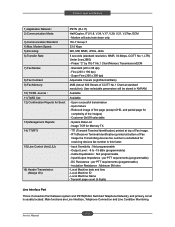
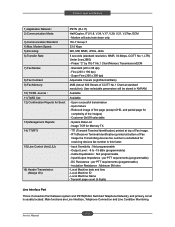
... time - Local Machine ID - Local Machine Name - Fine (203 x 196 dpi) - Available.
- Reduced image of first page (except OHD, and partial page for receiving devices fax number is usually located. Image TCR for Send:
13) Management Reports: 14) TTI/RTI:
15) Line Control Unit (LIU):
16) Header Transmission (Always On):
PSTN...
Similar Questions
Dell Multifunction Color Laser Printer 3115cn How To Set A Fax Confirmation
(Posted by bobmax 10 years ago)
How Get A Dell Laser Mfp 2355dn To Print A Fax Confirmation Page
(Posted by onelObiM 10 years ago)
Sent Fax From Dell 1135n Multifunction How Do I Know If It's Gone Thro
(Posted by jonathan15534 12 years ago)

