Dell 2350DN Support Question
Find answers below for this question about Dell 2350DN.Need a Dell 2350DN manual? We have 2 online manuals for this item!
Question posted by smith3537 on May 15th, 2012
Printer Message
"replace pc kit" Message on printer. What does this mean? What needs to be done?
Current Answers
Related Dell 2350DN Manual Pages
Setup Information - Page 2


... insert the Software and Documentation CD.
Turn on the printer. Turn on the printer. Connect the power cable to the printer and then to a network (2330dn and 2350dn only). Turn on the printer. Turn on the printer. Turn on the printer.
Turn on the printer.
14 If you purchased your printer along with a Dell computer online, and you are...
User Guide - Page 4
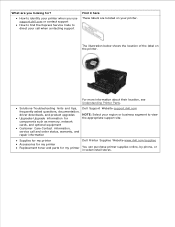
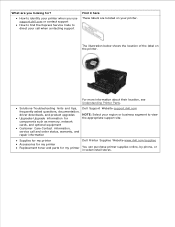
For more information about their location, see Understanding Printer Parts.
How to identify your printer when you looking for my printer
Dell Printer Supplies Website-www.dell.com/supplies
You can purchase printer supplies online, by phone, or in select retail stores.
Supplies for my printer Accessories for my printer Replacement toner and parts for ? What are located on...
User Guide - Page 42


...PC-8
PCL Emulation Settings
Point Size
NOTE: Only for PostScript emulation and typographic fonts. Range: 0.08 - 100.00 in increments of 0.25 12.00*
Pitch
Assign the font pitch for scalable monospaced fonts. On Off*
Tray Renumber
Assign MP Feeder Assign
*Factory default setting
Configure the printer...
On Off*
Auto LF Specify whether the printer automatically performs a line feed (LF) after...
User Guide - Page 50
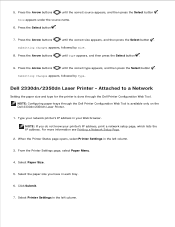
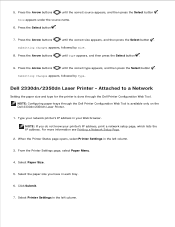
... page, which lists the IP address. Press the Arrow buttons
until the correct size appears, and then press the Select button . Dell 2330dn/2350dn Laser Printer - Type your network printer's IP address in the left column.
3. Select the paper size you do not know your Web browser.
Submitting Changes appears, followed by Size...
User Guide - Page 56


Replace the tray.
7. To use the rear exit, open , all print jobs are sent to help reduce curling and potential jams. This is open the rear ... single-sheet rear exit provides a straight-through paper path to the output bin on the output bin. Extend the paper support on top of the printer.
When closed, all print jobs come out the rear exit.
User Guide - Page 62
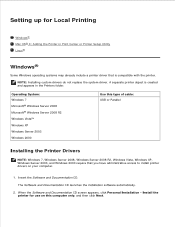
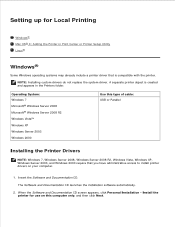
... custom drivers do not replace the system driver. Operating System: Windows 7 Microsoft® Windows Server 2008 Microsoft® Windows Server 2008 R2 Windows Vista™ Windows XP Windows Server 2003 Windows 2000
Use this computer only, and then click Next.
3. Insert the Software and Documentation CD. A separate printer object is compatible with...
User Guide - Page 85


... Start Programs or All Programs Dell Printers your printer, you can remove and reinstall the printer software.
1. Click Dell Printers. Removing and Reinstalling Software
If your printer does not function properly, or if communication error messages appear when using your Dell Laser printer model. 2. To re-enable the Dell Printer Alert Utility:
1. Click Printer Alert Utility.
Select Exit...
User Guide - Page 87


..., or the desktop icon. Click Order Supplies to order replacement toner cartridges. Click Dell Printers.
Monitor the toner level for .
4. In Windows® XP and 2000: Click Start Programs or All Programs Dell Printers your Dell Laser printer model. 2. If Multiple Printers Found launches, select the printer you are ordering the supplies for your Dell Laser...
User Guide - Page 98
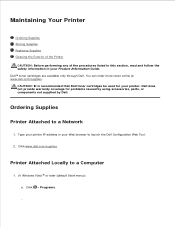
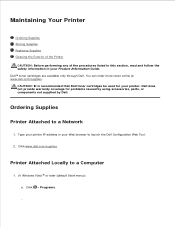
... www.dell.com/supplies.
In Windows Vista ® or later (default Start menu):
a. Click www.dell.com/supplies. Maintaining Your Printer
Ordering Supplies Storing Supplies Replacing Supplies Cleaning the Exterior of the Printer
CAUTION: Before performing any of the procedures listed in this section, read and follow the safety information in your Product...
User Guide - Page 100
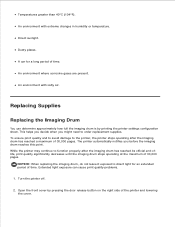
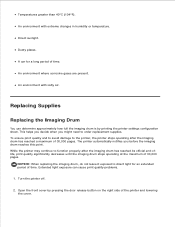
.... Temperatures greater than 40°C (104°F). The printer automatically notifies you might need to function properly after the imaging drum has reached a maximum of the printer and lowering the cover. Open the front cover by printing the printer settings configuration sheet. Replacing Supplies
Replacing the Imaging Drum
You can cause print quality problems.
1.
Extended...
User Guide - Page 102


... low message appears, or when you might need to order replacement supplies. Replacing the Toner Cartridge
You can determine approximately how much toner is left in the printer and pushing...PC Counter appears on . 10. Install the toner cartridge assembly into place when correctly installed.
8. NOTICE: Resetting the imaging drum's counter without replacing the imaging drum may damage your printer...
User Guide - Page 103


...cartridge assembly up and out using the handle.
4. NOTICE: When replacing a toner cartridge, do not leave the new cartridge exposed to ...message appears, but print quality decreases as the toner level decreases. When the print remains faded, replace the toner cartridge. Extended light exposure can still print for an extended period of the printer and lowering the cover.
3. Turn the printer...
User Guide - Page 104


... quality problems. 5. Make sure that the printer is turned off and unplugged from the paper support and paper exit tray. 3. Cleaning the Exterior of the imaging drum kit and pushing the toner cartridge in all cables to distribute the toner.
6. Close the front cover.
NOTICE: When replacing a toner cartridge assembly, do not leave...
User Guide - Page 109
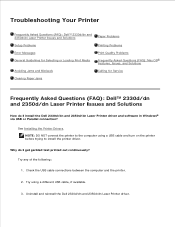
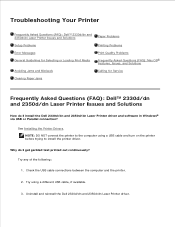
... the Dell 2330d/dn and 2350d/dn Laser Printer driver. See Installing the Printer Drivers. Try any of the following:
1. Troubleshooting Your Printer
Frequently Asked Questions (FAQ): Dell™ 2330d/dn and 2350d/dn Laser Printer Issues and Solutions
Paper Problems
Setup Problems
Printing Problems
Error Messages
Print Quality Problems
General Guidelines for Selecting or...
User Guide - Page 110


... 2350d/dn Laser Printer driver. How do I reset factory defaults? Why can communicate.
To reset the counter, press and hold the Cancel button until Resetting PC Counter appears on ...do I find the printer IP and MAC address? How do I set up for Windows? For more information, see Replacing the Imaging Drum. The replace imaging drum message will be in the printer driver?
How do ...
User Guide - Page 113


... and Sound. Click Hardware and Sound. In Windows Vista ® or later:
a. Check for multiple instances of the printer installed on the printer. Printer won't print and print jobs are stuck in the print queue.
If the problem still exists, replace the USB cable. power cable to the electrical outlet, and turn on your...
User Guide - Page 115
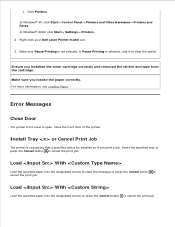
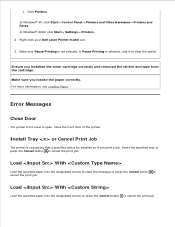
... toner cartridge correctly and removed the sticker and tape from the cartridge. In Windows® 2000, click Start Settings Printers. 2. Make sure Pause Printing is open.
b.
Click Printers. Error Messages
Close Door
The printer front cover is not selected.
Load With
Load the specified paper into the designated source or press the Cancel button...
User Guide - Page 123
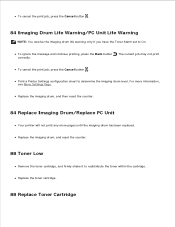
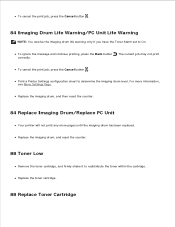
... Toner Alarm set to On. The current job may not print correctly. Replace the imaging drum, and then reset the counter.
84 Replace Imaging Drum/Replace PC Unit
Your printer will not print any more information, see Menu Settings Page. To ignore the message and continue printing, press the Back button . To cancel the print job...
User Guide - Page 124


... by pulling on the toner cartridge handle. Pull the toner cartridge assembly out of the printer by pressing the button on the toner cartridge assembly. To reduce the risk of the ... to cool before touching it. 3. CAUTION: The inside of the printer and lowering the cover.
2. To ignore the message and continue printing, press the Back button . Replace the specified toner cartridge.
User Guide - Page 152
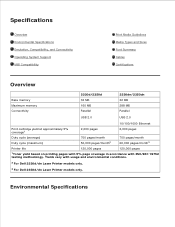
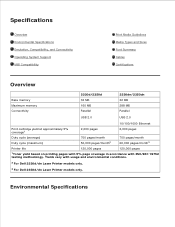
...Cables Certifications
Overview
Base memory Maximum memory Connectivity
2330d/2350d 32 MB 160 MB Parallel
2330dn/2350dn 32 MB 288 MB Parallel
USB 2.0
USB 2.0
10/100/1000 Ethernet
Print cartridge yield...cycle (maximum)
700 pages/month 50,000 pages/month2
700 pages/month 60,000 pages/month3
Printer life
120,000 pages
120,000 pages
1Toner yield based on printing pages with 5% page coverage...

