Dell 2335dn Support Question
Find answers below for this question about Dell 2335dn - Multifunction Monochrome Laser Printer B/W.Need a Dell 2335dn manual? We have 2 online manuals for this item!
Question posted by pbailphi on November 7th, 2013
How To Set Up 2335dn Fax Phonebook
The person who posted this question about this Dell product did not include a detailed explanation. Please use the "Request More Information" button to the right if more details would help you to answer this question.
Current Answers
There are currently no answers that have been posted for this question.
Be the first to post an answer! Remember that you can earn up to 1,100 points for every answer you submit. The better the quality of your answer, the better chance it has to be accepted.
Be the first to post an answer! Remember that you can earn up to 1,100 points for every answer you submit. The better the quality of your answer, the better chance it has to be accepted.
Related Dell 2335dn Manual Pages
User Guide - Page 10


... and then press Select ( ). 2. Check the display message. You can add additional PCL fonts and PS fonts in Printer Settings Utility. z The toner cartridge is cleared, the machine resumes. Internal Fonts The Dell 2335dn MFP Laser printer supports the PCL and PS fonts. PS Font list pages print out. z The toner cartridge is no paper...
User Guide - Page 21


... the first time, you selected Yes.
Select the country.
Your printer prints out Fax Setup Help Report. See "Setting the Printer ID". See "Setting up the Fax System". Plug one end of the power cord into a properly grounded outlet.
2. See "Changing the Display Language". 2. Test fax line. Setting fax setup sequence
1. Enter machine ID. Select the receive mode and...
User Guide - Page 23


Press Scroll ( or ) to highlight Printer Settings and then press Select ( ). 4. Press Scroll ( or ) to highlight Reports and then ...and then press Select ( ). Printing the Op-panel Menu setting
1. The Op-panel menu page prints out.
Press Scroll ( or ) to highlight Setup and then press Select ( ). 2. The Printer Settings page prints out. The available languages are English, French, ...
User Guide - Page 30


... of the job when you can use your printer's TCP/IP addresses. allows you to set up fax phonebook and the printer's other options from your computer desktop.
z User's Guide-
enables you to scan a document on your printer with your scanned images into a variety of 52
printer. z Macintosh printer driver- See "Firmware Update Utility".
PaperPort provides improved...
User Guide - Page 33
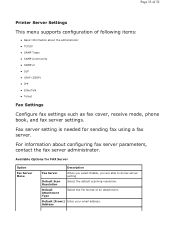
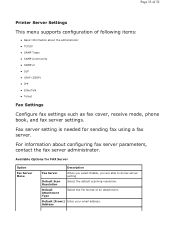
Page 33 of 52
Printer Server Settings
This menu supports configuration of an attachment. Available Options for sending fax using a fax server. Address
setting
Default Scan Resolution
Select the default scanning resolution.
Default [From:] Enter your email address.
For information about the administrator z TCP/IP z SNMP Traps z SNMP Community z ...
User Guide - Page 47
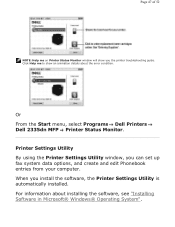
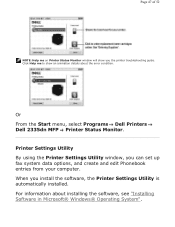
... Utility By using the Printer Settings Utility window, you install the software, the Printer Settings Utility is automatically installed. When you can set up fax system data options, and create and edit Phonebook entries from your computer. Or From the Start menu, select Programs Dell Printers Dell 2335dn MFP Printer Status Monitor.
For information about the error condition.
Click...
Dell™ 2335dn MFP User's Guide - Page 11


... problem is in the tray. You can be cleared. A minor error has occurred and the machine is on -line automatically. Internal Fonts
The Dell 2335dn MFP Laser printer supports the PCL and PS fonts. PCL Font list pages print out. Check the display message. Printing the PS3 Font list
1. Check the display message...
Dell™ 2335dn MFP User's Guide - Page 22
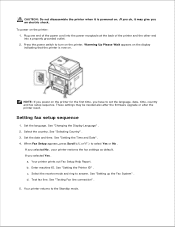
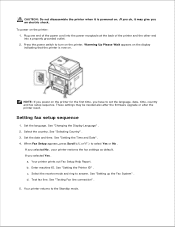
... the first time, you do, it is now on the printer. Set the date and time. See "Setting the Time and Date" . 4. Your printer prints out Fax Setup Help Report. See "Setting the Printer ID" . Test fax line. See "Testing Fax line connection" . 5. If you have to turn on . When Fax Setup appears, press Scroll ( or ) to the Standby mode...
Dell™ 2335dn MFP User's Guide - Page 32


... AND UTILITIES CD included with your computer.
enables you to find items by specific item properties.
enables you to communicate with your printer.
Software Overview
After setting up fax phonebook and the printer's other options from your scanned images into a variety of applications, such as e-mail, photo editors, and text editors. allows your computer to...
Dell™ 2335dn MFP User's Guide - Page 47
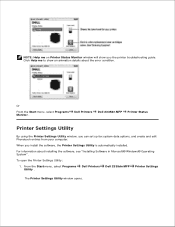
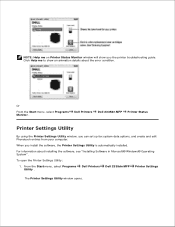
NOTE: Help me to show you the printer troubleshooting guide. Dell Printers
Dell 2335dn MFP
Printer Status
Printer Settings Utility
By using the Printer Settings Utility window, you install the software, the Printer Settings Utility is automatically installed. When you can set up fax system data options, and create and edit Phonebook entries from your computer. For information about the ...
Dell™ 2335dn MFP User's Guide - Page 54


...To help avoid jams or poor print quality: Always use a source that you are not recommended for laser printers. Flex paper back and forth. Straighten the edges on the paper package. Do not remove trays ...Preprinted papers with the paper manufacturer or vendor to change the paper size setting when you have cut or trimmed yourself. Do not fold or crease the paper.
Unacceptable Paper
...
Dell™ 2335dn MFP User's Guide - Page 55
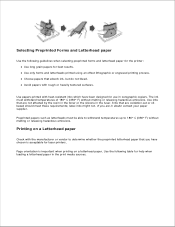
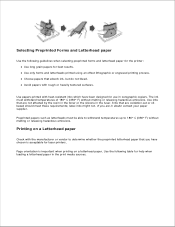
...inks that absorb ink, but do not bleed. If you have been designed for laser printers.
Page orientation is acceptable for use in doubt, contact your paper supplier. Choose....
latex inks might not. Printing on a letterhead paper. Inks that you are oxidation-set or oilbased should meet these requirements; Preprinted papers such as letterheads must withstand temperatures of 180...
Dell™ 2335dn MFP User's Guide - Page 73


....
NOTE: You can use this feature in print, copy, and fax job. This option is allowed for simplex or duplex printing. 1.
Instead of the input source then the printer will substitute A4/Letter, A5/Statement, B5/ISO B5, and Folio/Oficio. Setting the Paper Margin
You can use , or PCL Margin Shift and...
Dell™ 2335dn MFP User's Guide - Page 78


...XP. For Windows 2000, click Settings and point to the Dell 2335dn MFP printer. NOTE: The settings you change remain in the Printers folder.
Printer Settings
You can review and change any remaining settings using the printer driver. Click the Windows Start button. For Windows 7, click Control Panel Hardware and Sound Devices and Printers .
Point to Printers . Right-click on...
Dell™ 2335dn MFP User's Guide - Page 149


.... For Windows 2000, click the Start button Settings Printer . Click the File menu and point to Printers and Faxes .
For Windows 7, click the Start button and click Control Panel Hardware and Sound Devices and Printers . Setting Up a Network-connected Printer
You must set up the network protocols on the printer to use with the TCP/IP protocol. Double-click your...
Dell™ 2335dn MFP User's Guide - Page 168


... the call on a specified number of the extension phone and then pressing the remote receive code (see "Setting Sounds" . The printer receives the document. If you are talking to on the
The printer begins receiving a fax and returns to Standby mode when the reception is completed. The code should be one digit. If you...
Dell™ 2335dn MFP User's Guide - Page 169


... call you re-assign your printer.
Press Scroll ( or ) to highlight Set and then press Select (
).
5.
When your printer is a multi-tasking device, it can "learn the pattern.
7. If you receive a fax while you may be recognized and answered as a FAX call a different number assigned to that the printer answers with a fax tone.
Receiving Faxes in the Receive Mode...
Dell™ 2335dn MFP User's Guide - Page 186


... On to turn the feature off . You can set your printer to store your printer, it takes more time to send a fax when you are stored in the memory. You can forward incoming faxes up to another fax number during a specified time period. This option allows the printer to automatically print the page number, and the date...
Dell™ 2335dn MFP User's Guide - Page 255


...to ensure
configured incorrectly. envelopes.
Remove each transparency as the default printer. Check the power switch and the power source. the printer is malfunctioning.
Right-click the Dell 2335dn MFP printer icon and select Set as your default printer in your service representative.
The printer is not
connected properly. Transparencies stick
Use only the...
Dell™ 2335dn MFP User's Guide - Page 262
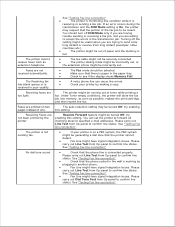
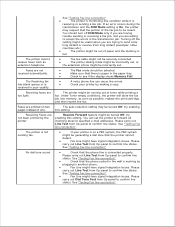
... paper and the memory is received in another phone. Check to confirm line status.
A noisy phone line can set . Check your printer is working by making a copy. Receiving faxes are not received automatically. The printer might have signal integration issues.
You can cause line errors. Please carry out Line Test from Op-panel to...
Similar Questions
How Do I Set My Fax Machine To Print A Confirmation? Dell 2335dn
(Posted by gmjWafos 10 years ago)
How Do I Set Up Fax For Dell 1355cn Laser Printer With Need Of Significant Ring
(Posted by jsknaram 10 years ago)
How To Set Up Fax Dell 2335dn
(Posted by jamaisunr 10 years ago)
How To Set Up Fax, Dell, 2335dn Printer Fax Scanner
(Posted by kelharbo 10 years ago)

