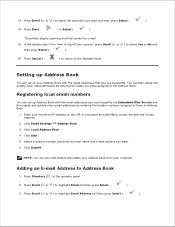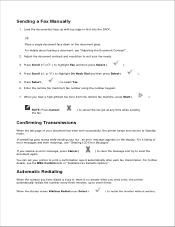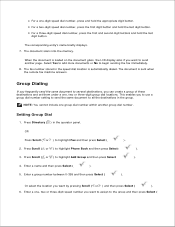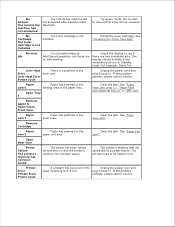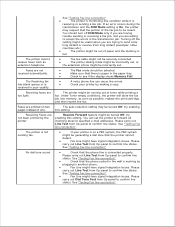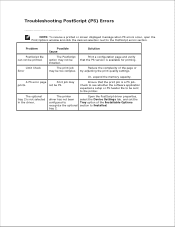Dell 2335dn Support Question
Find answers below for this question about Dell 2335dn - Multifunction Monochrome Laser Printer B/W.Need a Dell 2335dn manual? We have 2 online manuals for this item!
Question posted by haider39582 on July 17th, 2014
Printer Fax Msg Memory Full Divide Job
Current Answers
Answer #1: Posted by RaviCatDell on July 21st, 2014 2:58 PM
I'm a part of Dell Social Media Team. Here's a link http://dell.to/1mA5DzF to help you fix LCD error messages on your Printer. Refer to page 251 onwards to fix the Memory full error message.
Dell-Ravi C
#IWorkforDell
Follow me on Twitter: @RaviCAtDell
Social Media & communities Professional
Related Dell 2335dn Manual Pages
Similar Questions
I've done the fax setup. Line and dial tone test passed. When i sent a fax through a number it diale...