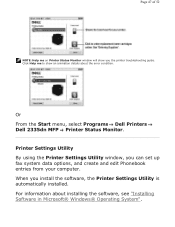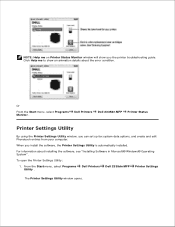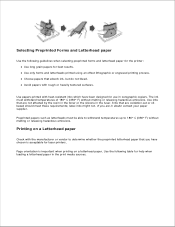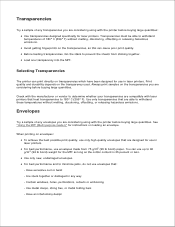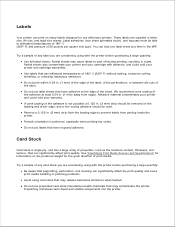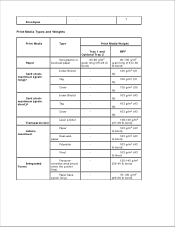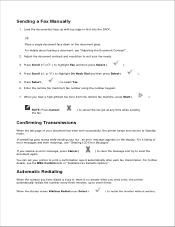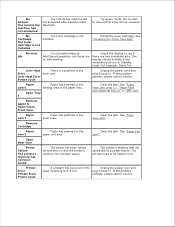Dell 2335dn Support Question
Find answers below for this question about Dell 2335dn - Multifunction Monochrome Laser Printer B/W.Need a Dell 2335dn manual? We have 2 online manuals for this item!
Question posted by MorganBaker on May 8th, 2015
How Can I Fix A Plc6 Error -ul Idx==len?
Current Answers
Answer #1: Posted by BusterDoogen on May 8th, 2015 7:50 AM
Click the Start Button
Type: controL printers
Press the Enter key on your keyboard
Right click the problem printer and choose "Remove"
Remove the printer
Unplug your printer from the computer
Wait 10 seconds
Plug the printer back into the computer
Wait a few minutes and allow the computer to automatically install the printer again.
Once that is complete, open a new program and send a test print to the printer.
I hope this is helpful to you!
Please respond to my effort to provide you with the best possible solution by using the "Acceptable Solution" and/or the "Helpful" buttons when the answer has proven to be helpful. Please feel free to submit further info for your question, if a solution was not provided. I appreciate the opportunity to serve you!
Answer #2: Posted by RajeshV2 on May 13th, 2015 1:27 AM
I work for Dell's Social Media Team and would like to you help with your question. Please find the steps below regarding your printer issue.
1. Right click the printer and go to the properties.
2. Click on the advanced tab and uncheck 'enabled printing features'
3. Click on the general tab and click on 'printing preferences'
4. Click on the 'advanced' tab and disable the 'print optimizations'
Hope this helps!!! Write back in case if you have any questions.
Thanks,
Rajesh,
Social Media and Community Professional
Order Status: http://dell.to/1fgKSTr
Download Drivers: http://dell.to/1hcxG98q