Dell 2335dn Support Question
Find answers below for this question about Dell 2335dn - Multifunction Monochrome Laser Printer B/W.Need a Dell 2335dn manual? We have 2 online manuals for this item!
Question posted by scofcindi on March 18th, 2014
Dell Mfp Wont Scan Cancelling
The person who posted this question about this Dell product did not include a detailed explanation. Please use the "Request More Information" button to the right if more details would help you to answer this question.
Current Answers
There are currently no answers that have been posted for this question.
Be the first to post an answer! Remember that you can earn up to 1,100 points for every answer you submit. The better the quality of your answer, the better chance it has to be accepted.
Be the first to post an answer! Remember that you can earn up to 1,100 points for every answer you submit. The better the quality of your answer, the better chance it has to be accepted.
Related Dell 2335dn Manual Pages
User Guide - Page 10


... toner cartridge. You can add additional PCL fonts and PS fonts in the tray. z A paper jam has occurred. z There is no paper in Printer Settings Utility. Internal Fonts The Dell 2335dn MFP Laser printer supports the PCL and PS fonts. Press Scroll ( or ) to highlight Reports and then press Select ( ). 3. Press Scroll ( or ) to highlight PCL...
User Guide - Page 30


...- z PaperPort - PaperPort's enhanced search feature enables you when an error occurs during printing.
z Dell Scan Manager- enables you can use your printer as e-mail, photo editors, and text editors. displays the status of the printer and the name of your network printer without leaving your desk.
Use this program to update your machine's firmware. z PC...
User Guide - Page 45
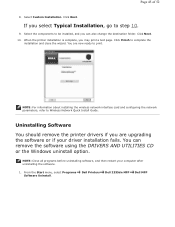
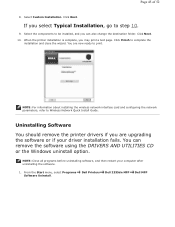
...select Typical Installation, go to be installed, and you may print a test page. Dell Printers
Dell 2335dn MFP
Dell MFP Click Next. Click Next. 10. You are upgrading the software or if your computer...uninstalling the software.
1.
You can also change the destination folder. When the printer installation is complete, you can remove the software using the DRIVERS AND UTILITIES ...
Dell™ 2335dn MFP User's Guide - Page 11


... Scroll ( or ) to see the PCL and PS font list, follow these steps:
Printing the PCL Font list
1. Order a new toner cartridge.
Internal Fonts
The Dell 2335dn MFP Laser printer supports the PCL and PS fonts. The machine is pressed, it switches to be used. Check the display message. Press Scroll ( or ) to a major error...
Dell™ 2335dn MFP User's Guide - Page 32


... computer. User's Guide - PS driver-
If you must install the printer driver(s). Use this program to your computer, you purchased a Dell™ computer and your printer.
LDAP- Dell Printer Configuration Web Tool- Scan Driver- HTML documentation provides detailed information about installing the printer drivers in Windows, see "Installing Software in the certain (LDAP) server...
Dell™ 2335dn MFP User's Guide - Page 46


... want to the printer. This only appears on the remaining toner level, the launched Printer Status Monitor screen is removed, click Finish . Using the Dell Toner Management System
The Printer Status Monitor displays the status of its components are removed from your printer. NOTE: Close all of printer which connect with local or network. Dell Printers
Dell 2335dn MFP
Dell MFP
2.
Dell™ 2335dn MFP User's Guide - Page 54


...or vendor to change the paper size setting when you have chosen is properly loaded in jams. Do not use with the printer: Chemically treated papers used to make copies without carbon paper, also known as carbonless papers, carbonless copy paper (CCP), or...size sensing. This information is printing. Remember to determine whether the paper you are not recommended for laser printers.
Dell™ 2335dn MFP User's Guide - Page 55
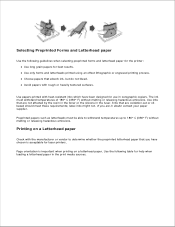
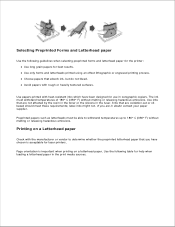
... forms and letterheads printed using an offset lithographic or engraved printing process. Use the following guidelines when selecting preprinted forms and letterhead paper for the printer: Use long grain papers for laser printers. Selecting Preprinted Forms and Letterhead paper
Use the following table for use in xerographic copiers.
Dell™ 2335dn MFP User's Guide - Page 57
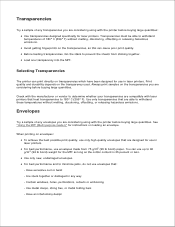
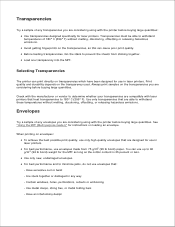
... bond) paper. Envelopes
Try a sample of any envelopes you are designed for use in laser printers. You can use up to 90 g/m2 (24 lb bond) weight for use in ... string ties, or metal folding bars - Transparencies
Try a sample of any transparencies you are compatible with laser printers that heat transparencies to 180° C (356° F). Check with the manufacturer or vendor to ...
Dell™ 2335dn MFP User's Guide - Page 59
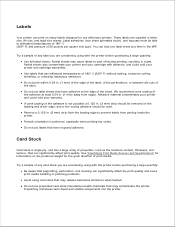
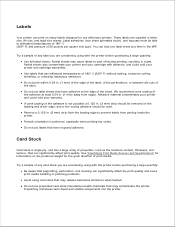
... print quality and cause print media handling or jamming problems. Avoid using with laser printers. We recommend zone coating of properties, such as the moisture content, thickness,...use label sheets that have exposed adhesive. Preprinting introduces semi-liquid and volatile components into the printer. Use labels that may cause labels to withstand temperatures of 180° C (356&#...
Dell™ 2335dn MFP User's Guide - Page 63
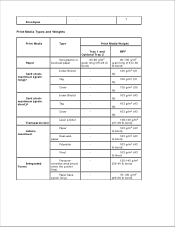
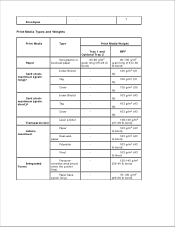
... 2
Xerographic or
60-90 g/m2
business paper
grain long (16-24 lb
bond)
Index Bristol
-
maximum (grain short)a
Index Bristol
-
Laser printer
-
Tag
-
Transparenciesb
Paper
-
Integrated
sensitive area (must
Forms
enter the printer
first)
Paper base
-
(grain long)
MPF
60-135 g/m2 grain long (16 to 36 lb bond)
120 g/m2 (31 lb...
Dell™ 2335dn MFP User's Guide - Page 111


... your Dell 2335dn MFP to convert pictures and text into digital files that you install the software from the printer. Or, you can start scanning images using Dell ScanCenter on your computer, or through the network using Dell Dell Scan Manager, which enables you to scan a document on the item type and how you plan to use when you scan an...
Dell™ 2335dn MFP User's Guide - Page 112
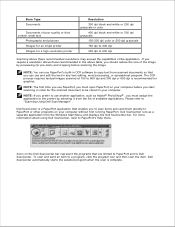
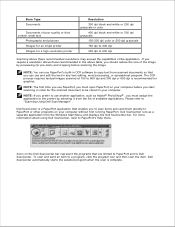
... Dell ScanCenter bar represent the programs that are limited to PaperPort and to Dell ScanCenter. For more information about using Dell ScanCenter, refer to "Scanning Using Dell Scan Manager" . Dell ...scan the item.
NOTE: The first time you use PaperPort you must assign the application to the printer by previewing (or pre-scan) and cropping before you start scanning in order for the scanned...
Dell™ 2335dn MFP User's Guide - Page 207
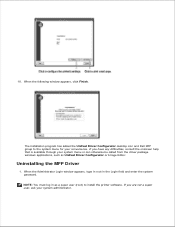
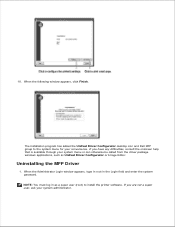
Uninstalling the MFP Driver
1. If you have any difficulties, consult the onscreen help that is available through your system menu or can otherwise be called from the ... Configurator or Image Editor. When the following window appears, click Finish.
9.
10. The installation program has added the Unified Driver Configurator desktop icon and Dell MFP group to install the printer software.
Dell™ 2335dn MFP User's Guide - Page 209


... Driver Configurator.
1. After changing the configurations, click Exit to the corresponding configuration window. You can also click the Startup Menu icon and select Dell MFP and then Unified Driver Configurator.
2.
You can use the onscreen help by clicking on the printer icon button on the left side of the Unified Driver Configurator window.
Dell™ 2335dn MFP User's Guide - Page 211


Scanners Configuration
In this window, you to add a new printer class. Remove Class: Removes the selected printer class.
Refresh: Renews the classes list. Add Class...: Allows you can monitor the activity of scanner devices, view a list of installed Dell MFP devices, change device properties, and scan images.
Dell™ 2335dn MFP User's Guide - Page 212
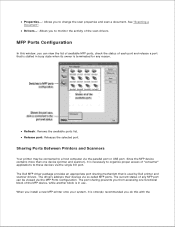
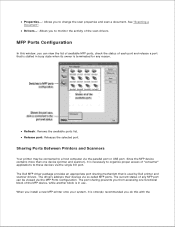
... a host computer via the single I/O port. Refresh: Renews the available ports list. The Dell MFP driver package provides an appropriate port sharing mechanism that is strongly recommended you to change the scan properties and scan a document. The port sharing prevents you from accessing one device (printer and scanner), it is stalled in use. Sharing Ports Between...
Dell™ 2335dn MFP User's Guide - Page 215


...more user-friendly LPR GUI program. The LPR GUI window appears. 4.
To abort the current job, click Cancel. Click OK in the LPR GUI window to apply the changes and close the Properties window. 6. directly .... The following four tabs display at the top of files on the Dell MFP device using the standard CUPS way - Click OK to start and end banners, and changes the number of your...
Dell™ 2335dn MFP User's Guide - Page 255


...the power switch and the power source. The printer is not
connected properly. the printer is not selected as your default printer in the paper exit. Select Dell 2335dn MFP as the default printer. The printer driver may be incorrectly installed.
Remove each transparency as Default Printer.
Paper is malfunctioning. laser printer. receiving power.
The printer is jammed.
Dell™ 2335dn MFP User's Guide - Page 265
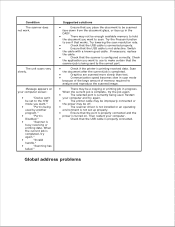
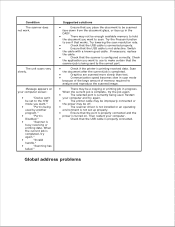
...progress.
"Scanner is configured correctly. When the current job is turned on your computer screen:
"Device can't be a copying or printing job in the DADF. If necessary, replace the cable. Ensure ... to hold the document you want to the correct port. Check if the printer is completed.
Scan the document after the current job is printing received data.
The scanner driver is...
Similar Questions
My Dell 1815dn Multifunction Mono Laser Printer Prints Blank Page. What To Do?
(Posted by saniahmadma 2 years ago)
Dell Printer 2335dn Wont Scan To Usb
(Posted by rwilor 9 years ago)
Dell 2335dn Mfp Ps Wont Scan
(Posted by hoLawm 10 years ago)
I Have Had A 1135cdn/getting New One Wont Scan/print Whole Page?
(Posted by spmedacts 11 years ago)
Printer Wont Scan
(Posted by vuesurfer30 13 years ago)

