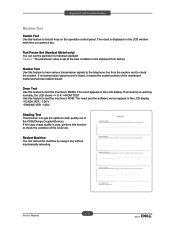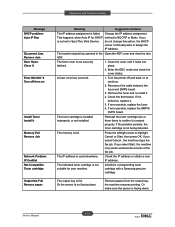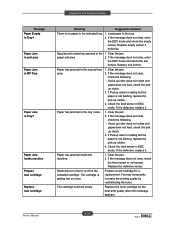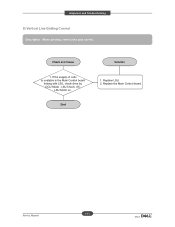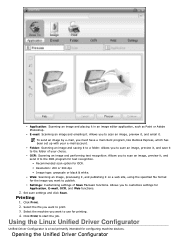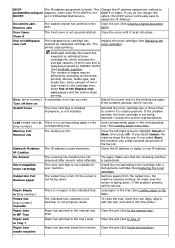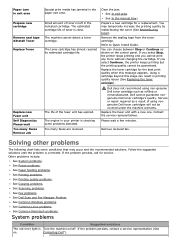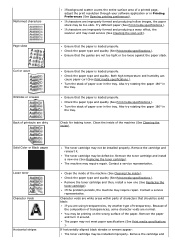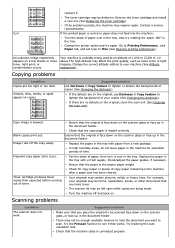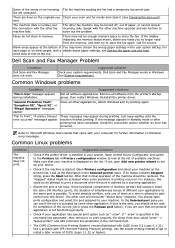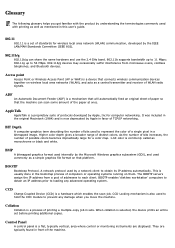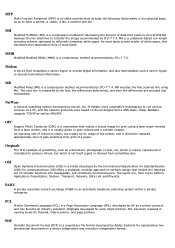Dell 1135N Support Question
Find answers below for this question about Dell 1135N.Need a Dell 1135N manual? We have 3 online manuals for this item!
Question posted by spmedacts on January 24th, 2013
I Have Had A 1135cdn/getting New One Wont Scan/print Whole Page?
Current Answers
Answer #1: Posted by prateekk007 on January 24th, 2013 12:50 PM
There could be an issue with the printer software or with the scanner bed. In order to isolate the issue better, first try to scan the document by using the printer as a standalone copier. If you are able to scan the document, then re-install the printer software from the link mentioned below:
If you are unable to scan the document, then there might be an issue with the printer hardware.
You can also refer to the below mentioned link for further help: http://dell.to/10J8Kg0
Please reply if you have any further questions.
Thanks & Regards
Prateek K
Related Dell 1135N Manual Pages
Similar Questions
I need to scan printed book to my computer. How can I do it with Dell 1135n?
I can Scan/print/fax from my desktop (wired) computer, my laptops (wireless) can print and fax but n...
I just got. This printer and it only print in black.not in color.why ?