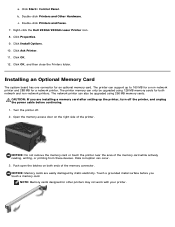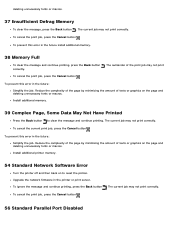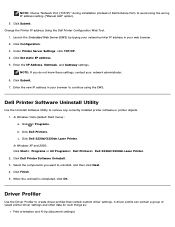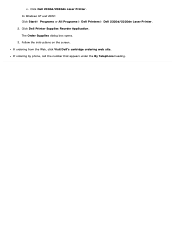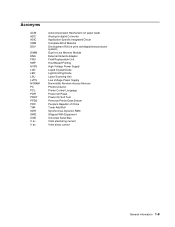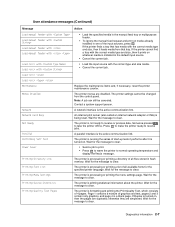Dell 2330dn Support Question
Find answers below for this question about Dell 2330dn - Laser Printer B/W.Need a Dell 2330dn manual? We have 4 online manuals for this item!
Question posted by jhMat on July 13th, 2014
Del L 2330dn How To Reset
The person who posted this question about this Dell product did not include a detailed explanation. Please use the "Request More Information" button to the right if more details would help you to answer this question.
Current Answers
Related Dell 2330dn Manual Pages
Similar Questions
How To Reset Maintenance On Dell 2330dn Printer
(Posted by joycpo 10 years ago)
How To Reset Pc Kit On Dell 2330dn Printer
(Posted by supwhatty 10 years ago)
How To Reset Page Count After Replacing Fuser For Dell 3130cn Printer
(Posted by shdarand 10 years ago)
How To Reset The Fuser Count On Dell 2330dn Printer Not Pc Count
(Posted by Ivymom 10 years ago)
I Am Receiving The Warning Pc Life Warning And I Have Just Changed Out The Imagi
I Have Changed Out The Imaging Drum And Would Like To Know How To Reset The Printer?
I Have Changed Out The Imaging Drum And Would Like To Know How To Reset The Printer?
(Posted by andingcr 11 years ago)