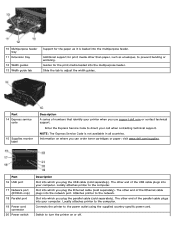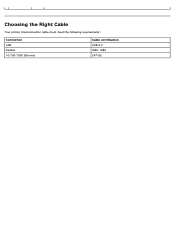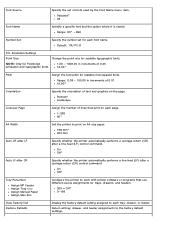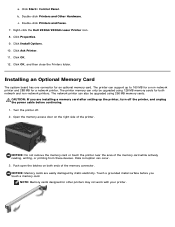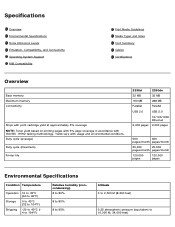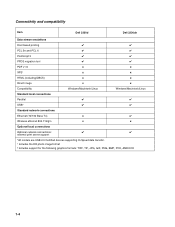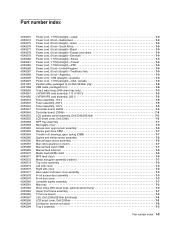Dell 2330dn Support Question
Find answers below for this question about Dell 2330dn - Laser Printer B/W.Need a Dell 2330dn manual? We have 4 online manuals for this item!
Question posted by Anonymous-21085 on January 1st, 2011
What Is The Part Number For The 10/100 Network Module To Upgrade A 2330d To A Dn
The person who posted this question about this Dell product did not include a detailed explanation. Please use the "Request More Information" button to the right if more details would help you to answer this question.
Current Answers
Related Dell 2330dn Manual Pages
Similar Questions
How Do I Connect To The Wireless Network Adapter For The Dell 1320c Printer.
The wireless adapter was installed and worked with a previous wireless router. I cant recall how thi...
The wireless adapter was installed and worked with a previous wireless router. I cant recall how thi...
(Posted by jedietz 3 years ago)
How To Print The Network Stats On A Dell 5330dn Printer
(Posted by mrjta 9 years ago)
How Do You Change The Language Setting On The Dell 2330d/2330dn Printer
(Posted by wintercar 9 years ago)
Dell 2330 Dn Fuser Maintenance Reset Count.
How do I reset the fuser count on a Dell 2330DN after replacing the fuser or a fuser maintenance kit...
How do I reset the fuser count on a Dell 2330DN after replacing the fuser or a fuser maintenance kit...
(Posted by MichaelAmes 12 years ago)
How To Change The Print Cartridge
how do I change the print cartridge?
how do I change the print cartridge?
(Posted by crazydaisyantiques 13 years ago)