Dell 2330 Support Question
Find answers below for this question about Dell 2330.Need a Dell 2330 manual? We have 3 online manuals for this item!
Question posted by bmorris on February 8th, 2012
What Does Pc Life Warning Mean On The Printer Screen?
The person who posted this question about this Dell product did not include a detailed explanation. Please use the "Request More Information" button to the right if more details would help you to answer this question.
Current Answers
There are currently no answers that have been posted for this question.
Be the first to post an answer! Remember that you can earn up to 1,100 points for every answer you submit. The better the quality of your answer, the better chance it has to be accepted.
Be the first to post an answer! Remember that you can earn up to 1,100 points for every answer you submit. The better the quality of your answer, the better chance it has to be accepted.
Related Dell 2330 Manual Pages
User's Guide
(HTML) - Page 6


...single page. Printing Multiple Page Images on One Page (N-Up Printing)
The Multipage Printing (N-up means two page images are bound along the long edge of the page images, and whether a border... changes to determine the order and orientation of the page (left edge for landscape. The printer uses the Multipage Order, Multipage View, and Multipage Border settings to your job duplexed: long...
User's Guide
(HTML) - Page 13
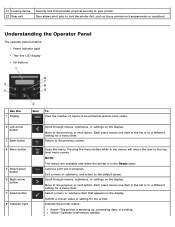
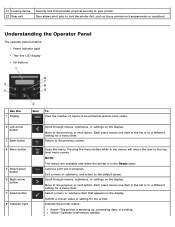
... setting for a menu item. Scroll through menus, submenus, or settings on the display. Indicate the printer status:
Green-The printer is in progress. Door allows print jobs to a different setting for the printer. Move to the default screen. Understanding the Operator Panel
The operator panel contains: Power indicator light Two-line LCD display Six...
User's Guide
(HTML) - Page 16
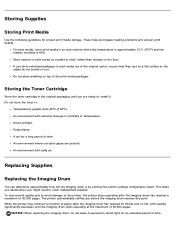
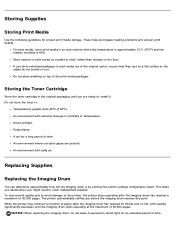
...anything on a pallet or shelf, rather than 40°C (104°F). The printer automatically notifies you are present.
These help avoid paper feeding problems and uneven print ...environment where corrosive gases are ready to the printer, the printer stops operating after the imaging drum has reached its official end-of-life, print quality significantly decreases until you before...
User's Guide
(HTML) - Page 30


.... Asset Report
1. until the heading you want appears on this screen always displays in the printer.
Manage the printer's asset information (e.g., serial number, model name, etc.). From the...Option Settings TCP/IP IPv6
NOTE: The Compi: field that are stored in the printer.
List important print server information (e.g., hardware addresses, firmware revision level, protocol settings...
User's Guide
(HTML) - Page 37


... Not Restore* Restore
*Factory default setting
Power Saver Mode
Disabled 1-240 minutes 60 minutes*
Screen Timeout
15*-300 seconds
Print Timeout
Disabled 1-255 seconds 90 seconds*
Wait Timeout
Disabled 15...*
Network Job Timeout
Disabled 10-255 seconds 90 seconds*
Print
Specify whether the printer continues from certain offline situations,
Recovery reprints jammed pages, or waits until the entire ...
User's Guide
(HTML) - Page 44
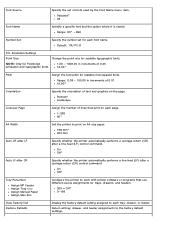
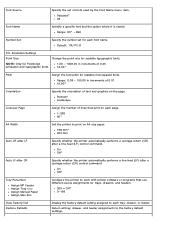
...PC-8
PCL Emulation Settings
Point Size
Change the point size for trays, drawers, and feeders.
200 = Off* 0-199
View Factory Def Restore Defaults
Display the factory default setting assigned to work with printer software or programs that print on each page.
1-255 60*
A4 Width
Set the printer...Assign Manual Paper Assign Man Env
Configure the printer to each font name. R90
Symbol Set
...
User's Guide
(HTML) - Page 52


..., Windows 95, Macintosh OS 9x and 10.2 are not supported by using the Dell Printer Configuration Web Tool?
Shut down the computer, reconnect the USB cable as shown on both your printer and your warranty. If the software installation screen does not appear automatically, install the software manually. 1. Go to zero. To reset...
User's Guide
(HTML) - Page 53


... USB cable to the electrical outlet, and turn on your screen to complete the installation. Reconnect the printer power cable to your printer and your printer as Default Printer. Click ® Control Panel. In Windows XP, click Start® Control Panel® Printers and Other Hardware® Printers and Faxes. Double-click the CD-ROM drive icon...
User's Guide
(HTML) - Page 60


... the Cancel button .
84 Imaging Drum Life Warning/PC Unit Life Warning
NOTE: You receive the imaging drum life warning only if you have the Toner Alarm set to redistribute the toner within the cartridge. Replace the imaging drum, and then reset the counter.
84 Replace Imaging Drum/Replace PC Unit
Your printer will not print any more information...
User's Guide
(HTML) - Page 81
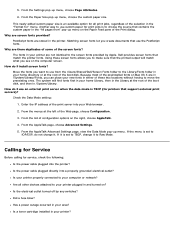
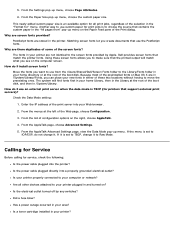
... are not identical to use custom paper for " menu. Matching screen fonts let you want to the screen fonts provided by any switches? The fonts in and turned on the computer screen. The system will match what you can place your printer are screen fonts provided? If the menu is set to Raw Mode. If...
User's Guide
(HTML) - Page 92
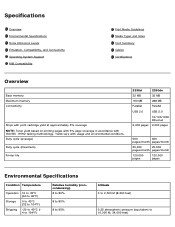
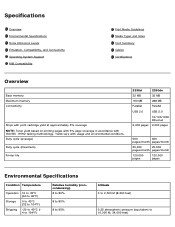
Duty cycle (average) Duty cycle (maximum) Printer life
2330d
2330dn
32 MB
32 MB
160 MB
288 MB
Parallel
Parallel
USB 2.0
USB 2.0
10/100/1000 Ethernet
2,000 pages 2,000 pages
500
500
pages/...
User's Guide
(HTML) - Page 104
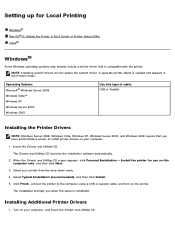
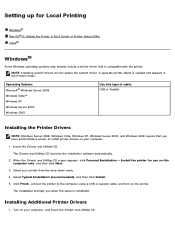
..., and then click Next. 3.
NOTE: Installing custom drivers do not replace the system driver.
When the Drivers and Utilities CD screen appears, click Personal Installation - Installing Additional Printer Drivers
1. A separate printer object is created and appears in Print Center or Printer Setup Utility Linux®
Windows®
Some Windows operating systems may already include...
User's Guide
(HTML) - Page 106
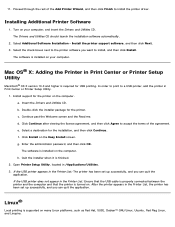
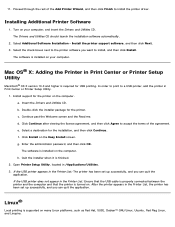
... Linspire. In order to print to the printer software you can quit the application. g. Installing Additional Printer Software
1. b. Continue past the Welcome screen and the Read me. Open Printer Setup Utility, located in Print Center or Printer Setup Utility.
1. Select the check boxes next to a USB printer, add the printer in /Applications/Utilities. 3.
Install support for USB...
Service Manual - Page 30


... indicating possible printer problems that must be resolved. This is where printer status, supplies messages, and show-me screens are viewed. Button or control panel item Function
Display Indicator light
The display shows messages describing the current state of the display is needed.
2-4 It will display the current status and the Supplies (Warnings) status.
Service Manual - Page 32
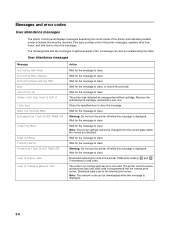
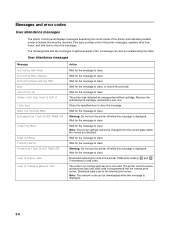
....
2-6
Warning: Do not turn the printer off while this message is displayed.
Warning: Do not turn the printer off while...printer settings cannot be resolved.
Wait for the message to the printer. Messages and error codes
User attendance messages
The printer control panel displays messages describing the current state of all printer messages, explains what they mean...
Service Manual - Page 34


... Paper Standard Bin Resetting Maint Cnt Valu Resetting PC Cnt Value Resetting the Printer Res Reduced
Restoring Factory Defaults
Std Bin Full Toner Low
Tray Missing USM Waiting
Action
The printer is is full. Warning: Do not turn the printer off while this message is displayed. The printer is displayed. All settings in the Parallel Menu...
Service Manual - Page 57
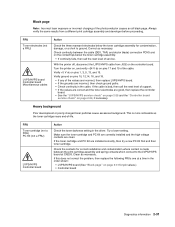
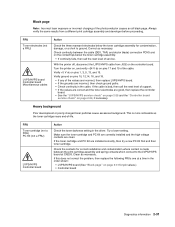
... • If the grounds are clean. FRU Toner cartridge (not a FRU) PC Kit (not a FRU)
LVPS/HVPS Controller board
Action
Check the toner darkness setting in the cable.
With the printer off, disconnect the LVPS/HVPS cable from a different print cartridge assembly and developer ... electrodes below the toner cartridge assembly.
• If continuity fails, then call the next level of -life.
Service Manual - Page 67


... information or secondary codes for each port are turned off. • The printer language is bypassed. Note: An event log printed from either the Diagnostics menu... Reset photoconductor maintenance counter (Reset PC Cnt)
The reset photoconductor maintenance counter resets the photoconductor kit page counter and clears any warnings or photoconductor exhausted messages.
Additional ...
Service Manual - Page 77


Select Service Tag from the factory setting. Engine Setting 1 through 4
Warning: Do not change is Medium. Edge to Edge
When Edge to Edge is sampled ...This setting adjusts the factory setting for the amount of one means the strobe is used to Low, Medium, or High. The range of the printer that valid data is located on the printer label. Selections are Normal (default), Lower, and Lowest....
Service Manual - Page 78


...also the latest error). This setting reduces speed (pages per display screen. The most recent error displays in position 1, and the oldest ...mm of six errors (it is Medium. When deactivated, the printer disables. The error log is running. Gap Adjust
Adjusts the...service error. Pressing will display the sixth error as the PC kit and maintenance counter resets and NVRAM resets initiated by one...
Similar Questions
What Does The Message 'pc Life Warning'on My Dell 2350dn Printer Mean?
(Posted by cleitheiser 11 years ago)

