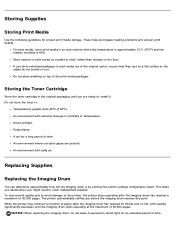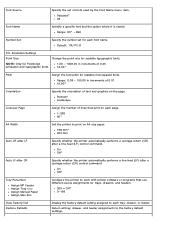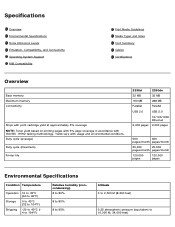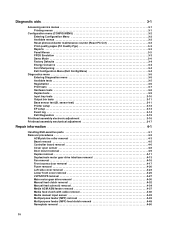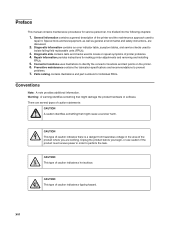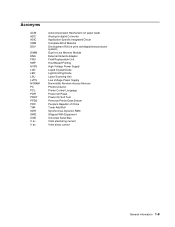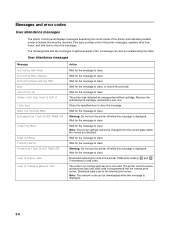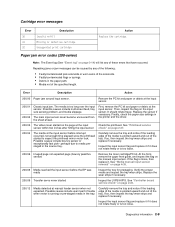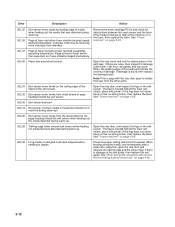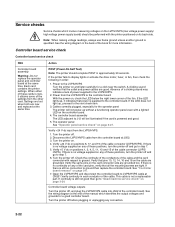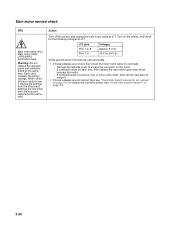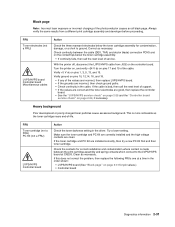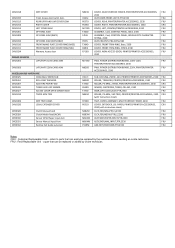Dell 2330 Support Question
Find answers below for this question about Dell 2330.Need a Dell 2330 manual? We have 3 online manuals for this item!
Question posted by pbrown53051 on October 20th, 2011
What Does Pc Life Warning Mean?
The person who posted this question about this Dell product did not include a detailed explanation. Please use the "Request More Information" button to the right if more details would help you to answer this question.
Current Answers
Answer #1: Posted by pchelper on October 21st, 2011 6:07 PM
You get the PC life warning when the photoconductor kit is near exhaustion. You have to prepare are replacement.
Please click on the link below to get instructions on how to reset pc count. Whenever you install a new photoconductor unit, you must also reset the page count on the printer.
Please click on the link below to get instructions on how to reset pc count. Whenever you install a new photoconductor unit, you must also reset the page count on the printer.
Related Dell 2330 Manual Pages
Similar Questions
What Does The Message 'pc Life Warning'on My Dell 2350dn Printer Mean?
(Posted by cleitheiser 11 years ago)