Dell 2330 Support Question
Find answers below for this question about Dell 2330.Need a Dell 2330 manual? We have 3 online manuals for this item!
Question posted by montdrjhdr on August 1st, 2014
Dell 2330dn Does Not Automatically Use Multipurpose
The person who posted this question about this Dell product did not include a detailed explanation. Please use the "Request More Information" button to the right if more details would help you to answer this question.
Current Answers
There are currently no answers that have been posted for this question.
Be the first to post an answer! Remember that you can earn up to 1,100 points for every answer you submit. The better the quality of your answer, the better chance it has to be accepted.
Be the first to post an answer! Remember that you can earn up to 1,100 points for every answer you submit. The better the quality of your answer, the better chance it has to be accepted.
Related Dell 2330 Manual Pages
User's Guide
(HTML) - Page 4


.... The illustration below shows the location of the label on your printer.
Supplies for my printer Accessories for my printer Replacement toner and parts for your printer are located on the printer. Express Service Code and Number
How to identify your printer when you use support.dell.com or contact support How to find the Express Service Code...
User's Guide
(HTML) - Page 12
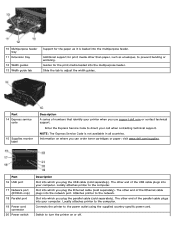
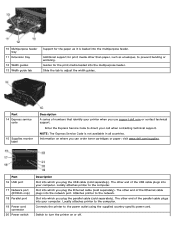
....
10 Multipurpose feeder tray
11 Extension tray
12 Width guides 13 Width guide tab
Support for the paper as envelopes, to turn the printer on where you can order toner cartridges or paper: visit www.dell.com/supplies.
The other end of the Ethernet cable plugs into your printer when you use support.dell.com or...
User's Guide
(HTML) - Page 15


... that Dell toner cartridges be used for problems caused by using accessories, parts, or components not supplied by Dell. In Windows Vista™ (default Start menu): a. Choose your Web browser to launch the Dell Configuration Web Tool. 2. Type your printer IP address in your Dell printer Service Tag number. Enter your User's Guide. Click Dell 2330d/2330dn Laser Printer. Dell™...
User's Guide
(HTML) - Page 52


... the imaging drum counter without replacing the imaging drum may damage your printer and void your printer is firmly connected to zero. How do I find the printer IP and MAC address? See General Settings Mode. How do I install the Dell 2330d/2330dn Laser Printer driver through network for Network Printing. Setup Problems
Computer Problems
Verify that...
User's Guide
(HTML) - Page 75
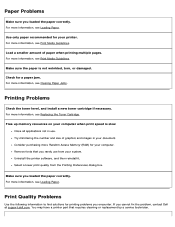
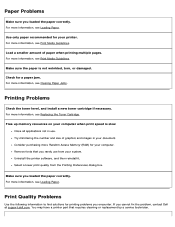
... information, see Replacing the Toner Cartridge. For more information, see Loading Paper. You may have a printer part that you cannot fix the problem, contact Dell at support.dell.com. Load a smaller amount of graphics and images in use from the Printing Preferences dialog box. Make sure the paper is slow Close all applications not...
User's Guide
(HTML) - Page 83


...for the size and type used in the trays, then any trays containing the same size and type are automatically linked by the printer. Dell™ 2330d Laser Printer - From the operator panel,... Paper Trays Using the Rear Exit Using the Multipurpose Feeder Linking and Unlinking Trays
Setting the Paper Size and Paper Type
NOTE: You must install the software for your printer before configuring ...
User's Guide
(HTML) - Page 84


... Web Tool. For more information see Printing a Network Setup Page.
2. When the Printer Status page opens, select Printer Settings in the 250-sheet and 550-sheet paper trays. 1.
Press down on the Dell 2330dn Laser Printer.
1. b. Dell 2330dn Laser Printer - Remove the tray.
2. Select the paper type you must adjust the paper tray to load paper in the...
User's Guide
(HTML) - Page 93


... Level Limit
Printing
52 dBA
Idle
26 dBA
Declared Sound Power Level Limit (LWAd) 6.5 Bels Inaudible
Emulation, Compatibility, and Connectivity
Emulations
Dell 2330d Laser Printer
PostScript 3 HBP1 PCL 5e PCL 6
Dell 2330dn Laser Printer
PostScript 3 HBP1 PCL 5e PCL 6
Compatibility
Microsoft® Windows® Server 2008 Windows Vista™ Windows XP Windows Server 2003 Windows...
User's Guide
(HTML) - Page 127


... Monitor Center Set IP Address Utility Dell Printer Software Uninstall Utility Driver Profiler Dell Printer Configuration Web Tool
Dell Printer Alert Utility Removing and Reinstalling Software Installing the Optional XPS Driver Dell Toner Management System™
Use the Drivers and Utilities CD that came with your printer to install a combination of printers. To set the IP address manually...
User's Guide
(HTML) - Page 130


...printer troubleshooting. Click Dell 2330d/2330dn Laser Printer. Removing and Reinstalling Software
If your printer does not function properly, or if communication error messages appear when using your printer. c. Click Printer Alert Utility. Click ® Programs. b. Dell Printer Alert Utility
NOTE: This application is not available with your printer software, the utility automatically...
Setup Information - Page 2


.... The setup.exe file launches automatically. Connect the printer to a computer using a USB or parallel cable, or to step 16.
Connect the power cable to the printer and then to the wall.
If you purchased your printer along with a Dell computer online, and you are connecting using a USB cable, go to a network (2330dn and 2350dn only). Turn on...
Service Manual - Page 17


... and Dell 2330dn are monochrome laser printers designed for more information. Maintenance approach
The diagnostic information in this manual leads to verify the repair. After completing the repair, perform tests as needed to the correct field replaceable unit (FRU) or part. Use the error code charts, symptom index, and service checks to help identify...
Service Manual - Page 19


Specifications
Memory
Item
Dell 2330d
Standard memory
32MB
Maximum memory
288MB
Optional memory
128MB...179; True 1200 dpi at 1/2 the rated speed
General information 1-3
Print quality settings
Dell 2330dn 32MB 288MB
✔ ✔ x
✔ x ✔
1 2¹
Item
Dell 2330d
Dell 2330dn
Print resolution
1200 Image quality¹
✔
✔
2400 Image quality²
&#...
Service Manual - Page 20
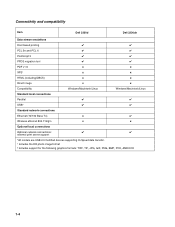
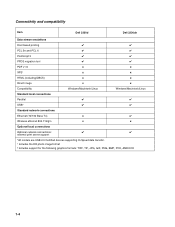
Connectivity and compatibility
Item
Dell 2330d
Dell 2330dn
Data stream emulations
Host based printing
✔
✔
PCL 5e and PCL 6
✔
✔
PostScript 3
✔
✔
PPDS migration tool
✔
✔
PDF v1.6
x
x
XPS&#...
Service Manual - Page 21


... page. General information 1-5
Media trays and supply capacity
Item
Available input trays Integrated 250-sheet tray 50-sheet MP feeder 1-sheet manual feed slot
Dell 2330d
✔ ✔ x
Dell 2330dn
✔ ✔ x
Optional input sources
250-sheet drawer
✔
✔
550-sheet drawer
✔
✔
Maximum input sheet capacity
850 (excluding envelopes)
850...
Service Manual - Page 55


... cause media treeing problems, poor stacking, or curl. Try a different ream of these problems (except stacking) in plain paper.
• Change settings using the printer driver. • Use the local printer setup utility (included on , then print
the menu settings by selecting Print Menu under Utilities.
Verify that the indicator light is on the...
Service Manual - Page 63
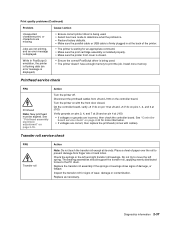
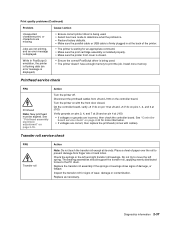
...; If voltages or grounds are correct, then replace the printhead (comes with the front door closed .
• Ensure the correct PostScript driver is being used . • The printer doesn't have enough memory to determine what the problem is. • Restore factory defaults. • Make sure the parallel cable or USB cable is...
Service Manual - Page 155
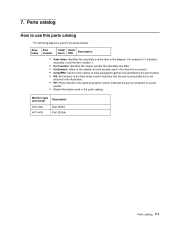
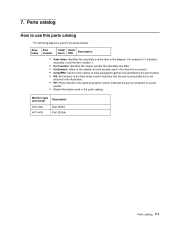
... is contained in a parts
packet.
• Model information used in the parts catalog:
AsmIndex
Part number
Units/ mach
Units/ FRU
Description
• Asm-index: identifies the assembly and the item in the parts catalog.
7. Machine type and model
Description
4513-420 4513-430
Dell 2330d Dell 2330dn
Parts catalog 7-1 For example 3-1 indicates
assembly 3 and...
Service Manual - Page 167
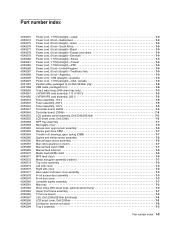
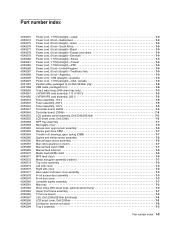
... Power cord, 6 foot (straight)-Traditional Italy 7-9 Power cord, 6 foot-Argentina 7-9 Power cord, 1.8M (straight)-Australia 7-9 Power cord, 1.77M (straight)-USA, Canada 7-9 Parallel cable, packaged (3 m) (Dell 2330dn only 7-8 USB cable, packaged (2 m 7-8 Tray 2 wear strips (550-sheet tray only 7-3 LVPS/HVPS card assembly, 110 V/100 V 7-5 LVPS/HVPS card assembly, 220 V 7-5 Fuser assembly...
Service Manual - Page 170
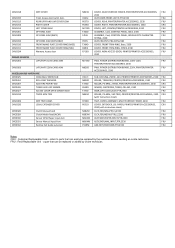
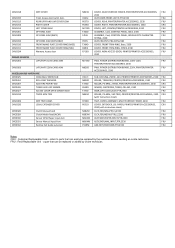
... M729D T362D F453J
Y857J T364D D693J R719D
COVER, MULTIPURPOSE FEEDER, PRINTER/PRINTER ACCESSORIES, FRU
2330
ASSY,DOOR,FRONT,LATCH,PTR,2330
FRU
COVER, REAR, PRINTER/PRINTER ACCESSORIES, 2330
FRU
COVER, RIGHT, PRINTER/PRINTER ACCESSORIES, 2330
CRU
COVER, LEFT, PRINTER/PRINTER ACCESSORIES, 2330
FRU
ASSEMBLY, Card, CONTROL PANEL, SBCS, 2330
FRU
ASSEMBLY, Card, CONTROL PANEL, DOUBLE BYTE...
Similar Questions
How To Get 1355 To Automatic Print To Printer
(Posted by jmjMargoc 10 years ago)
How Do I Print The Printer Settings Configuration Sheet For A Dell 2330dn
(Posted by junicr 10 years ago)
Can I Use V525w Printer With My Mac Computer
Is it compatible or I need to get another ?
Is it compatible or I need to get another ?
(Posted by timperumal 10 years ago)

