Dell 2155cn Support Question
Find answers below for this question about Dell 2155cn.Need a Dell 2155cn manual? We have 1 online manual for this item!
Question posted by Ro5ibrooks on December 9th, 2013
How To Make A Dell Printer Static Ip 2155cn
The person who posted this question about this Dell product did not include a detailed explanation. Please use the "Request More Information" button to the right if more details would help you to answer this question.
Current Answers
There are currently no answers that have been posted for this question.
Be the first to post an answer! Remember that you can earn up to 1,100 points for every answer you submit. The better the quality of your answer, the better chance it has to be accepted.
Be the first to post an answer! Remember that you can earn up to 1,100 points for every answer you submit. The better the quality of your answer, the better chance it has to be accepted.
Related Dell 2155cn Manual Pages
User Manual - Page 11


... Operator Panel to Change the Printer Settings 305 Using the Dell Printer Configuration Web Tool to Change the Printer Settings 306 Resetting Defaults 308 Adjusting the Language 309
18 Copying 311
Loading Paper for Copying 311
Selecting Paper Tray 311
Preparing a Document 311
Making Copies From the Document Glass 312
Making Copies From the ADF 313...
User Manual - Page 31


... drop-down menu. If you cannot find the icon on your printer. D E L L C ON F I D E N T I N A RY 9 / 1 3 / 1 0 - 1
Dell™ 2155cn/2155cdn Multifunction Color Printer User's Guide
Click the links to open Order window.
1 Double-click the icon on your printer, see "Finding Information." a Click DLRMM.EXE under x:\abc\Dell Printers\Additional Color Laser Software\Reorder, where x:\abc is the...
User Manual - Page 32


... ensure that you get the best service, have your Service Tag number, see "Express Service Code and Service Tag."
FOR PROOF ONLY
30
Dell™ 2155cn/2155cdn Multifunction Color Printer User's Guide For information regarding locating your Dell printer Service Tag ready. FILE LOCATION: C:\Users\fxstdpcadmin\Desktop\0630_UG??\Mioga_AIO_UG_FM\Mioga_AIO_UG_FM\section01.fm
2 Click the Visit...
User Manual - Page 45


Enter the IP address of your printer in your web browser, launch the Dell Printer Configuration Web Tool, and click the web address under Order Supplies at: to the security slot on the operator panel, see the operating instructions supplied with the Kensington lock. F O R P R O O F O N LY
About the Printer
43 Securing the Printer
To protect your printer. For details...
User Manual - Page 55


... in this manual are those of the printer.
Installing the Optional Memory Module
NOTE: Your printer supports additional 512 MB memory module. 1 Ensure that the printer is turned off. 2 Turn the screw...3 Slide the control board cover towards the back of Dell™ 2155cdn Multifunction Color Printer. You do not need to install the printer's options such as the memory module and optional 250-...
User Manual - Page 77
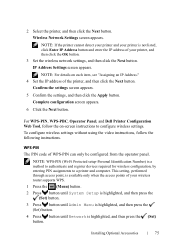
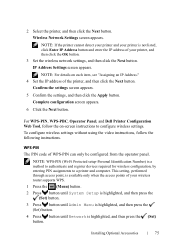
... wireless network settings, and then click the Next button. Wireless Network Settings screen appears. IP Address Settings screen appears.
For WPS-PIN, WPS-PBC, Operator Panel, and Dell Printer Configuration Web Tool, follow the following instructions. 2 Select the printer, and then click the Next button. To configure wireless settings without using the video instructions...
User Manual - Page 80


... from WEP Key 1 to WEP Key 4. 11 When the operation is successful and the printer is rebooted, wireless LAN connection setting is highlighted, and then press the (Set) button....WEP (64Bit) or WEP (128Bit) is completed. Dell Printer Configuration Web Tool 1 Launch the Dell Printer Configuration Web Tool by entering the IP address of the printer in your web browser. 2 Click Print Server Settings...
User Manual - Page 89
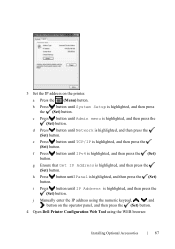
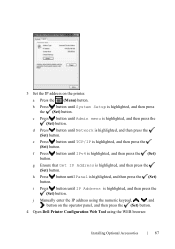
... using the numeric keypad, , , and button on the printer. 3 Set the IP address on the operator panel, and then press the (Set) button.
4 Open Dell Printer Configuration Web Tool using the WEB browser.
b Press button until System Setup is highlighted, and then press the (Set) button. d Press button until IPv4 is ...
User Manual - Page 107


... octet of the page. In this case, click the name of the IP address.
12 Use the ten keys to the next digit. P R E L I M I A L - When Using the Tool Box
NOTE:
1 Click Start All Programs Dell Printers Dell 2155 Multifunction Color Printer Tool Box. D E L L C ON F I D E N T I N A RY 9 / 1 3 / 1 0 -
button
15 Press button until Subnet Mask...
User Manual - Page 108


...
The TCP/IP Settings page appears.
4 Select the mode from 0.0.0.0 to the printer when installing the printer drivers with the installer.
Verifying the IP Settings
You can set to AutoIP or DHCP on the printer selection window. When Using the Tool Box
NOTE: a Click Start All Programs Dell Printers Dell 2155
Multifunction Color Printer Tool...
User Manual - Page 115


... System Settings is printed.
5 Look under the TCP/IP heading on the Windows Computers
113 When Using the Tool Box
NOTE: 1 Click Start All Programs Dell Printers Dell 2155 Multifunction
Color PrinterTool Box. P R E L I M I A L - F O R P R O O F O N LY
Installing Printer Drivers on the system settings report.
D E L L C ON F I D E N T I N A RY...
User Manual - Page 116
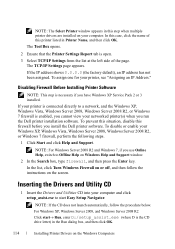
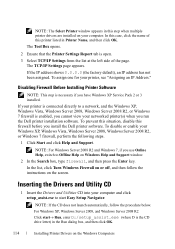
... then follow the procedure below. DE LL CONFIDENTIAL - The Tool Box opens.
2 Ensure that the Printer Settings Report tab is necessary if you run the Dell printer installation software. If the IP address shows 0.0.0.0 (the factory default), an IP address has not been assigned. Inserting the Drivers and Utility CD
1 Insert the Drivers and Utilities...
User Manual - Page 126
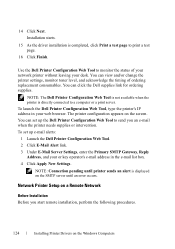
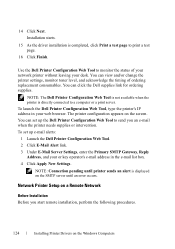
... start remote installation, perform the following procedures. To launch the Dell Printer Configuration Web Tool, type the printer's IP address in the e-mail list box. 4 Click Apply New Settings.
Network Printer Setup on the screen. You can click the Dell supplies link for ordering supplies. The printer configuration appears on a Remote Network
Before Installation Before you an...
User Manual - Page 133
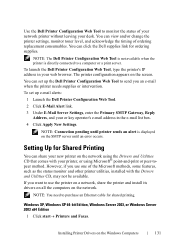
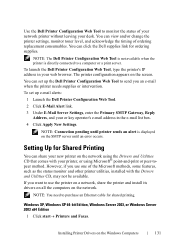
... is directly connected to purchase an Ethernet cable for ordering supplies. However, if you use the printer on a network, share the printer and install its drivers on all the computers on the screen.
To launch the Dell Printer Configuration Web Tool, type the printer's IP address in the e-mail list box.
4 Click Apply New Settings. The...
User Manual - Page 164


... Tool Box
NOTE:
1 Click Start All Programs Dell Printers Dell 2155 Multifunction Color Printer Tool Box. The Tool Box opens.
162
Dell Printer Configuration Web Tool
Enter the IP address of this printer listed in the Dell Printer Configuration Web Tool.
In this step when multiple printer drivers are a network administrator, you to one for your web...
User Manual - Page 165


... Status menu to get immediate feedback on the printer supply status.
If the IP address shows 0.0.0.0 (the factory default), an IP address has not been assigned. Using the Dell Printer Configuration Web Tool
The Dell Printer Configuration Web Tool consists of the following menus: • Printer Status • Printer Jobs • Printer Settings • Print Server Settings • Copy...
User Manual - Page 166


... use this feature. Copy Printer Settings
Use the Copy Printer Settings menu to copy the printer settings to change the type of pages they can print.
Printer Settings
Use the Printer Settings menu to another printer or printers on service calls, inventory reports, or the status of the status regarding each tray.
164
Dell Printer Configuration Web Tool These...
User Manual - Page 226


... first octet of a gateway address.
224
Dell Printer Configuration Web Tool
TCP/IP Purpose: To configure the IP address, subnet mask, and gateway address of 0 to 254 cannot be specified for acquiring the IP address. Values:
TCP/IP Settings
IP Mode Host Name IPv4
Sets the IP mode. Each octet that makes up nnn.nnn.nnn.nnn is a value...
User Manual - Page 306
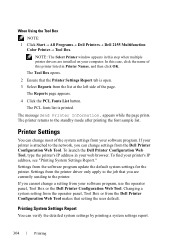
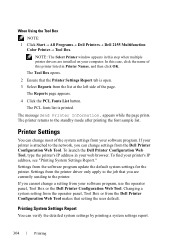
... button.
Settings from your computer.
To find your web browser. The Tool Box opens.
2 Ensure that the Printer Settings Report tab is printed. appears while the page prints.
Settings from the Dell Printer Configuration Web Tool makes that you can change a setting from the list at the left side of this step when multiple...
User Manual - Page 361
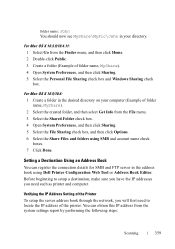
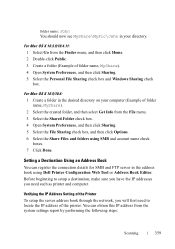
... beginning to locate the IP address of the Printer To setup the server address book through the network, you need to setup a destination, make sure you have the IP addresses you will first need such as printer and computer.
For Mac... the Share Files and folders using Dell Printer Configuration Web Tool or Address Book Editor. Verifying the IP Address Setting of the printer. P R E L I M...
Similar Questions
How To Assign A Static Ip Address To A V525w Wireless Printer
(Posted by zaidmikehu 10 years ago)
How To Make Double Sided Copies On A Dell 2155cn Printer
(Posted by mikegidtil 10 years ago)

