Dell 2155cn Support Question
Find answers below for this question about Dell 2155cn.Need a Dell 2155cn manual? We have 1 online manual for this item!
Question posted by rloliLETSA on July 8th, 2014
Dell Printer Won't Print 2155cn User Account Not Registered
The person who posted this question about this Dell product did not include a detailed explanation. Please use the "Request More Information" button to the right if more details would help you to answer this question.
Current Answers
There are currently no answers that have been posted for this question.
Be the first to post an answer! Remember that you can earn up to 1,100 points for every answer you submit. The better the quality of your answer, the better chance it has to be accepted.
Be the first to post an answer! Remember that you can earn up to 1,100 points for every answer you submit. The better the quality of your answer, the better chance it has to be accepted.
Related Dell 2155cn Manual Pages
User Manual - Page 7


... as the Printer Administrator 157 Uninstalling the Printer Driver 157
Using Your Printer 159
13 Dell Printer Configuration Web Tool . 161
Overview 161 When Using the Operator Panel 162 When Using the Tool Box 162
Using the Dell Printer Configuration Web Tool 163 Printer Status 163 Printer Jobs 163 Printer Settings 164 Print Server Settings 164 Copy Printer Settings 164 Print Volume 164...
User Manual - Page 8


... the Dell Printer Configuration Web Tool0 . 165 Setting Up From Web Browser 165 Setting Up From Operator Panel 168
Page Display Format 168 Top Frame 168 Left Frame 170 Right Frame 171
Changing the Settings of the Menu Items 172 Details of the Menu Items 173 Printer Status 176 Printer Jobs 178 Printer Settings 179 Print...
User Manual - Page 11


... 300 Supported File Formats 301 PDF Port Direct Printing 301
Printing a Report Page 302 Printing System Settings Report 302 Printing Font Sample List 303
Printer Settings 304 Printing System Settings Report 304 Using the Operator Panel to Change the Printer Settings 305 Using the Dell Printer Configuration Web Tool to Change the Printer Settings 306 Resetting Defaults 308 Adjusting the...
User Manual - Page 16


FILE LOCATION: C:\Users\fxstdpc-admin\Desktop\0630_UG??\Mioga_AIO_UG_FM\Mioga_AIO
_UG_FM\Mioga-AIO-UGTOC.fm
System Settings 433 Date & Time 439 Paper Density 440 Color Registration Adjustment 440 Adjust Altitude 442 Reset Defaults 442 Non-Dell Toner 443 Initialize Print Meter 443 Tray Settings 443 TCP/IP Settings 446 Network Settings 447 Copy Defaults 447...
User Manual - Page 31


...N LY
Dell™ 2155cn/2155cdn Multifunction Color Printer User's Guide
29 The Dell Supplies Management System window appears. For information on the features, options, and operation of your desktop, follow the procedure below. c Right-click the shortcut icon. You can also launch the Dell Supplies Management System by clicking Start All Programs Dell Printers...
User Manual - Page 32


...\fxstdpcadmin\Desktop\0630_UG??\Mioga_AIO_UG_FM\Mioga_AIO_UG_FM\section01.fm
2 Click the Visit Dell printer supplies ordering web site link (www.dell.com/supplies), or order Dell printer supplies by phone.
FOR PROOF ONLY
30
Dell™ 2155cn/2155cdn Multifunction Color Printer User's Guide
PRE LIMINARY 9/13/10 - DE LL CONFIDENTIAL - To ensure that you get the best service, have your...
User Manual - Page 108


FILE LOCATION: C:\Users\fxstdpcadmin\Desktop\0630_UG??\Mioga_AIO_UG_FM\Mioga_AIO_UG_FM\section08.fm
The TCP/IP ...; All Programs Dell Printers Dell 2155
Multifunction Color Printer Tool Box. FOR PROOF ONLY
106
Setting the IP Address
b Press button until System Setup is printed. Verifying the Settings Using System Settings Report
1 Print the system settings report....
User Manual - Page 118


... to your desired location. If the User Account Control dialog box appears, click Continue.
PRE LIMINARY 9/13/10 - To use this product, and then click Next. 6 Click Have Disk to display the Install From Disk dialog box. 7 Click Browse, and then select the extracted folder in the Printer name box,
and then click...
User Manual - Page 119


...
12 Click Next.
F O R P R O O F O N LY
Installing Printer Drivers on the computer, click Yes; D:\Drivers\XPS\Win_7Vista\XPS_2155.zip (where D is completed, click Print a test page to print a test page.
14 Click Finish. P R E L I M I A ... Disk dialog box. If the User Account Control dialog box appears, click Yes. To use this printer as the default printer, select the Set as an ...
User Manual - Page 122
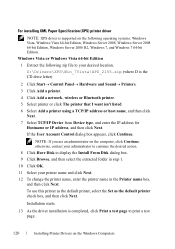
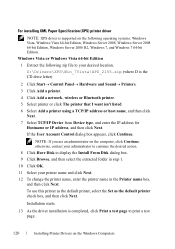
..., contact your administrator to continue the desired action. 8 Click Have Disk to print a test page. If the User Account Control dialog box appears, click Continue. FILE LOCATION: C:\Users\fxstdpcadmin\Desktop\0630_UG??\Mioga_AIO_UG_FM\Mioga_AIO_UG_FM\section10.fm
For installing XML Paper Specification (XPS) printer driver
NOTE: XPS driver is supported on the following zip file to your...
User Manual - Page 124


... driver installation is the CD drive letter)
2 Click Start Devices and Printers. 3 Click Add a printer. 4 Click Add a network, wireless or Bluetooth printer. 5 Select printer or click The printer that I want isn't listed, Find a printer by name or TCP/IP address screen appears. If the User Account Control dialog box appears, click Continue. FOR PROOF ONLY
122
Installing...
User Manual - Page 125


... an administrator on the Windows Computers
123 If the User Account Control dialog box appears, click Yes.
When you share your printer, select Share this printer so that others on your printer, select Do not share this printer as the default printer, select the Set as the default printer check box, and then click Next.
13 If you...
User Manual - Page 126
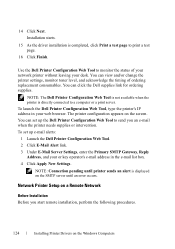
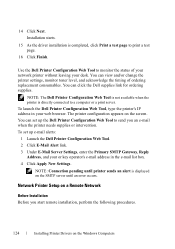
... following procedures. DE LL CONFIDENTIAL -
To launch the Dell Printer Configuration Web Tool, type the printer's IP address in the e-mail list box. 4 Click Apply New Settings. You can set up the Dell Printer Configuration Web Tool to print a test page.
16 Click Finish.
FILE LOCATION: C:\Users\fxstdpcadmin\Desktop\0630_UG??\Mioga_AIO_UG_FM\Mioga_AIO_UG_FM\section10.fm
14 Click...
User Manual - Page 133
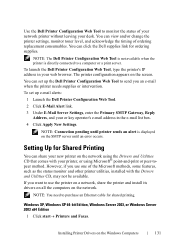
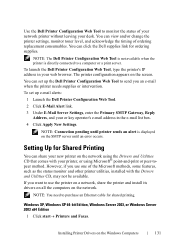
... web browser.
However, if you use the printer on a network, share the printer and install its drivers on all the computers on the network using Microsoft® point-and-print or peer-topeer method. FILE LOCATION: C:\Users\fxstdpcadmin\Desktop\0630_UG??\Mioga_AIO_UG_FM\Mioga_AIO_UG_FM\section10.fm
Use the Dell Printer Configuration Web Tool to use one of the...
User Manual - Page 137


... Computers
135 When a test page prints successfully, installation is complete. c Right-click the printer you just created and select Properties. FILE LOCATION: C:\Users\fxstdpcadmin\Desktop\0630_UG??\Mioga_AIO_UG_FM\Mioga_AIO_UG_FM\section10.fm
3 Right-click the shared printer name, and then click Connect. 4 Click Install driver. 5 Click Continue in the User Account Control dialog box. 6 Wait...
User Manual - Page 195


...-sheet tray.
No Account User Displays whether to enable the ColorTrack. Tray 2 Paper Size*4
Displays the paper size setting of the optional 250-sheet feeder.
Tray 2 Paper Type*4
Displays the paper type setting of the optional 250-sheet feeder. ColorTrack Error Report
Displays whether to Order Supplies at:. Dell Printer Configuration Web Tool
193...
User Manual - Page 237


...to reset the password for the print drivers and
Password
remote client account to enable the administrator account. User Name
Enters the user name of devices. Scan To... administrator account. Re-enter Privacy Password
Confirms the set password. Administrator Account
Print Drivers / Remote Client Account
Account Enabled
Select the check box to default.
Dell Printer Configuration ...
User Manual - Page 248
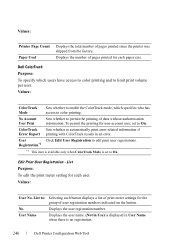
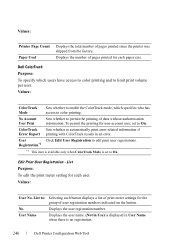
... Account User Print
Sets whether to On. User
Click Edit User Registration to :
No. List Purpose: To edit the print meter setting for each paper size. User Name
Selecting each button displays a list of print meter settings for the group of pages printed for non-account user, set to permit the printing of pages printed since the printer was shipped from the factory. Dell ColorTrack...
User Manual - Page 280


... The following table. As for Dell 2155cn Multifunction Color Printer.
DE LL CONFIDENTIAL - For other pre-printed and pre-punched paper, load the paper by reference to Letterhead, Preprinted, or Prepunched from the operator panel or the printer driver even when you face towards the printer.
FILE LOCATION: C:\Users\fxstdpcadmin\Desktop\0630_UG??\Mioga_AIO_UG_FM\Mioga_AIO_UG_FM\section15...
User Manual - Page 512


... the day of data without authentication information. On Limits access to print the data. ColorTrack Mode Purpose: To specify who has access to print the data.
*1 Set No Account User Password using the Dell Printer Configuration Web Tool.
510
Understanding the Printer Menus Recurrence
Daily
Weekly*
Monthly
Weekly Settings Monday
Tuesday
Wednesday
Thursday
Friday
Monthly Settings...
Similar Questions
When Trying To Print The Printer Says User Not Registered Dell 2155cn
(Posted by Fisheri 10 years ago)
When Trying To Print The Printer Says User Not Registered
(Posted by mgbrewster1969 11 years ago)

