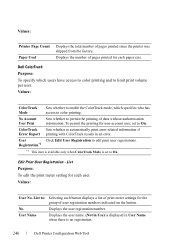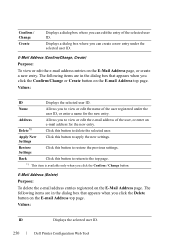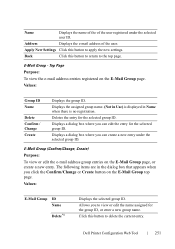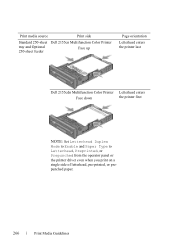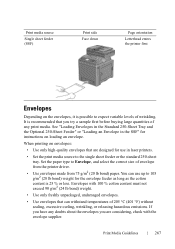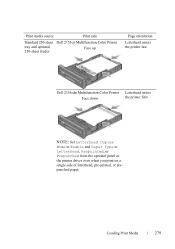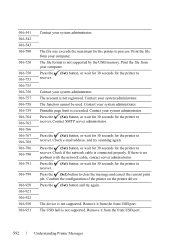Dell 2155cn Support Question
Find answers below for this question about Dell 2155cn.Need a Dell 2155cn manual? We have 1 online manual for this item!
Question posted by mgbrewster1969 on June 14th, 2012
When Trying To Print The Printer Says User Not Registered
The person who posted this question about this Dell product did not include a detailed explanation. Please use the "Request More Information" button to the right if more details would help you to answer this question.
Current Answers
Related Dell 2155cn Manual Pages
Similar Questions
Can I Shrink Or Enlarge The Print Size Using The Dell Laser Printer #2155cn?
(Posted by edjhalila 9 years ago)
When Trying To Print The Printer Says User Not Registered Dell 2155cn
(Posted by Fisheri 10 years ago)
Dell Printer 2155cn & Labels
Our new Dell 2155cn printer will not accept label paper, cardstock, or hole-punched paper. What can ...
Our new Dell 2155cn printer will not accept label paper, cardstock, or hole-punched paper. What can ...
(Posted by info29470 10 years ago)
Printer A940 Quits Printing And Says Hardware Error 0502. How Do I Fix This ?
The printer quits printing and the ink cartarge does not move
The printer quits printing and the ink cartarge does not move
(Posted by dorisa2257 11 years ago)