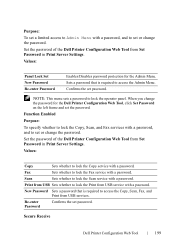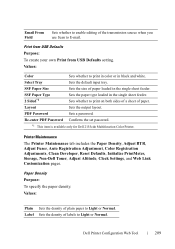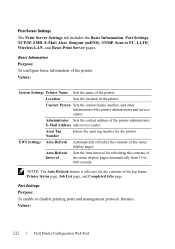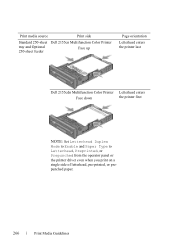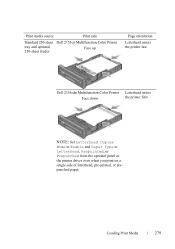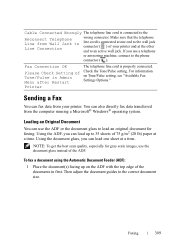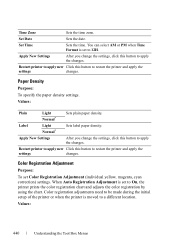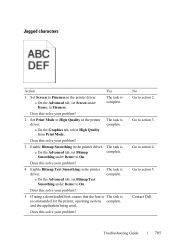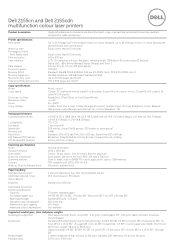Dell 2155CDN Support Question
Find answers below for this question about Dell 2155CDN.Need a Dell 2155CDN manual? We have 2 online manuals for this item!
Question posted by evan59239 on March 6th, 2013
How Do I Stop It From Automatically Printing To Tray 2 When Tray 1 Runs Out Of P
Current Answers
Answer #1: Posted by prateekk007 on March 6th, 2013 10:06 AM
Please refer to the link mentioned below and refer to page number 311 that might help you:
Please reply if you have any further questions.
For easy access to drivers, manuals and product updates, please visit our Support Site .
Thanks & Regards
Prateek K
Related Dell 2155CDN Manual Pages
Similar Questions
How to print activity report on my Dell 2155CDN
Dell Mfp 3115cnhow To Fix Fax Send And Recieve Status Automatically Print after I Send The Fax Or R...
Our Dell 2155cdn Color printer is out of yellow toner. It won't print in Black/white. It just keeps ...
When I start printing all ov a sudden it is not printing in color