Dell 2155CDN Support Question
Find answers below for this question about Dell 2155CDN.Need a Dell 2155CDN manual? We have 2 online manuals for this item!
Question posted by danjho on March 31st, 2014
How Do I Scan Documents To My Computer From Dell 2155cn
The person who posted this question about this Dell product did not include a detailed explanation. Please use the "Request More Information" button to the right if more details would help you to answer this question.
Current Answers
There are currently no answers that have been posted for this question.
Be the first to post an answer! Remember that you can earn up to 1,100 points for every answer you submit. The better the quality of your answer, the better chance it has to be accepted.
Be the first to post an answer! Remember that you can earn up to 1,100 points for every answer you submit. The better the quality of your answer, the better chance it has to be accepted.
Related Dell 2155CDN Manual Pages
User Manual - Page 3


...'s Guide 1 Before Beginning 25
A Notes, Notices, and Cautions 27
1 Dell™ 2155cn/2155cdn Multifunction Color Printer User's Guide 29
2 Finding Information 31
3 Product Features 35
4 About the Printer 39
Front and Rear View 40 Front View 40 Rear View 41
Space Requirements 41 Automatic Document Feeder (ADF 42 Operator Panel 43 Securing the Printer 43...
User Manual - Page 10


... the Operator Panel 287 When Using the Tool Box 287
Printing, Copying, Scanning, and Faxing 289
17 Printing 291
Tips for Successful Printing 291 Tips on... Duplex Printing With Duplexer (Dell 2155cdn Multifunction Color Printer Only 294 Duplex Printing Without Duplexer (Dell 2155cn Multifunction Color Printer Only 294 Using Booklet Print (Dell 2155cn and 2155cdn Models) 296
Using the Stored...
User Manual - Page 31


...open Order window.
1 Double-click the icon on your desktop. a Click DLRMM.EXE under x:\abc\Dell Printers\Additional Color Laser Software\Reorder, where x:\abc is the location where the printer software is installed.
P R E L I M I A L - F O R P R O O F O N LY
Dell™ 2155cn/2155cdn Multifunction Color Printer User's Guide
29
b Click File on the toolbar, and click Create Shortcut on the...
User Manual - Page 32


... printer Service Tag ready. FOR PROOF ONLY
30
Dell™ 2155cn/2155cdn Multifunction Color Printer User's Guide
FILE LOCATION: C:\Users\fxstdpcadmin\Desktop\0630_UG??\Mioga_AIO_UG_FM\Mioga_AIO_UG_FM\section01.fm
2 Click the Visit Dell printer supplies ordering web site link (www.dell.com/supplies), or order Dell printer supplies by phone. DE LL CONFIDENTIAL - To ensure that you get the...
User Manual - Page 41


... A L - 4
About the Printer
This chapter provides an overview of Dell 2155cdn Multifunction Color Printer. NOTE: In this manual are those of your Dell™ 2155cn/2155cdn Multifunction Color Printer.
F O R P R O O F O N LY
About the Printer
39 NOTE: The images used and procedures described in this manual, Dell™ 2155cdn Multifunction Color Printer is referred to as the "printer".
User Manual - Page 93
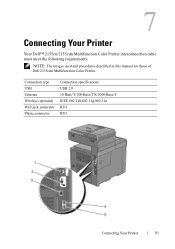
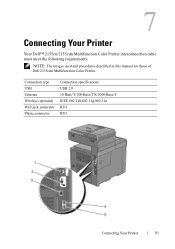
7
Connecting Your Printer
Your Dell™ 2155cn/2155cdn Multifunction Color Printer interconnection cable must meet the following requirements:
NOTE: The images used and procedures described in this manual are those of Dell 2155cdn Multifunction Color Printer. Connection type USB Ethernet Wireless (optional) Wall jack connector Phone connector
Connection specifications USB 2.0 10 Base-T/100...
User Manual - Page 143


...select a custom installation, click Customize to select items that you agree to the terms of Dell™ 2155cdn Multifunction Color Printer. P R E L I M I A L - F O R ... 0 - If you want to install.
• Dell 2155 Color MFP Printer Driver • Dell 2155 Color MFP Fax Driver • Dell 2155 Color MFP Scan Driver • Dell Printer Status Monitor 10 Type the administrator's name and ...
User Manual - Page 268
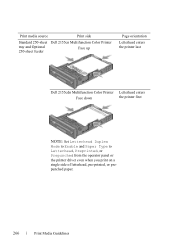
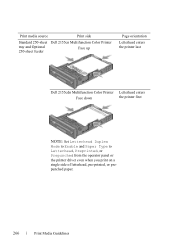
...Users\fxstdpcadmin\Desktop\0630_UG??\Mioga_AIO_UG_FM\Mioga_AIO_UG_FM\section14.fm
Print media source
Print side
Standard 250-sheet Dell 2155cn Multifunction Color Printer
tray and Optional 250-sheet feeder
Face up
Page orientation
Letterhead enters the printer last
Dell 2155cdn Multifunction Color Printer Letterhead enters
Face down
the printer first
NOTE: Set Letterhead Duplex Mode to...
User Manual - Page 280


...Dell 2155cn Multifunction Color Printer. Ensure that the flaps come at the bottom when you print on a single side of letterhead, pre-printed, or pre-punched paper. The following table. NOTE: For Dell 2155cdn Multifunction... short edge feed with the flaps closed and the print side up for Dell 2155cdn Multifunction Color Printer, the pre-printed paper such as letterhead and pre-punched paper...
User Manual - Page 281
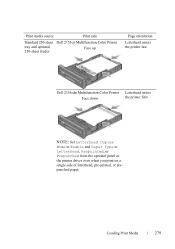
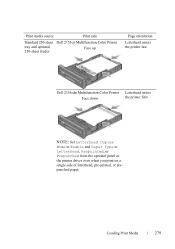
...Users\fxstdpcadmin\Desktop\0630_UG??\Mioga_AIO_UG_FM\Mioga_AIO_UG_FM\section15.fm
Print media source
Print side
Standard 250-sheet Dell 2155cn Multifunction Color Printer
tray and optional 250-sheet feeder
Face up
Page orientation
Letterhead enters the printer last
Dell 2155cdn Multifunction Color Printer Letterhead enters
Face down
the printer first
NOTE: Set Letterhead Duplex Mode to...
User Manual - Page 296


For Windows Server 2008 R2/Windows 7: Click Start Devices and Printers.
2 Right-click the printer and select Printing... (Dell 2155cdn Multifunction Color Printer Only)
1 Click StartPrinters and Faxes. NOTE: For details on the Flip on Long Edge and Flip on Short Edge options, see "Supported Paper Sizes."
Duplex Printing Without Duplexer (Dell 2155cn Multifunction Color...
User Manual - Page 298


For Dell 2155cn Multifunction Color Printer, select Paper Source.
NOTE: When XPS driver is used, booklet print is selected by clicking the Booklet/Poster/Mixed Document button.
Flip on Long Edge
Assumes binding along the long edge of page 1, 3, and then 5. Using Booklet Print (Dell 2155cn and 2155cdn Models)
To use the booklet printing feature.
If you want...
User Manual - Page 337


...8226; Scan and send the scanned document to turn pictures and text into editable images on the computer side using bundled software tool of Dell 2155cdn Multifunction Color Printer. One is operated on the printer side without using the scanner driver, and the other is operated on your computer.
19
Scanning
Scanning Overview
Use your Dell™ 2155cn/2155cdn Multifunction Color Printer...
User Manual - Page 607
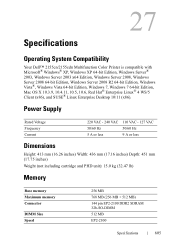
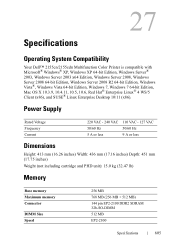
...
144 pin EP2-2100 DDR2 SDRAM 32b-SO-DIMM
DIMM Size
512 MB
Speed
EP2-2100
D E L L C ON F I D E N T I N A RY 9 / 1 3 / 1 0 - P R E L I M I A L - 27
Specifications
Operating System Compatibility
Your Dell™ 2155cn/2155cdn Multifunction Color Printer is compatible with Microsoft® Windows® XP, Windows XP 64-bit Edition, Windows Server® 2003, Windows Server 2003 x64 Edition...
User Manual - Page 608
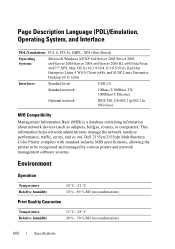
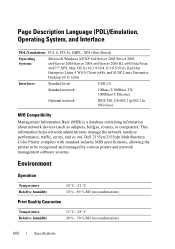
... network administrators manage the network (analyze performance, traffic, errors, and so on). Dell 2155cn/2155cdn Multifunction Color Printer complies with standard industry MIB specifications, allowing the printer to be recognized ...)
MIB Compatibility
Management Information Base (MIB) is a database containing information about network devices (such as adapters, bridges, routers, or computers).
Brochure - Page 1


...Dell 2155cn and Dell 2155cdn multifunction colour laser printers
Affordable multifunction convenience with automatic two-sided duplex printing, the Dell 2155cdn can help your growing business in mind. Plus the Dell 2155cn and Dell 2155cdn...dell.com
Ad# XXXXXXXX Achieve professional quality colour prints with the Dell 2155cn and Dell 2155cdn, featuring fast print speeds in one convenient device....
Brochure - Page 2


... term value with the automatic colour space and image correction technology. Protect your colour documents will always look sharp.
black toner high capacity: approximately 3,000 pages, colour toner (CMY) high capacity: approximately 2,500 pages; Dell 2155cn and Dell 2155cdn multifunction colour laser printers
Product benefits
Vibrant colour
Advanced colour laser printing technology delivers...
Brochure - Page 3
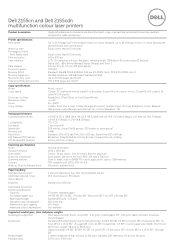
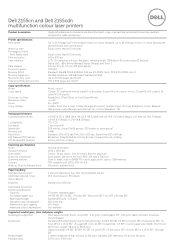
... seconds
First page out time
From Ready state
Equal or less than 15.5 seconds
Print resolution
600 x 600 dpi
User interface
LCD: 20 characters x 4 lines; Dell 2155cn and Dell 2155cdn multifunction colour laser printers
Product description
Highly affordable and convenient multifunction (print, copy, scan and fax) networked colour laser printers designed for small workgroups.
Brochure - Page 4


...v3), MIBv2 (RFC1213 compliant), BOOTP, DHCP, RARP, Auto IP,
Device discovery
WINS, DNS, Bonjour(mDNS), Telnet
IPv6 - Ready Logo (..., PCL 5C, PCL 6, XPS (host based); Dell 2155cn and Dell 2155cdn multifunction colour laser printers
Page layout options
Portrait or landscape ...Linux Desktop 10 (x86); Feature Lock such as lock of Copy, Scan,
Fax, USB host printing)
I/O access control
Yes (USB, ...
Brochure - Page 5
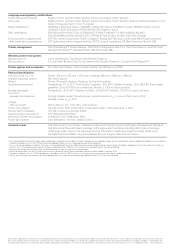
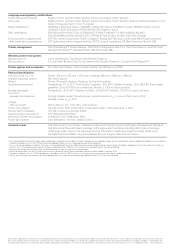
...: ≤ 15 000 m. Service timing dependent upon system configuration, software application and document complexity. 2 Tested in box
Dell 2155cn/cdn Colour Printer, Installation Software CD (Printer Driver & Dell Supplies Management Software), Dell 2155cn/cdn Ship-With Black Cartridge (1 200 page yield), Dell 2155cn/cdn Ship-With Colour Cartridges (1 200 page yield), Power Cord, Placemat...
Similar Questions
How To Scan And Send A Document On A Dell 2155cdn Printer
(Posted by mkseetyalst 9 years ago)
Scanning Documents
HOW CAN I SCAN A DOCUMENT AND SEND IT TO AN EMAIL ADDRESS
HOW CAN I SCAN A DOCUMENT AND SEND IT TO AN EMAIL ADDRESS
(Posted by ismatujusu 11 years ago)
Inferior Scanned Documents
There is a blue line running down the middle of the page of my scanned documents. How do I clean the...
There is a blue line running down the middle of the page of my scanned documents. How do I clean the...
(Posted by deedeec 13 years ago)

