Dell 2155CDN Support Question
Find answers below for this question about Dell 2155CDN.Need a Dell 2155CDN manual? We have 2 online manuals for this item!
Question posted by rettupre on November 10th, 2013
Dell 2155cdn Xps Pcl6 Which Driver
The person who posted this question about this Dell product did not include a detailed explanation. Please use the "Request More Information" button to the right if more details would help you to answer this question.
Current Answers
There are currently no answers that have been posted for this question.
Be the first to post an answer! Remember that you can earn up to 1,100 points for every answer you submit. The better the quality of your answer, the better chance it has to be accepted.
Be the first to post an answer! Remember that you can earn up to 1,100 points for every answer you submit. The better the quality of your answer, the better chance it has to be accepted.
Related Dell 2155CDN Manual Pages
User Manual - Page 60
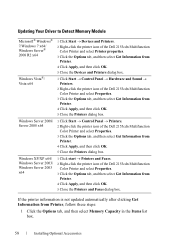
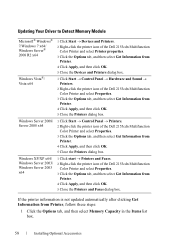
... Your Driver to Detect Memory Module
Microsoft® Windows® 7/Windows 7 x64/ Windows Server® 2008 R2 x64
Windows Vista®/ Vista x64
Windows Server 2008/ Server 2008 x64
Windows XP/XP x64/ Windows Server 2003/ Windows Server 2003 x64
1 Click Start Devices and Printers. 2 Right-click the printer icon of the Dell 2155cdn Multifunction...
User Manual - Page 65


...
63 Updating Your Driver to Detect 250-Sheet Feeder
Microsoft Windows 7/ Windows 7 x64/ Windows Server 2008 R2 x64
Windows Vista/Vista x64
Windows Server 2008/ Server 2008 x64
Windows XP/XP x64/ Windows Server 2003/ Windows Server 2003 x64
1 Click Start Devices and Printers. 2 Right-click the printer icon of the Dell 2155cdn Multifunction
Color Printer...
User Manual - Page 105
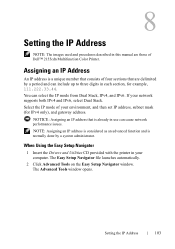
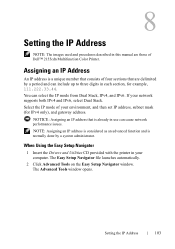
....44. When Using the Easy Setup Navigator
1 Insert the Drivers and Utilities CD provided with the printer in use can cause network performance issues. NOTICE: Assigning an IP address that are those of four sections that is a unique number that consists of Dell™ 2155cdn Multifunction Color Printer. 8
Setting the IP Address
NOTE: The...
User Manual - Page 115


... Drivers on the Windows Computers
113 To assign one for your printer by performing one of the following procedures.
If the IP address shows 0.0.0.0 (the factory default), an IP address has not been assigned.
P R E L I M I A L - D E L L C ON F I D E N T I N A RY 9 / 1 3 / 1 0 - NOTE: The images used and procedures described in this manual are those of Dell™ 2155cdn Multifunction...
User Manual - Page 143


...8 Confirm the installation location, and then click Continue. 9 Click Install to perform the standard installation. 11
Installing Printer Drivers on the Macintosh Computers
NOTE: The images used and procedures described in the installation package, click Continue. 4 Click Continue...click Customize to select items that you agree to the terms of Dell™ 2155cdn Multifunction Color Printer.
User Manual - Page 149


... in this manual are those of your operating system. D E L L C ON F I D E N T I N A RY 9 / 1 3 / 1 0 - P R E L I M I A L -
12
Installing Printer Drivers on the Linux Computers (CUPS)
This section provides information for the upgrade of Dell™ 2155cdn Multifunction Color Printer. Installation starts.
Consult your Linux distributor for installing or setting up the print queue...
User Manual - Page 150


... Red Hat Enterprise Linux 5 Client:
a Select Dell 2155cdn Color MFP USB #1 or Dell 2155cdn Color MFP from the Device menu.
5 Select Dell from the Make menu, and click Continue. 6 Select Dell 2155cdn Color MFP from the Model menu, and click Continue.
The setup is complete.
FOR PROOF ONLY
148
Installing Printer Drivers on your workstation. 1 Open the URL "http...
User Manual - Page 268
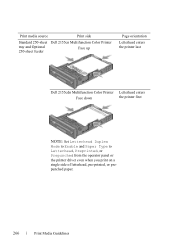
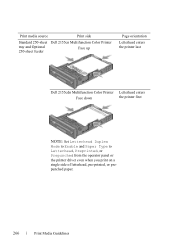
... feeder
Face up
Page orientation
Letterhead enters the printer last
Dell 2155cdn Multifunction Color Printer Letterhead enters
Face down
the printer first
NOTE: Set Letterhead Duplex Mode to Enable and Paper Type to Letterhead, Preprinted, or Prepunched from the operator panel or the printer driver even when you print on a
single side of letterhead...
User Manual - Page 280


...the envelopes short edge feed with the flaps closed and the print side up for Dell 2155cdn Multifunction Color Printer, the pre-printed paper such as letterhead and pre-punched paper enter ...Preprinted, or Prepunched from the operator panel or the printer driver even when you face towards the printer.
NOTE: For Dell 2155cdn Multifunction Color Printer, set Letterhead Duplex Mode to Enable and ...
User Manual - Page 281
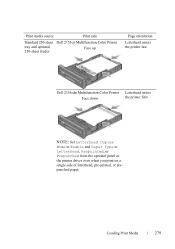
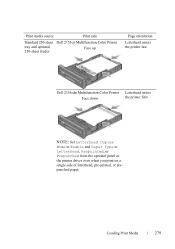
... feeder
Face up
Page orientation
Letterhead enters the printer last
Dell 2155cdn Multifunction Color Printer Letterhead enters
Face down
the printer first
NOTE: Set Letterhead Duplex Mode to Enable and Paper Type to Letterhead, Preprinted, or Prepunched from the operator panel or the printer driver even when you print on a
single side of letterhead...
User Manual - Page 296


...Devices and Printers.
2 Right-click the printer and select Printing Preferences. For information on both sides of the paper. For Windows Server 2008: Click Start Control Panel Printers.
294
Printing
Duplex Printing With Duplexer (Dell 2155cdn Multifunction Color Printer Only)
1 Click StartPrinters and Faxes.
For Windows XP... PCL 6 printer driver. NOTE: You ...
User Manual - Page 298


... order of the page (left edge for portrait orientation and top edge for landscape orientation). NOTE: When XPS driver is used, booklet print is selected by clicking the Booklet/Poster/Mixed Document button.
NOTE: For Dell 2155cdn Multifunction Color Printer, select Paper Source or Auto to change the position, select Flip on Long Edge binding...
User Manual - Page 337


... Windows only)
See "Scanning Using the Windows Image Acquisition (WIA) Driver."
• Scan and send the scanned document to computer connected via USB cable (Supporting USB connection for both Microsoft® Windows® and Apple Macintosh using bundled software tool of Dell 2155cdn Multifunction Color Printer. See the available features below to help you...
User Manual - Page 377
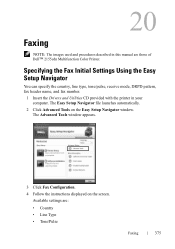
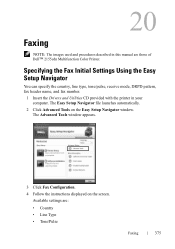
...Faxing
NOTE: The images used and procedures described in your computer. Available settings are those of Dell™ 2155cdn Multifunction Color Printer. The Advanced Tools window appears.
3 Click Fax Configuration. 4 Follow the instructions ..., DRPD pattern, fax header name, and fax number.
1 Insert the Drivers and Utilities CD provided with the printer in this manual are :
• Country • ...
User Manual - Page 388


... number from 0-9, *, and #, and then press the (Set) button.
11 Reboot the printer by turning the power switch off and then on the Dell 2155cdn Multifunction Color Printer may damage the device. You can set whether to print a transmission result after a fax transmission to the external line number. PRE LIMINARY 9/13/10 - To use...
User Manual - Page 471


... List
Purpose:
Understanding the Printer Menus
469
22
Understanding the Printer Menus
When your printer driver to the Admin Menu can be limited. However, you can use your printer is connected...set by the administrator. Panel Settings
Purpose: To print a detailed list of Dell™ 2155cdn Multifunction Color Printer. This prevents other users from using the operator panel to print various...
User Manual - Page 560
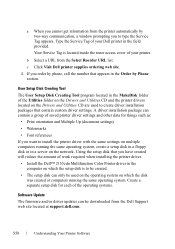
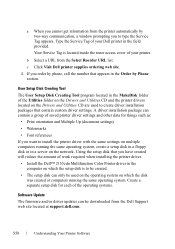
... Disk Creating Tool The User Setup Disk Creating Tool program located in the MakeDisk folder of work required when installing the printer driver.
• Install the Dell™ 2155cdn Multifunction Color Printer driver in the computer on which the disk was created or computers running the same operating system, create a setup disk in a floppy disk...
User Manual - Page 615
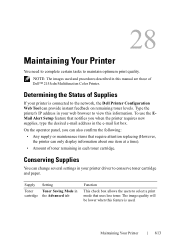
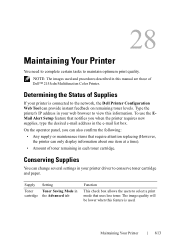
Type the printer's IP address in your printer driver to view this feature is used.
To use the EMail Alert Setup feature... the network, the Dell Printer Configuration Web Tool can change several settings in the Advanced tab
Function
This check box allows the users to maintain optimum print quality. Determining the Status of Dell™ 2155cdn Multifunction Color Printer.
Supply
...
Brochure - Page 1


... (A4) (actual print speed will vary with use), the Dell 2155cn and Dell 2155cdn can help your growing business in one convenient device. The Dell 2155cn and Dell 2155cdn multifunction colour laser printers
Affordable multifunction convenience with fast colour printing for small businesses and workgroups
The Dell 2155cn and Dell 2155cdn are designed for small and medium sized businesses and...
Brochure - Page 4


... Virtual Mail Box, Print Job disable/enable scheduling-Driver, Printing disable on
Printer-Printer EWS Control
Storage ..., DHCP, RARP, Auto IP,
Device discovery
WINS, DNS, Bonjour(mDNS), Telnet
IPv6 - Dell 2155cn and Dell 2155cdn multifunction colour laser printers
Page layout options
..., Business), Windows Server 2008 32 bit/64 bit, Windows XP 32 bit/64 bit (Home & Pro), Windows 2003 Server...
Similar Questions
Service Manual For The Dell 2155cdn
I need the service manual for the Dell 2155CDN. Can you get it? All you seem to have is the user gui...
I need the service manual for the Dell 2155CDN. Can you get it? All you seem to have is the user gui...
(Posted by techneer 7 years ago)
North - Dell 2155cdn Color Mfp Pcl6 Manual
having problems getting pc to accept scans.
having problems getting pc to accept scans.
(Posted by buddroe 10 years ago)
How Come My Dell 1355cn Printer Won't Print More Then One Page?
im trying to print numerous pages and it will only print the first page and say the job is completed...
im trying to print numerous pages and it will only print the first page and say the job is completed...
(Posted by ericsibthorpe 11 years ago)

