Dell 2155CDN Support Question
Find answers below for this question about Dell 2155CDN.Need a Dell 2155CDN manual? We have 2 online manuals for this item!
Question posted by ItlonZanet on August 21st, 2014
Blue Lines When Scanning On Dell 2155cdn
The person who posted this question about this Dell product did not include a detailed explanation. Please use the "Request More Information" button to the right if more details would help you to answer this question.
Current Answers
There are currently no answers that have been posted for this question.
Be the first to post an answer! Remember that you can earn up to 1,100 points for every answer you submit. The better the quality of your answer, the better chance it has to be accepted.
Be the first to post an answer! Remember that you can earn up to 1,100 points for every answer you submit. The better the quality of your answer, the better chance it has to be accepted.
Related Dell 2155CDN Manual Pages
User Manual - Page 10


... the Operator Panel 287 When Using the Tool Box 287
Printing, Copying, Scanning, and Faxing 289
17 Printing 291
Tips for Successful Printing 291 Tips on... Duplex Printing With Duplexer (Dell 2155cdn Multifunction Color Printer Only 294 Duplex Printing Without Duplexer (Dell 2155cn Multifunction Color Printer Only 294 Using Booklet Print (Dell 2155cn and 2155cdn Models) 296
Using the Stored...
User Manual - Page 60
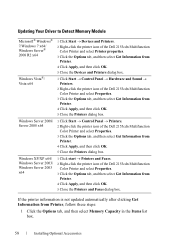
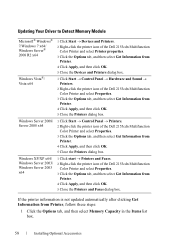
...
Windows Server 2008/ Server 2008 x64
Windows XP/XP x64/ Windows Server 2003/ Windows Server 2003 x64
1 Click Start Devices and Printers. 2 Right-click the printer icon of the Dell 2155cdn Multifunction
Color Printer and select Printer properties. 3 Click the Options tab, and then select Get Information from
Printer. 4 Click Apply, and...
User Manual - Page 65


... x64
Windows Server 2008/ Server 2008 x64
Windows XP/XP x64/ Windows Server 2003/ Windows Server 2003 x64
1 Click Start Devices and Printers. 2 Right-click the printer icon of the Dell 2155cdn Multifunction
Color Printer and select Printer properties. 3 Click the Options tab, and then select Get Information from
Printer. 4 Click Apply, and...
User Manual - Page 143


...Customize to select items that you want to install.
• Dell 2155 Color MFP Printer Driver • Dell 2155 Color MFP Fax Driver • Dell 2155 Color MFP Scan Driver • Dell Printer Status Monitor 10 Type the administrator's name and password, ...After reading the Software License Agreement, click Continue. 7 If you agree to the terms of Dell™ 2155cdn Multifunction Color Printer.
User Manual - Page 200


... of paper.
Secure Settings Panel Lock
198
Dell Printer Configuration Web Tool Sets the number of...Dell 2155cdn Multifunction Color Printer.
Re-enter PDF Password Confirms the set password.
Sets the print color mode as Color or Black. Print Mode
Sets a print mode. Collated
Sets whether to handle line terminations. Form Line Quantity Image Enhancement Hex Dump
Draft Mode Line...
User Manual - Page 209


... Dell 2155cdn Multifunction Color Printer.
Fax Broadcast Sets whether to print a transmission report after every fax transmission or only when an error occurs.
Sets whether to print a transmission report after every fax transmission to automatically print a fax activity report after every fax transmission or only when an error occurs.
*1 This item is used. Scan...
User Manual - Page 211
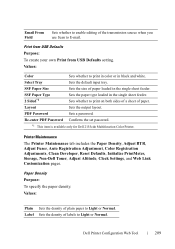
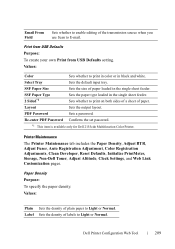
...Password
Sets a password.
Dell Printer Configuration Web Tool
209
Re-enter PDF Password Confirms the set password.
*1 This item is available only for Dell 2155cdn Multifunction Color Printer. Paper Density ...print on both sides of a sheet of the transmission source when you use Scan to E-mail. Printer Maintenance
The Printer Maintenance tab includes the Paper Density, ...
User Manual - Page 287


... has a 4-line by 28-character liquid crystal display (LCD), light-emitting diodes (LED), control buttons, and numeric keypad, which allow you to the top level of the Copy menu.
3
(Fax) button
• Moves to control the printer. P R E L I M I A L -
The first eight fax numbers in the Phone Book are those of Dell™ 2155cdn Multifunction Color...
User Manual - Page 296


...Windows Server 2008 R2/Windows 7: Click Start Devices and Printers.
2 Right-click the printer and select Printing Preferences. Duplex Printing Without Duplexer (Dell 2155cn Multifunction Color Printer Only)
Manual duplex printing (or two-sided...; Printers.
294
Printing Duplex Printing With Duplexer (Dell 2155cdn Multifunction Color Printer Only)
1 Click StartPrinters and Faxes.
User Manual - Page 337


... connected via USB cable (Supporting USB connection for both Microsoft Windows and Apple Macintosh using a graphic software)
See "Scanning Using the TWAIN Driver."
• Scan into editable images on the computer side using bundled software tool of Dell 2155cdn Multifunction Color Printer. NOTE: The images used and procedures described in this manual are two main...
User Manual - Page 377
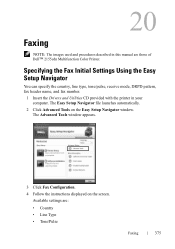
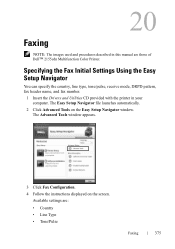
... number.
1 Insert the Drivers and Utilities CD provided with the printer in this manual are :
• Country • Line Type
• Tone/Pulse
D E L L C ON F I D E N T I N A RY 9 / 1 3 / 1 0 -
Available settings are those of Dell™ 2155cdn Multifunction Color Printer. The Easy Setup Navigator file launches automatically.
2 Click Advanced Tools on the screen. The Advanced Tools...
User Manual - Page 388


...button until Fax Settings is highlighted, and then press the (Set) button.
5 Press button until Line Type is highlighted, and then press the (Set) button.
6 Press button until PBX is ...Dell 2155cdn Multifunction Color Printer may damage the device. Advanced Fax Settings
NOTE: The advanced fax settings are only meant for advanced users.
To use Prefix Dial, you send a fax to the external line...
User Manual - Page 433
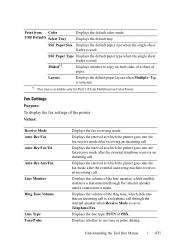
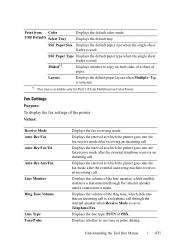
...Dell 2155cdn Multifunction Color Printer. Fax Settings
Purpose: To display the fax settings of paper. Displays the interval at which the printer goes into the fax mode after the external answering machine receives an incoming call . Displays the line...an incoming call is a telephone call . Displays the volume of the line monitor, which the printer goes into the fax receive mode after receiving ...
User Manual - Page 435
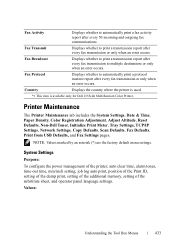
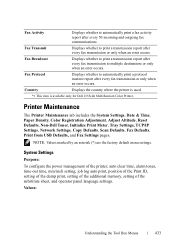
... Adjustment, Adjust Altitude, Reset Defaults, Non-Dell Toner, Initialize Print Meter, Tray Settings, TCP/IP Settings, Network Settings, Copy Defaults, Scan Defaults, Fax Defaults, Print from USB Defaults... country where the printer is used.
*1 This item is available only for Dell 2155cdn Multifunction Color Printer. System Settings
Purpose:
To configure the power management of the printer...
User Manual - Page 455


... for Dell 2155cdn Multifunction Color Printer.
Margin Top/Bottom
0-50 mm (0.0-2.0 inch) 4 mm* (0.2 inch)
Sets the value of paper. Margin Left/Right 0-50 mm
Sets the value of the left and right margins.
(0.0-2.0 inch) 4 mm* (0.2 inch)
Margin Middle 0-50 mm
Sets the value of paper. Values:
Understanding the Tool Box Menus
453
Scan Defaults...
User Manual - Page 482
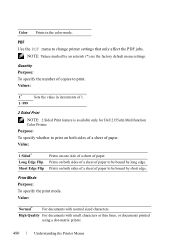
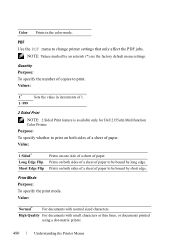
...in increments of 1.
2 Sided Print
NOTE: 2 Sided Print feature is available only for Dell 2155cdn Multifunction Color Printer. Prints on both sides of a sheet of paper. Print Mode Purpose: ... with normal sized characters.
Value:
Normal*
For documents with small characters or thin lines, or documents printed using a dot-matrix printer.
480
Understanding the Printer Menus Quantity...
Brochure - Page 1


The Dell 2155cn and Dell 2155cdn multifunction colour laser printers
Affordable multifunction convenience with fast colour printing for small businesses and workgroups
The Dell 2155cn and Dell 2155cdn are designed for small and medium sized businesses and small workgroups looking for highly affordable, professional-quality print, copy, fax and scan capabilities all in mind.
Achieve ...
Brochure - Page 2


...Dell also helps customers dispose of four devices... years Dell 2155cn and Dell 2155cdn multifunction colour ...scanning and copying up to 40 000 pages, the Dell 2155cn and 2155cdn can handle the printing needs of printing-high value
Get superb performance for the initial investment in Dell's reliable, outstanding printer support, it's clear the Dell 2155cn and Dell 2155cdn are up to Dell...
Brochure - Page 3
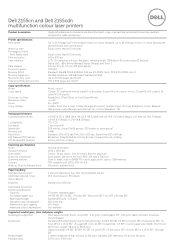
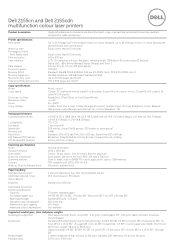
...less (Colour/Mono)
Maximum copies Dell 2155cn and Dell 2155cdn multifunction colour laser printers
Product description
Highly affordable and convenient multifunction (print, copy, scan and fax) networked colour laser printers... seconds
Print resolution
600 x 600 dpi
User interface
LCD: 20 characters x 4 lines;
Status LED: 168 x 64 dot Bitmap Display ("Ready" and "Error")
Data ...
Brochure - Page 4


...,18,12,9,6 Mbps; Feature Lock such as lock of Copy, Scan,
Fax, USB host printing)
I/O access control
Yes (USB,...Device type
Transportation:Ipsec, ICMPv6, Discovery MLDv6, Printing: Port 9100, LPD, Network Management DHCPv6 (Lite), DNSv6, HTTP, HTTPS, SNMP (v1 v2 v3) IPv6- Red Hat Enterprise Linux 5 Desktop (x86); Wireless port (For optional dongle); Dell 2155cn and Dell 2155cdn multifunction...
Similar Questions
Dell 3115cn Printer Has A Blue Line When Scanning
(Posted by abdultwinkl 9 years ago)
How To Scan And Send A Document On A Dell 2155cdn Printer
(Posted by mkseetyalst 9 years ago)
Inferior Scanned Documents
There is a blue line running down the middle of the page of my scanned documents. How do I clean the...
There is a blue line running down the middle of the page of my scanned documents. How do I clean the...
(Posted by deedeec 13 years ago)

