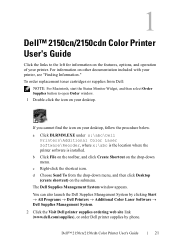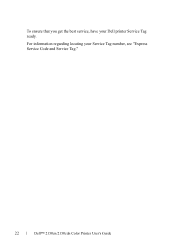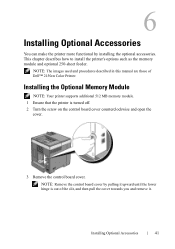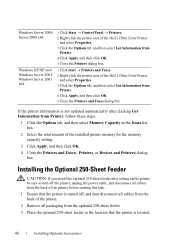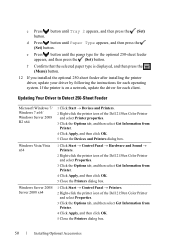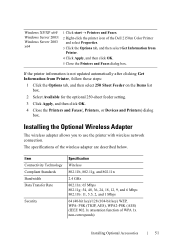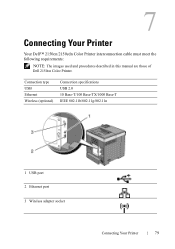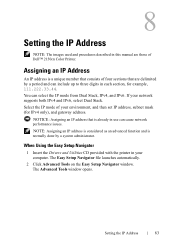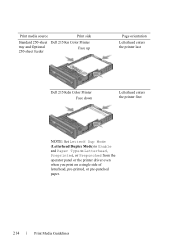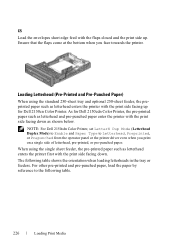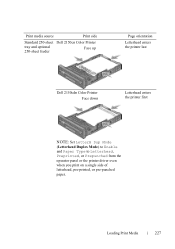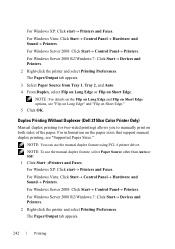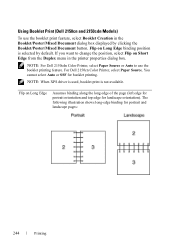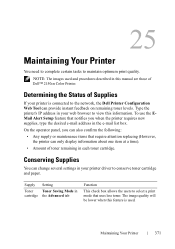Dell 2150cn Support Question
Find answers below for this question about Dell 2150cn.Need a Dell 2150cn manual? We have 1 online manual for this item!
Question posted by cousidesyg on September 16th, 2014
Why Is My Dell 2150cn Printer Curling Paper
The person who posted this question about this Dell product did not include a detailed explanation. Please use the "Request More Information" button to the right if more details would help you to answer this question.
Current Answers
Answer #1: Posted by freginold on December 15th, 2014 10:53 AM
Paper curling can be caused by many things. One of the most common causes is bad paper. If the paper has a lot of moisture in it, or it was stored improperly, it can curl easily. Put in a fresh ream of paper and see if that paper curls as well.
If the new paper also curls, make sure your paper type is set to the correct type of paper. The fuser could be nearing the end of its life, which can cause curling.
If the new paper also curls, make sure your paper type is set to the correct type of paper. The fuser could be nearing the end of its life, which can cause curling.
Related Dell 2150cn Manual Pages
Similar Questions
How Do I Manually Print And Invitation With The Dell 2150cn Printer
(Posted by Anonymous-60481 11 years ago)